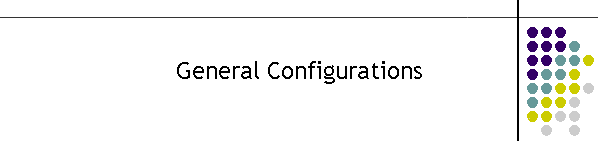The E2000 can connect to different types of external systems
to provide a local paging system or a network of
transmitters. It has the ability to indicate a failure
through the watchdog port and can interface to other encoder
devices with handshaking to control access to the networks.
The
serial ports and watchdog relay ports are all RJ45 and the
External Control port, Network Output and Baseband Output
ports are RJ12.

Serial Ports
There
are 4 input ports and one monitor port. The input serial
ports are identical from a hardware perspective however
the firmware may designate the ports to different tasks
and protocols. The monitor port is bidirectional and
commands can be issued into the port to control the
E2000 remotely.
Serial ports are all 9600 Baud 8,N,1. Only the Transmit
and Receive are active in the E2000. A ground is
recommended between the terminal server and the E2000,
however if the E2000 is DC powered and the serial
terminal server are on the same DC supply then the earth
should not be connected to avoid earth loops.
The
earths for both system 1 and 2 are connected.
The
pin outs for the serial ports A, B, D, E, F are shown
below. Note there is no port C. This is used as the
internal bus on the backplane. The loops on 1 to 2 and 3
to 6 can be used to trick the terminal server if it
requires the presence of control lines.
The
E2000 currently uses TNPP packets on B, D, E, and F.
These packets use the lower ASCII 128 bit set.
Port
A is the monitor port and generally uses plain text and
some control characters.
Terminal servers should be set to ignore control lines
and XON and XOFF, and just leave the TNPP protocol to
detect and correct errors.

External Control Ports
The
external control provides a RTS/CTS handshake pair to
the E2000 contention processor. The contention processor
is an independent subsystem to the E2000 encoder and
resides on the E2052 Interconnect Board. It contends 4
devices and has two sets of contention rules. Of the 4
devices, 2 are the internal System 1 and System 2
Encoders. The handshake from these are handled by the
E2019 PURC/Modem Card. The other two devices are
external to the E2000 and appear on two separate ports
on the interconnect board.
The
contention processor runs two sets of rules and the rule
sets are toggled by a switch on the interconnect board.
The rule sets are Dedicated and Switched.
Dedicated Systems
Dedicated systems assume that System 1 and System 2 are
independent of each other and therefore System 1 only
contends with External Control Port 1. Similarly System
2 only contends with External Control Port 2.
Switched Systems
Switched systems assume that System 1 and System 2 share
a single network. Either system has control for the
duration of a transmission then the other system takes
over. The contention is polled between the devices.
If
the External Control port is used then all 4 devices are
polled such that only one device is allowed to operate
at any one time. The poll sequence is System 1, System
2, External Control 1, External Control 2 then back to
System 1.

Baseband Output Ports
Data out
The
baseband output is intended to connect to a local system
in the same cabinet as the encoder. The output is
opto-coupled and designed to drive a TTL level based
device. The output is not suitable to drive exciters
directly as there is no control over the output level.
Alternatively if the transmitter can use modems tones as
an input then the Network Output port would be more
suitable.
Handshake
There
is a PTT/CD on the port to control the transmitter.

Network Output Ports
Audio out
The
network output port is the modem tone output. It is a
600 ohm balanced line capable of a maximum of 600
millivolts peak to peak. Modem tones and PURC tones are
flat over the full range of signals.
The
output is feed from a 600 ohm transformer and there is a
Gas Discharge Tube across the audio pair limiting the
line surges to a maximum of 200 volts AC. Two back to
back diodes are also connected across the pair to arrest
surges until the GDT can fire.
For systems that
contend with the MC01 or another E2000, only the Tip and
Ring signals are used for the audio pair. The PTT and CD
MUST NOT BE CONNECTED.
PTT and CD are
used in single systems connected directly to a link
radio or private line equipment. PTT and CD bypass are
in parallel with the contention logic and only one set
of controls can be used at one time.
Handshake
There
is also on the port, the ability to interface with a
link radio using a PTT and CD handshake. This type of
handshake though can only be used where the system is
not contending with any other devices.
In
contention systems the PTT and CD must be left
disconnected.

Audio summing
In
dedicated networks the two audio channels operate
independently and simultaneously.
In
switching networks the two audio channels must be
summed. This is done on the E2050 Backplane with two
links and an a co-axial cable. The links L1 and L2
combine the audio through the opamps and the co-axial
cable carries the audio from one backplane to the other.

Links L1 and L2
must be installed in combination and complement each
other. Each system must have only one link and each
system must be different to the other.
L1 takes audio
from the co-axial cable and inserts it into the system.
This is the system which has both audio from both
systems.
L2 must be
installed on the opposite E2050 Backplane board and
takes signal from the buffer on its system and inserts
it into the co-axial cable.
Either system
output can be the summed audio by reversing the links.
If both were configured for outputs the audio quality
would be seriously impaired.
The diagram
below shows the summing co-axial cable installed.

Backplane board
audio once summed is then routed to the E2052
Interconnect board and directly to the Network Output
sockets.
Watchdog Relay Ports
The
watchdog relay is operating in fail safe mode. In fault
condition the relay is de-energised.
The
relay is meant to interface to an alarm system and
indicates a catastrophic or fatal operation of the
E2000.
The
events it can convey are,
-
Total loss of both power supplies.
-
E2050 has reset.
-
E2050 has detected a fatal error.
The
relay is a double pole double throw and all contacts are
available on the port as shown on the diagram below.
The
current capability of the contact closure has been
minimised by the pcb track size and should not exceed 50
milliamps.

Connector
Orientation RJ12 and RJ45
The
diagrams below indicate the orientation used in the RJ
sockets for the E2000.