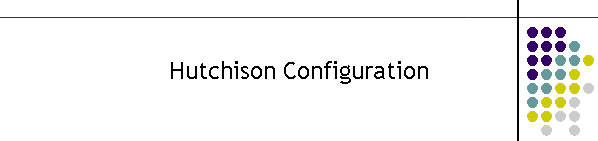The
following diagram shows the basic E2000 configuration model.

Hutchison
Telecoms 3 Paging however requires additional configuration
specific to its networks.
F1/F2 Configuration
The first
is the networks run two separate channels of paging data,
generically called F1 and F2. The TNPP packets contain
paging data for both channels. However the systems will be
connected to separate F1 and F2 networks. Each system can
only process information for the specific channel.
In the
past this was handled by the existing paging equipment the
MC01 which had the audio processing equipment in the same
hardware device. The E2000 is to be a plug in replacement
and so it must also be capable of performing the same
function.
It is
achieved using serial ports E and F and a firmware switch in
the E2050 Processor Card. The ports E and F are used
to send the correct channel paging data to the other system.
The E2050 is complied with a switch indicating which channel
it is to respond to and the other channel packets are to be
rerouted.
If system
1 is the F1 system and a F2 TNPP packet is received, it is
rerouted out port F and back into port E of the system 2
which is the F2 system. The packet is detected as it enters
the E2000 and is sent immediately to the other system. The
other system will treat the packet as if it came from the
terminal server and either acknowledge it or cancel it. This
packet is returned to the original system which then passes
it back to the original port on the terminal server.
All
Hutchison systems require this port redirection. The
diagram below shows the port redirection generic diagram.

The
diagram below shows the port redirection on the E2052
Interconnect Board is accomplished using cross over RJ45
cables. These cables cross pins 4 and 5 only (TX data and RX
data). Do not use ethernet based cables for this function the cables are
specific to this application.


F1/F2 Switching Configuration
The second
change required was some networks ran F1 and F2 on the same
radio network. This means the E2000 is configured with the
audio summing as previously described however there is an
additional requirement to run PURC switching protocol as
well.
Audio Summing
In
switching networks the two audio channels must be summed.
This is done on the E2050 Backplane with two links and an a
co-axial cable. The links L1 and L2 combine the audio
through the opamps and the co-axial cable carries the audio
from one backplane to the other.

Links L1 and L2 must
be installed in combination and complement each other. Each
system must have only one link and each system must be
different to the other.
L1 takes audio from
the co-axial cable and inserts it into the system. This is
the system which has both audio from both systems.
In
Hutchison systems system 1 is the summed audio.
However system 2 can be the summed audio output by reversing
the links.
L2 must be installed
on the opposite E2050 Backplane board and takes signal from
the buffer on its system and inserts it into the co-axial
cable.
The diagram below
shows the summing co-axial cable installed.

Backplane board audio once summed is
then routed to the E2052 Interconnect board and directly to
the Network Output sockets.
For systems that
contend with the MC01 or another E2000, only the Tip and
Ring signals are used for the audio pair. The PTT and CD MUST NOT BE CONNECTED.
PTT and CD are used in single systems
connected directly to a link radio or private line
equipment. PTT and CD bypass are in parallel with the
contention logic and only one set of controls can be used at
one time.

System Contention
In
switching networks the two audio channels are be summed
however to stop one system from transmitting on the other
there is an internal handshake provided by the E2052
Interconnect Board.
The handshake uses
PTT/CD (Push to
Talk from the E2019 and Carrier Detect from the E2052
Contention Processor) controls to contend for the network.
Each system activates the PTT once the contention controller
gives the device a CD then it can transmit.
The contention
handshake is provided by an onboard processor dedicated to
the process. The processor has a CPU Alive LED and a series
of Red LEDs for the PTT and Yellow LEDs for the CD. The
controller not only provides handshake between the two
systems it can also provide handshake to an external system
for each system. Hence there are 4 devices on which to
contend.
In a switching
system the 4 devices are polled in a circular manner. All
devices are treated with the same priority however the
circular polling guarantees all devices will be serviced.
In dedicated systems
the internal and external device only contend.

A switch is provided
to configure the contention processor. Currently only 4 of
the 8 switches are in use.
Switch 1 introduces
a delay of about 620 milliseconds between CD on the external
devices. (OFF is active, delay on)
Switch 2 is used to
set the contention to Switching (ON , down) or Dedicated
channels.
Switches 8 and 7
control the polarity of the external handshake only.
Internally the PTT and CD is active when the PTT LED is on.
If no external devices are connected put switch 8 to off and
switch 7 to on. The external PTT LEDs will be on and the
external CD LEDs will be off.

External RTS/CTS
Connection
The diagram
below indicates the wiring requirement for the RTS/CTS
connection to the E2000. It refers to the external
connection to the MC01 only.
CTS
CTS Quiescent
If the Grey (SW8) is OFF, the CTS is active high and in
the quiescent state is about 0.8 volts and the External
CTS LED is off.
CTS Active
If CTS is
activated it rises to 5 volts and the LED is ON.
Turning SW8 ON
will reverse the polarity.
RTS
RTS Quiescent
If the Purple (SW7) is ON, then the RTS is active
low, and in the quiescent state the External RTS LED is
on.
RTS Active
If RTS is pulled to ground, the LED will go out.
Turning SW7 OFF
will reverse the polarity.


PURC Configuration in Switching
Channels
In
switching networks the channel is changed using the PURC
protocol. PURC is an analogue tone control protocol which
tells the transmitter equipment which frequency to transmit
on. The PURC information is sent at the start of the batch
and remains in effect until the end of the batch
transmission.
The E2019
PURC/FSK Modem card performs this function. It takes digital
data from the E2004 Encoder card and converts it to Bell202
modem tones. It uses Bell202 since it can be used for
variable baud rates.
The E2019
Card must be configured to operate on the correct PURC
sequence for the correct channel. In the Hutchison
configuration F1 required the standard PURC of HLGT (2175Hz)
and a Keytone of 1950Hz. F2 requires HLGT and a KT of 850Hz.
The E2019
Card has a switch set which can be used to indicate
permanently the correct channel PURC sequence. However the
switch is in parallel with the E2050 Processor external
control lines Ch0,Ch1 and Ch2. These signals are routed
across the backplane to the E2019 Card. The processor
therefore can be complied to indicate to the E2019 Card
which channel to use. This can be toggled dynamically
however in this configuration it is permanently set in the
code.
It is
better to use the E2050 to indicate to the E2019 card the
correct PURC sequence rather than use the configuration
switch on the E2019 Card as the modem cards can be swapped
out and no configuration is required.
There is a
visual indication that the E2019 is sending the correct PURC
sequence. The CH0 LED is on to indicate F2 and off to
indicate F1.
The
picture below is the E2019 PURC/Modem Card indicating the
CH0 LED. The corresponding switch is switch 1 (Brown).

The switching
systems with Hutchison configuration has a generic
configuration shown below.

The final
configuration change is Priority Paging. This is simply a
the ability of a TNPP paging packet to indicate it has
priority of all other messages in the system.
Mostly
this is achieved in the E2050 Processor Card. It uses
special queue and POCSAG generation to accomplish the
task and it must be compiled into the code to operate.
Priority
TNPP packets can be identified by two mechanisms, the flag
in the TNPP packet and by the source of the serial port. In
Hutchison systems the serial port will identify the source
of the priority, specifically any packet delivered on Ports
D on either system will be considered priority packets and
processed accordingly.

This is
the final configuration for the serial ports. All Hutchison
systems will be configured this way.
Switching
systems do however introduce a level of complexity over
normal dedicated channel systems in priority based systems. The system receiving a
priority message must tell the other system to stop. In this
case the F1/F2 redirected ports also handle system control
packets such as halt the current batch to allow the other
system to deliver a priority message.
Binary Configuration
The
firmware switch or a mention of the binary file
configuration above relates to the actual version of the
processor firmware last downloaded to it. Each processor is
loaded with the appropriate compiled program in which are
embedded switches to activate and deactivate operational
settings. These settings can not be changed as they are hard
coded into the program. They can be viewed however through
the PPEViewer.
The
current Hutchison configuration has 4 switches. These are
-
The
channel indicator (currently either an 8 or a 4)
This number is
related to the TNPP packet Port mask field.
The 8 represents
the Hutchison F1 channel
The 4 represents
the Hutchison F2 channel
The firmware
will ignore any other setting.
-
System
Type
This flag
is set to either Switching or Dedicated. It indicates how
system 1 and 2 interact.
-
Channel
Detect
This is the
setting to make the processor look for different channels
i.e. F1 and F2 in the incoming TNPP packet. All Hutchison
systems do this.
-
Priority
Active
This setting turns on
the priority checking on Port D of each system.
These settings can be
read from the the firmware via the PPEViewer. Use a refresh command or
reset the processor to update the PPE Configuration as shown below.