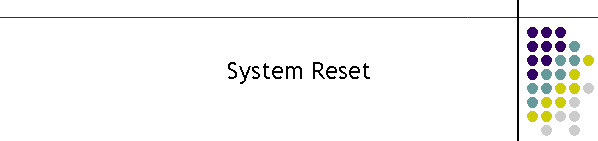|
System reset overview
Each of the E2000 subsystems has
a hardware watchdog reset circuit which is responsible for keeping the
processor entering accidentally into program loops for excessive periods
of time. Mostly this will be due to a malfunction of the subsystem and
not a normal processing loop.
The reset is created at power on and via an
external system reset command from the PPEViewer. A new version of E2050
software (V2.98 and greater) and E2019 firmware (V2.18 and greater) are
required for this function.
The E2000 system previously treated all subsystems
as independent systems. The only way to reset all subsystems was to
power cycle the E2000. The
current version of E2050 has a built in start delay to force the E2004
Encoder to reset by not responding to the bus packets. If the E2004 does
not see bus packets in a fixed watchdog period the E2004 555 timer
expires and resets the processor.
The E2050 normally raises the output ports to a
high on a reset. This can be detected by the E2019 modem card as a E2050
power or command based reset. If the E2019 sees the Ch_0, CH_1 and CH_2
indicators (indicators on the front panel turn orange) go high
continuously for more than two seconds it will start its own reset
sequence by stopping the watchdog update to its own processor. After a
normal watchdog timeout of about 5 to 7 seconds the E2019 will begin its
own watchdog reset recovery process.
Power on system reset
Each of the E2000 subsystems has
a hardware watchdog reset based on a 555 timer. If the watchdog is not
toggled in a fixed period of around 5 to 8 seconds the 555 device will
issue a reset pulse to the active processor.
To avoid inadvertent start up sequences during a
failure or during power up, each subsystem has built in delays.
To keep the system stable on start up the E2050 has
the longest delay to allow the E2019 modem to finish its reset sequence.
During this delay the E2004 Encoder will cycle through several reset
cycles as the E2050 is not responding to the bus packets being sent by
the E2004.

Remote Reset
Command
The remote reset command from
the PPEViewer creates a slightly different reset sequence.
The power up sequence creates the same start
timeline for each subsystem. However a remote reset command creates a
different time line as the 555 watchdog circuits are activated at
different points in time. The sequence begins with the PPEViewer command which takes about 70
seconds to timeout the watchdog. The external relays will activate 10
seconds after the command.
The E2019 has an additional delay as it detects the
E2050 reset and times out its own watchdog circuit. This can be up to an
additional 10 seconds.
The E2004 Encoder will also see
the absence of bus packets at a different time, however this is not
critical. The timing may
allow the E2004 to reset when the modem is ready giving a PTT to the
modem and the resulting radio network. This will result in a single PURC
sequence to air with no data. This is not a problem and the system will
quickly begin to start processing messages again.
All up it may take up to 100 seconds to reset the
processors. When issuing the reset command it will be best to stop the
TNPP stream to the E2000 to avoid and loss of data when the command is
activated.

|