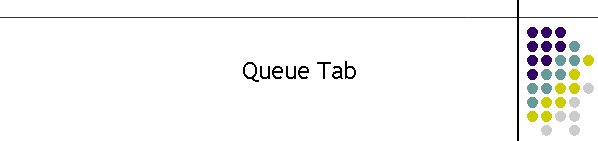PPE Queue Tab
Description
POCSAG OUTPUT frame

This frame
contains 4 buffers of encoded POCSAG data ready to be sent to
the networks. These buffers are the last storage space before
being sent to air and are normally called the To-Air
Buffers.
The contents indicate the baud rate and queue
position of an encoded message. The text is green when it has
been encoded and blue when it is being transmitted to the
network. The word LOAD and SEND in red to the
right mimic the same activity.
The Batch Size is the number of messages that have been encoded
in a single transmission. The TX State indicates the type
of packets sent to the network hardware interface.
The current list of states are
IDLE, DATA, STOP DIFF BAUD, STOPPING, WAIT Network, STOP
BATCH RULE, GNW EMPTY STOP BATCH, BUFFER RQST, RNP
BUFF Stopped, LINK Stopped, CANCEL RQST, and GNW STOP BATCH.
This frame
also contains counters for each time a buffer was sent to the
networks. Ideally in a quiescent mode the totals for both TNPP
counters
and POCSAG counters should be the same.
QUE frame

This frame
contains size of the Queue contents for both board rates and also
if the messages are a priority. This information is from the
E2050 and is accurate.
The counter is
a
calculation of the information packets sent from the encoder. It is
indicative only and should not be considered accurate when the
encoder is and E2000 have lost sync at any time.
TNPP frame
This frame
contains counters to the number of messages through the viewer
since it was started or after the counters were manually reset.
The count is a sum of both priority and normal messages. There
is a count for each baud rate though as well as a total for all
incoming packets.

TOS and FOS
These labels are the commands from the
other system (FOS) via the Port E and the commands to the
other system (TOS) via Port F.
These commands are only visible in
Switching systems. The list of commands for the TOS/FOS
communication are CONT, STOP, TXING, and IDLE.
CONT is the continue command.
e.g. system 1 advises the system 2 that normal encoding
processing should continue.
STOP is the command sent when
e.g. system 1 has a priority message and system 2 has
control of the network. This command is a request to stop
the encoding process in system 2 immediately and relinquish
the network for system 1.
Player frame

The purpose of the Player frame is to
provide a facility to stop the Viewer temporarily. The
reason for this may be varied for example it is possible to
step through the data stream looking for a particular event.
It can also be used on a backed up debug file. This provides
a facility to go back through previous days events off-line.
This frame
contains buttons to Stop, Play and Step through the file input,
serial and TCP data streams. The player frame controls how
the feed into the Viewer operates. It is possible to pause
the Viewer by hitting the Stop button. During this time the
Viewer is paused the debug data stream is being buffered. On
live data streams care should be taken not to stop the
stream for too long. Also the stats will be affected when
the pause is in operation particularly the time in queue.
Note
though that the input buffer will increase in size when the
Stop button is hit in the live feed mode.
The Buffer Size label will indicate how much information is backed up.
Care should be exercised when stopping as the buffers may over
run and information will be lost. The current limit is 20000
characters.
The Reset button resets all
visible counters the queues and stats. The BU Log button
closes the existing log and backs it up to the backup
directory, then it reopens a new log.
The date and time stamp is valid for
file input to the Viewer only. It represents the time of the
log file.
Batch
Rule frame

The Batch Rule frame reflects the rules
the E2050 uses to build the batches on the fly. In the
example above the encoder has determined that the next batch
will be 512 baud as the oldest message is in the 512 queue.
There are many other rules which are explained in xxxx.htm.
Queue
Totals frame
The Queue Totals frame shows the
maximum time a message has ever been in queue and the
average time for both the normal queue and tone queues.
The frame also contains the T command
button which toggles between the Tone queue and the normal
queues.
These totals are generated internally
to the PPEViewer. They are not created by the E2000, but
calculated from the debug information. For this reason, if
the PPEViewer is started out of sync with the E2000 the
totals will be meaningless. The best way to sync the two is
to wait for the E2000 to stop then click the reset button on
the PPEViewer.
The normal queue totals are displayed
to the left of the T command button and the tone queue
totals to the right.
The first blue (74) is the maximum
number of seconds a message has waited to be sent. The next
purple (26) is the average time waited. Similarly the next
two totals (78 and 26) are for the 1200 baud maximum and
average message times.
The first green total (14) is the
number of 512 tones entered into the queue. The next orange
(37) is the total for 512 and 1200 tones and the next green
(23) is the 1200 total. Next the blue (50) is the maximum
number of seconds a 512 tone has waited to be sent. The next
purple (9) is the average time waited. Similarly the next
two totals (112 and 38) are for the 1200 baud maximum and
average tone times.

512 Queue and 1200
Queue frames
The
current queue has 50 positions for each baud rate. Each can
hold up to 160 character messages. Text messages longer than
this are buffered two 2 by 400 character buffers. In
addition there are 50 tones buffers for each baud rate. The
tone buffers are not displayed in this tab.

This is a
short form graphic of the queue as defined by the information
stream. It is indicative only and should not be considered very
accurate until the queues have been circulated several times or
the Viewer has been synced with the E2050 processor.
The format of the queue information is the
queue position, elapsed time, capcode, and priority. In this
version a 1 is a priority and 2 is a normal message.