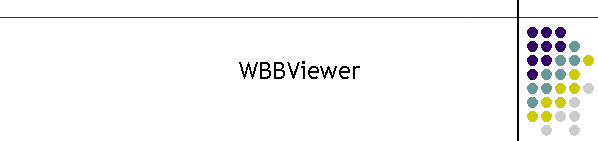The PC2070 can be monitored by a remote port viewing
application which allows an application to connect to the display port of
the WBB Gateway.
The application is called WBBViewer and it shows the
basic connection information of the remote end devices such as IP address,
up time and message packets sent to each device.
It is intended to be a basic viewer that the remote
end devices are working. Later version will have the ability of interacting
with the Gateway to perform a limited set of functions.
Installation:
To run the WBBViewer it must be installed and the
database configuration file must reside in the application directory as
shown below.
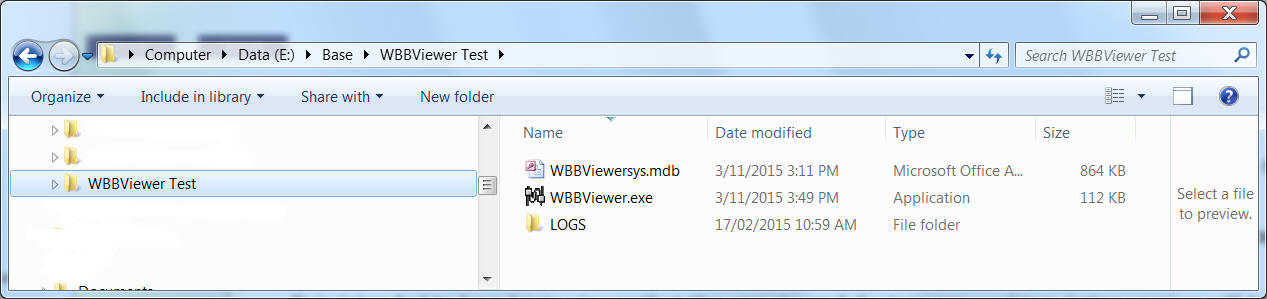
The install adds OCX and DLL's to the windows WOW64
to make this run.
Click here to
download the install zip file.
Now create a directory structure as above and copy
the next two files as shown above.
Click here
to download the configuration database file.
Click here to
get the latest version of the application. Currently V1.0 (98)
To run the application click on WBBViewer.exe and
you should get a window as shown below. Click on the Restart button to
connect to the MTEL WBBGateway. There is a 10 minute timer on the socket.
After that time click on restart to see activity again.
The white text box are the raw packets from the
gateway. Tab 1-30 are the first 30 systems. Tab Decoder, Cellphone and
Remote are not operational in the remote mode.
As of version V1.0 (98) the serial numbers only are
sent. In later versions the name of the site will be sent and the order will
be alphanumeric on the name of the site.
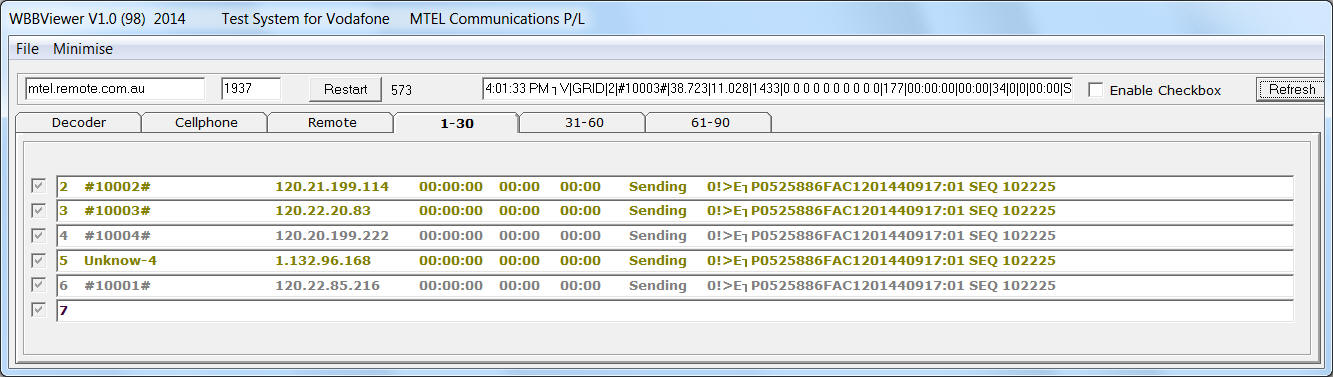
Release V1.0 (100) 15/11/2015
Capcode Count Display
In this release the capcode counts for the internal
PC2070 off air decoder are now displayed as well as the status of the
transmitter alarm relay. In this case the status is a [1] for normal
operation and [0] for a transmitter failure.
The capcode count should give an indication of the
transmitter is running 24/7. The counts should be nearly identical between
sites as the capcode is a monitor capcode for the Vodafone systems. Lower
counts than normal indicate that the transmitter is missing batches and
therefore the transmitter is not operating correctly or the link to the
transmitter is failing.
To check the link the downtime timers will give an
indication of how long the link has operated continuously. Down times do not
indicate that the PC2070 has missed transmissions as the gateway will store
messages when the link is down and re-transmit them when the link is
re-established. In this version these timers are not operating as the
gateway has not implemented them. Once the gateway timers are running the
viewer will display them.
At present the last 100 messages are stored for
every site. In future versions of the gateway a database will be used to
store messages for the PC2070 allowing up to an hour of data to be stored
per site.
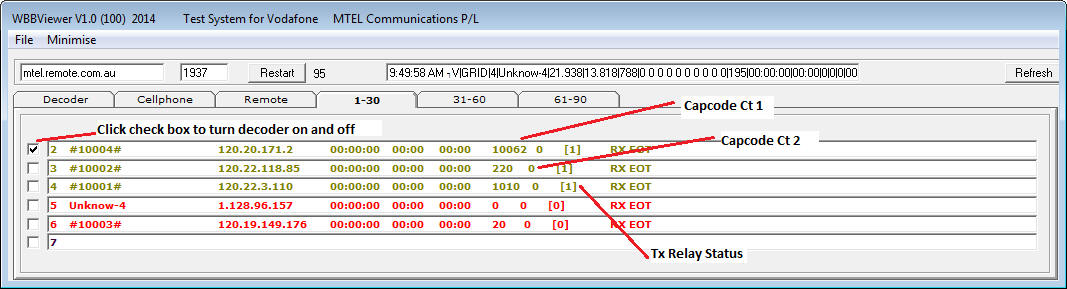
Decoder Display
In this release the checkbox now sends a message to
the PC2070 to pipe the off air decoder data received by the WiPath radio.
The checkbox is ticked to enable this and unchecked to stop the data flow.
When a check box is activated, it sends a command
via the display link to the WBBGateway. The gateway then responds by sending
the command through to the PC2070. The off-air data is then collected at the
gateway and relayed to the viewer.
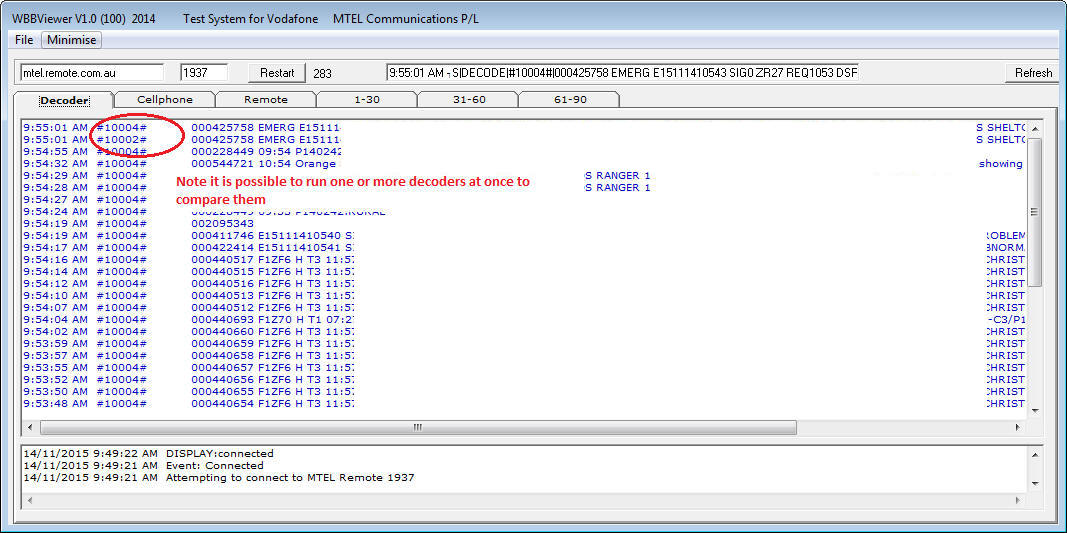
The decoded data stream is not real time as it has
been decoded in the PC2070 and then relayed to the gateway then relayed to
the viewer. However a packet should be present about 2 to 3 seconds after it
has been transmitted.
One advantage of this technique is more than one
data stream can be viewed at one time. This has the advantage of comparing
sites for problems. It should be noted that the off-air decoder is a WiPath
device and sometimes the auto bauding does not work correctly between 512
and 1200 baud. For this reason the decoded data is sometimes corrupted or
missed. The decoded data stream is meant to give an indication that the
transmitter is generating RF energy and that the data stream is OK. It is
not intended to be a high performance indication.
The next version will include downtimes, last down
time and current outage.