
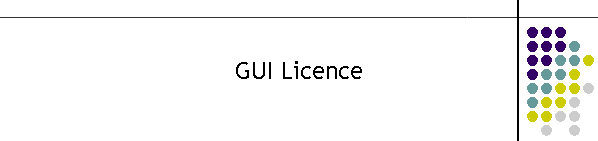
|
|
|
|
This page describes the PC2095 Encoder GUI licence. Overview: The licence is required to communicate to the PC2095 hardware. The PC2095GUI application is available for download off this website. There is significant proprietary intellectual property in the application and therefore it has a licence to protect it from illegal commercial use. The licence has an expiry date and the public key for the application to verify the hardware it is communicating with. The hardware has the embedded private key in its firmware and cannot be changed from the manufacture release. The application on startup must match the hardware to continue to operate. The match is logged as a registration comment. The hardware registration is also checked every 24 hours as well as when ever the TCP connection is made to the encoder hardware. Both encoders are checked for registration individually. The expiry date is for the encoders as a system. The expiry date is flexible and is subject to agreements with the purchaser of the application. The expiry dates can be upgraded in the field on live systems and extended as required. The licence file has a header description so that it can be correctly identified for the matching hardware. The application will only identify if the licence is incorrect for the hardware. It is not possible for the application to identify the hardware private key, so care is required in storing multiple copies of the licence file for the same system.
File description: The file contains expiry date and location information. The licence file date is the version of encryption. The name of the certificate validation is descriptive only and can be changed by the operator of the application. Additional comments can be added to the file for internal use by the operator.
Installation: To start the application the licence file must be copied into the exe current directory. The application will look for the file on startup in the current directory and it must be Mtel Licence.txt. The file is encrypted with the firmware signature and an expiry date. The application must be valid for the encoder firmware and the expiry date must be greater than the current date. A warning is displayed if the application is less than 30 days from expiry. If the licence file is not present a message box appears and the application is disabled.
Normal Operation: A running application will periodically check the hardware registration and expiry timer every 24 hours.
Licence Refresh: A running application can be checked for licence validation using the Licence Refresh button in the Config Tab. A new licence file can be written over an older one and the refresh button can be used to revalidate.
Licence with less than 30 days to expire: If a running application licence is within 30 days of expiring the following warnings appear in the title of the application and a message box will appear if the Refresh Licence button is clicked.
If the periodic check detects the expiry time then the title of the application is updated and an entry into the Fatal Log is made. Contact MTEL to obtain a new licence for the system.
|
|
|