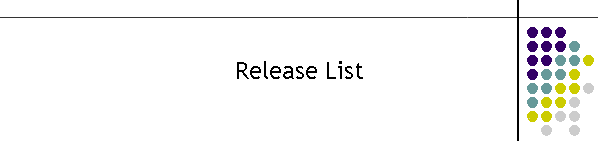|
Latest Patches:
MTELInstall
MTELInstall 2015
Release 16/10/2015
- This install added 3 missing files. This
install creates a PrinterClient, however it has all the OCX and DLL used in
MTEL applications.
Release 31/08/2015
- This install package contains DLL and OCX
combined for MTELPage, Printer Client, and MIO. This should cover all MTEL
installations.
CDAT
CDPrinter-2015
Release 17/08/2015
- This install package contains the printer
OCX mscomm32.ocx from VB Extended Runtime files
MTELPage
MSComCt2
Release 17/08/2015
- This install package contains the
three latest copies of the calendar ocx.
CDAT
CDFields Database PUSH MOLI
Release 16/6/2014
- This version contains the new PUSH MOLI
shape data fields. Numbered 154 to 197
CDAT Printer Client V3.0 (34)
Release 13-8-2012
Minor Release
-
This version changes the
Reload Settings button to first save the current text box
settings then reload with the new settings. e.g. to change com
port, select the new port then click on the Reload Settings
button to load the new port.
-
The previous version
assumed the serial port was in full control of the application.
This version uses the timer event to test if the serial port and
the printer are ready for printing. If not it will attempt to
reopen the port. An entry in the log will appear every second
that the port is unavailable.
-
Note that the application will continue to
buffer data whilst the port is out of service. If the
application fails and requires re-starting the buffered data
will be lost.
-
Additional messages have been added to the
log as to the state of the com port if there is a problem.
CDAT
TelstraIP Client V3.2.0 (91)
Release 22-2-2012
-
This version has two
configurations for the same input socket. Toggling the option
button will change the port from a listener socket (for Telstra
Input) to a client socket (for connection to CDAT Central
Server).
-
The configurations can
be changed in the text boxes. Shut down the client to save the
changes to registry.
CDAT
Server V1.1 (53)
Release 13-2-2012
-
This version increases
the number of Telstra and Output sockets to 50 each.
-
The sockets are bound to
dedicated IP stacks identified in the StartUp configuration
table in the CDATServersys database located in the local
directory.
These entries should be
manually added to the database as shown below. The default is
the current local IP as resolved by Windows. When the sockets
start they will report the IP stack to which the port is
bounded.
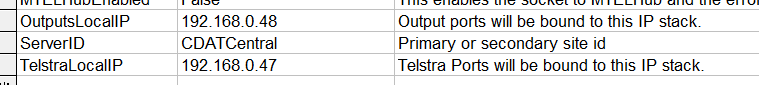
-
The errors for this
routine change should also be manually added to the ErrorCodes
table as shown below.
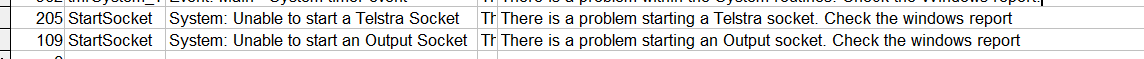
CDAT Printer Client 2011 V3.0 (31)
Release 10-10-2011
-
This version increases
the number of baud rate settings for the serial port. The
fastest baud rate was previously 9600. This version adds
settings to 230400.
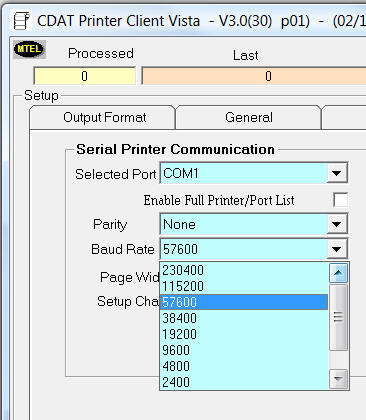
CDATHub Installation
2011
Release 7-9-2011
First Release
-
This zip file contains
the installation OCX and DLL's required to run CDATHub and
CDATServer. Unpack the zip and run the setup.exe. This will
register all the components required for the applicatitons.
CDAT Telstra IP Client V3.1 (88):
Release 31-8-2011
Minor release
-
Fixed Heartbeat timer
which responds to CDATServer 2011 heartbeat packets. In previous
version the timer was not reset on the arrival of a successful
packet or heartbeat packet.
CDAT Telstra IP Client V3.1 (87):
Release 29-8-2011
Minor release
-
Changed the TCP port to
Telstra to also connect to CDATServer 2011
-
Removed the X25
components.
The TCP socket was converted
to Telstra and CDATServer 2011 operation. In Telstra mode the TCP
socket is a listener and there is logic to close the port if it is
opened for more than 10 seconds. The socket is normally defined as a
port only, however in this case the socket is bound to a port and
address in case there is more than one NIC available. The IP address
in this case is the local NIC IP.
In CDATServer mode the
socket is a client and permanently connects to CDATServer. If the
socket breaks or disconnects it is re-established. This is the
default mode. A remote address and port must be entered into the
text boxes.
The socket is changed in the
setup. Simply selecting the correct option will stop the existing
socket and re-establish the connection. It is best to shutdown the
client after selecting the option so it is saved into registry. Then
restart the client and check the option has been selected correctly
for the application.
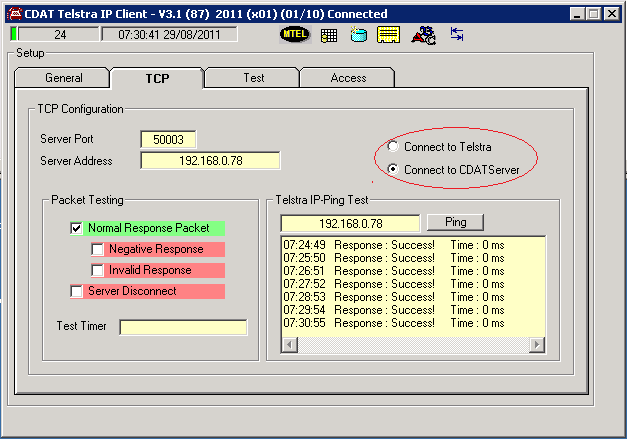
CDATHub V1.0 (60):
Release 29-4-2011
Minor release
-
Changes to the rule set.
Conforms to DCS document P1517-26-4b
CDATServer V1.1 (52):
Release 19-4-2011
When configuring the Telstra
Ports, changes where not immediately reflected in the operation of
the socket. The code originally assumed the sockets would be
connected. Telstra though only connects when a packet is to be sent
and so the code has been changed to reflect changes when the port is
in listen mode but not when it is connected.
Note: This is the opposite
to all other port connections in the CDAT system.
CDATHub V1.0 (59):
Release 5-2-2011
Before starting this version
the following changes must be made.
-
Remove using Microsoft
Access the SMTP and Shell columns from the Notification table in
CDATHubsys.mdb in the local directory of the application. These
parameters are not used.
-
Make sure there are 30
start up parameters in the StartUp table in the same file.
-
Finally add the record
below to the Notifications table.
Notifications
|
ErrorNumber |
NotifyMessage |
ShellText |
Description |
|
10 |
CDAT Hub Multiple Site Notifications |
CDATHub has multiple notification events on different sites.
Please check application ASAP |
CDATHub has detected notifications on multiple sites. This
may indicate a major problem. |
An example of the database is here
CDATHubsys.mdb
Escalation Documentation
-
The following new
parameters will be required for this version. The table below
contains the
default values.
Rate of events is
determined by the period of time and the number of events in
that period. So in the example below to create the rate for all
errors use the ShellPeriodErrorRate (600 seconds) and the
ShellRateErrorThreshold (3) to create the rate threshold which
if exceeded will generate a shell process. So in this example
any error which occurs more than 3 times in 600 seconds will
produce a shell process. The shell process is also affected by a
shell timer which stops messages flooding. This limit is
ShellPeriodError in this case a shell for errors can only be
generated every 600 seconds. These parameters can be changed at
any time.
StartUp
|
Key_Description |
Key_Data |
Description |
|
ShellPeriodError |
600 |
The numbers of seconds between shell processes for errors |
|
ShellPeriodErrorRate |
600 |
The number of seconds to measure the number of errors
occuring. This is the rate (counts/period) |
|
ShellPeriodNotifyRate |
600 |
The number of seconds to measure the number of notifications
occuring. This is the rate (counts/period) |
|
ShellRateErrorThreshold |
3 |
The threshold of the number of error events in the period.
This is the rate (counts/period) threshold. A higher rate
generates a shell process. |
|
ShellRateNotifyThreshold |
3 |
The threshold of the number of notify events in the period.
This is the rate (counts/period) threshold. A higher rate
generates a shell process. |
CDATServer V1.1 (50):
Release 1-2-2011
-
Added LogHighlight.
Click on any log box to get the entire line in a highlight as
shown below.
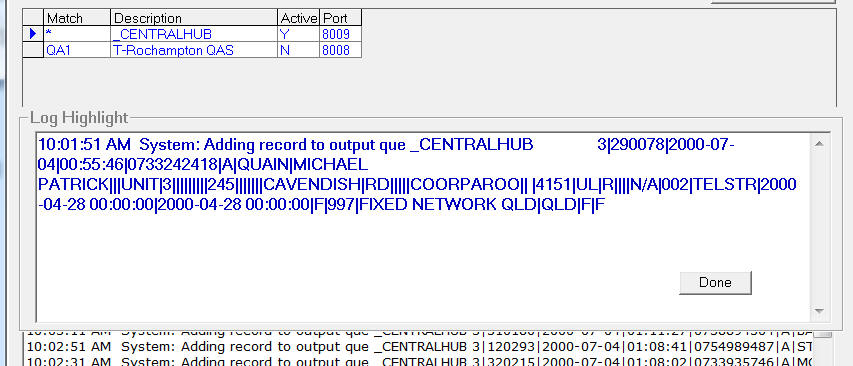
-
Fixed delayed packets
problem. When a record is inserted into the delayed database,
the record set is reopened.
-
Fixed the
DelayedPacketsTimer for file compaction.
-
Changed the status tab
to reflect delayed packet processing.
-
Improved the Delayed
logging to reflect accurate counts.
-
Cleaned up the status
displays in Status tab. The name of the ports was not
highlighted correctly if the list length changed for the number
of ports.
CDAT Hub V1.0 (47):
Release 24-1-2011
Before starting this version
check the CDATHubsys.mdb has the
following table entries:
If not download the mdb
below and check what entries are missing
-
check that errorlogs
table has 41
entries
-
check that startup table has 25
entries
-
check SQL
CDATNotifications table has 4 fields
[PacketID,
DateSaved, Site, Notify]
Bug Fixes and changes:
-
Fixed the log check. If
logging fails it will retry in the next period, not every second
as in previous versions.
-
Fixed the SQL Server
start up delay.
-
Fixed log directory
failure. If the log dir fails or does not exist then a log
directory is created in the local directory.
-
Fixed email state
machine. Remote close problem. Now has a total timeout of 15
seconds. An email must be sent in this time else the socket is
closed.
CDAT Hub V1.0 (42):
Release 21-1-2011
This version has the
following new features:
Bug Fixes and changes:
-
Fixed the tooltips for
the shell command. also added some extras.
-
Added Errors back into
the logging to email.
-
fixed notifications to
SQL table. the name is now in the Site field rather
-
Added more data fields
to the email. Time stamp and packet.
-
Fixed the email
recipients list
-
Improved the startup
performance and added a progress label.
-
Fixed the CDAT server
grid when adding a new server. (also the same for outputs)
-
added new process codes
look up table.
-
improved the
notification text. made it more readable.
-
Priority fields removed
from ErrorCodes table in CDATHubsys.mdb (do this manually on
your file)
-
Priority fields removed
from Notifications table in CDATHubsys.mdb (do this manually on
your file)
There is a new table for
CDATHubsys.mdb called ProcessCodes. Import it from the database
above.
Also update the ErrorCodes
table. There are now 42 entries.
CDAT Hub V1.0 (38):
Release 2-12-2010
This version has the
following new features:
Bug Fixes:
-
Fixed the menu item Exit
Ignore Email
-
If email has an error it
always closes the port.
-
added email timers on
the Error code generation
The new Start-up
parameters for timers on Error Code generation are;
StartUp
|
Key_Description |
Key_Data |
Description |
|
EC_EmailPeriod |
600 |
Time in seconds between emails |
|
EC_NoEvents |
10 |
Number of events before the email period is active |
|
EC_ShellPeriod |
600 |
Number of seconds between periods of shell program
activation during errors |
These parameters should
be added manually to the table.
-
Changed shell operation
from <message></message> to adding 3 arguments to the text in
the Notification Shell text box.
The arguments are the
text fields from the error tables.
-
ErrorNumber
-
ShellText
-
Description
The fields are comma
delimited to conform with command argument syntax.
-
On program shutdown the
ports are all logically closed.
-
Added numeric StartUp
parameter detection. If a start up parameter is numeric and the
database entry is not a numeric value it will use the default
value. A log entry is made indicating the field has bad data.
(as shown below)
New Features:
-
Changed the message
insert into the SQL table to expand the IPND packet into all its
fields. A SQL script for generating this table can be downloaded
from here.
-
The Shell tab now has a
log to indicate events for the shell program.
-
SQL Database failure
detection has been added such that any event failure in SQL will
toggle a restart process. The process retries every minute.
-
Added a log highlight
for all the logs (except Email Log). Simply double clicking on
any line in a log will create the Log Highlight box as shown
below which will contain the complete line.
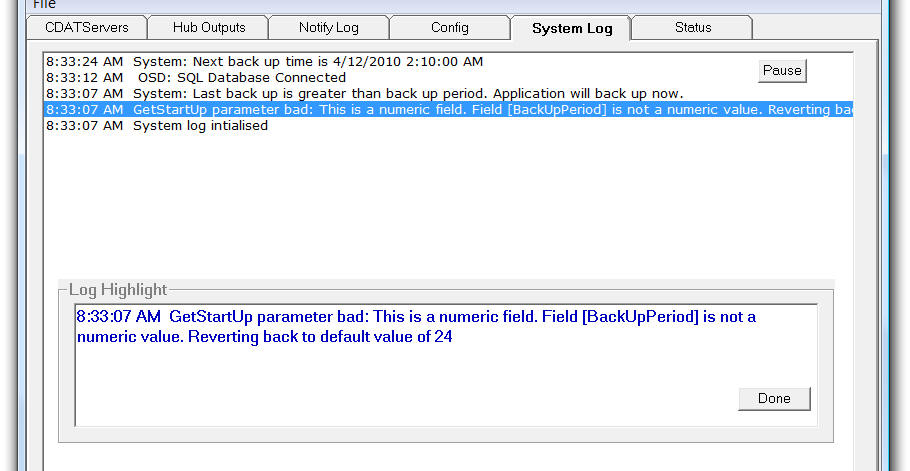
Release 9-11-2010
This version has the
following modified features:
The backup concept is if the
backup is quite old a new one is created on start-up of the
application.
If the backup is recent then
it sets the back up timer to the next available period.
-
The backup has been
modified to handle a variety of backup situations. The backup
process involves the following times
-
LastBackUp
date/time is the last successful back up of the log.
-
BackUpTime
time field only is the start time of the periodical back up.
-
BackUpPeriod
integer number of hours between backups.
-
BackUpTimer is the
internal timer in the application.
-
If the LastBackUp is
greater than the BackUpPeriod + the LastBackUp
then on startup of the application the log will be backed up and
the new BackUpTime will be the next backup.
-
If the LastBackUp
is less than the BackUpPeriod + the LastBackUp then the BackUpTimer is set to the
BackUpTime. If this BackUpTime is less than the current time it is then set to
the BackUpTime + the BackUpPeriod.
CDAT Hub V1.0 (30):
Release 9-11-2010
This version has the
following new features:
-
Added back up time "BackUpTime"
into config. This is the time of day that a log backup will
commence. The "BackUpPeriod" is the number of hours to the next
backup. When a back up is performed the timer is set to the
BackUpTime time plus the BackUpPeriod.
So if the BackUpTime is
02:00:00 am and the period is 24 then it will back up every
night at 2:00:00 am.
If the time string in
BackUpTime is not able to be converted into a timestamp or it
doesnt exist, the default is 03:01:00 am.
CDATServer V1.1 (47):
Release 9-11-2010
This version has the
following new features:
-
Delayed has additional
match case for left justified "*". e.g. "*1" will
match all output devices with "1" in the match.
Similarly "*12" will
match "QAS124" and "QAS126"
-
Delayed also has right
justified "*". e.g. "F*" will match all outputs where the first
letter is "F".
Similarly "F*" will
match "F1" and "F1290"
-
Fixed the Status display
to highlight descriptions correctly.
-
Major change to delayed
packets. If the packets increase to over 50 then the display
grid is disabled to protect the application from overload in
displaying large numbers of delayed records. The Output log will
reflect the delayed count instead. The grid will show an error
indicating the grid has been disabled.
Once the delayed packets
drop below 50 the grid will reappear automatically.
-
Added string length test
in the Telstra packet to ensure it was numeric.
-
TCP remote close events
now reopen the socket for listening speeding up the socket error
handling.
-
Added more log changes
to make the text information less generic and easier to
interpret the problem.
-
Added back up time "BackUpTime"
into config. This is the time of day that a log backup will
commence. The "BackUpPeriod" is the number of hours to the next
backup. When a back up is performed the timer is set to the
BackUpTime time plus the BackUpPeriod.
So if the BackUpTime is
02:00:00 am and the period is 24 then it will back up every
night at 2:00:00 am.
If the time string in
BackUpTime is not able to be converted into a timestamp or it
doesnt exist, the default is 03:01:00 am.
StartUp table has the
following parameters
StartUp
|
Key_Description |
Key_Data |
Description |
|
BackUpPeriod |
24 |
Hours between backups |
|
BackUpTime |
02:10:00 AM |
Time of day to begin periodical check of database backup
function |
CDATHub V1.0 (28):
Release 4-11-2010
This version has the
following new features:
-
In the Hub Outputs to
ANI/ALI Remote close now creates an immediate close then listen
on the socket.
-
Click on any line in the
Notify Log and the tool tip will display the full line.
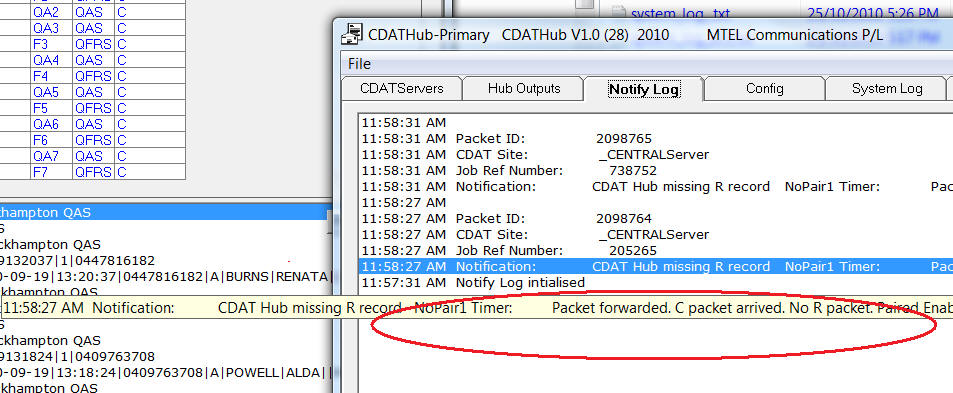
-
Logs have been changed
to include entries for removal of packets from the NoPair Array
-
Logs have been changed
to improve the layout of Notifications.
-
Pause Button working on
CDATServer log
-
NoPairArray size is now
1000 (was 50)
-
Added LogName in the
config database (defaults to CDATHub if not in config)
-
Added LogDir in the
config database (defaults to c: in not in config)
New MTEL ANI ALI or TServer
V2.10 (5):
Release 4-11-2010
This version has the
following 2 new features:
- Heartbeats removed from the log so that
only real data packets appear. But the heartbeats are shown in
the top response window.
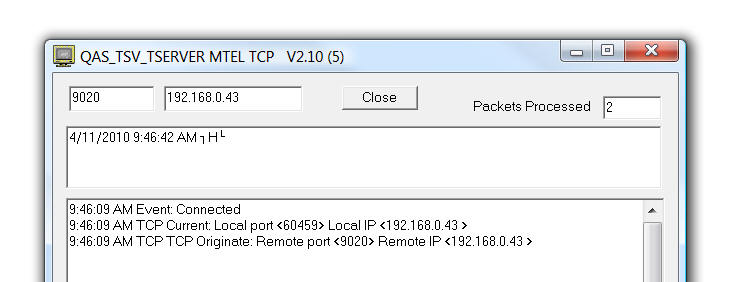
- The first 50 characters of the data
packet are displayed in the log.
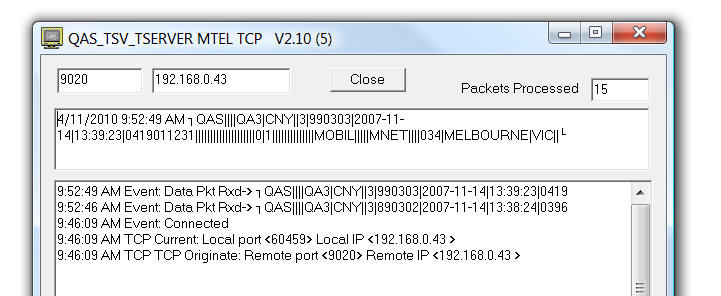
New MTEL 000 Generator
V1.10(51):
Release 3-11-2010
This version has the
following new features
-
TCP failure counter and
timestamp. This indicates how many packets don not get a
response in 2 seconds. It also comes with a reset counter. The
reset only resets the delayed response counter.
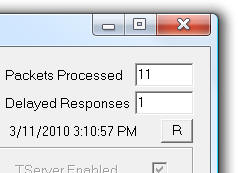
-
Packet Timer. In the log
is the time the response took to return to the generator. This
diagram shows a packet response of 120 milliseconds.
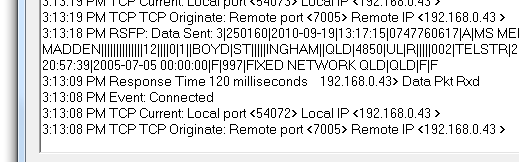
-
Two extra command lines
arguments. There are now 10.
First argument is the port
Second argument is the IP
address
Third argument is IP Enable
( True or False)
Fourth argument is the port
2
Fifth argument is the IP
address 2
Sixth argument is IP Enable
2 ( True or False)
Seventh is the cycle period
in seconds
Eighth argument is the
application name to be placed in the title bar
Ninth argument is the
Run Control. If True it will start the file packet control
automatically.
Tenth argument is the
file name of the data file. It must be in the current directory.
The batch file command
example is;
start mtel000generator.exe 7005
192.168.0.43 False 7018 192.168.0.42 True 20 Cairns_QAS_000
True ipnd3.x01
-
The packet cycle control
has been changed to give unlimited packets using a check box.
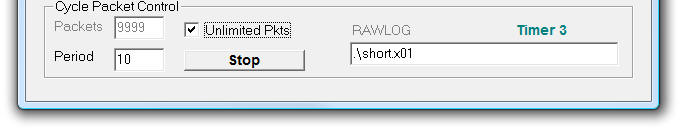
If the command line argument No 9 is true
(Run control) is assumes the packets are automatic and therefore
an unlimited set is required. At start up the Unlimited checkbox
will then be ticked. If a fixed set of packets is to be
set then arg 9 must be False meaning a manual start up of the
cycle control.
New MTEL 000 Generator
V1.10(47):
Release 22-10-2010
This MTEL 000 Generator
looks for files with x01 extension. So all existing log files will
work directly with this version. The previous ipnd3.dat will not
work with this version.
Clicking on the file list
box will bring up all *.x01 in the current directory. This will also
close the last file and restart a file at the beginning.
There are some minor log
changes with additional information on processing log files and
opening files.
MTEL 000 Generator
V1.10(46):
Release 6-10-2010
This MTEL 000 Generator provides for command line arguments.
The ipnd3.dat file should reside in the current directory. On start
up the application will automatically look for .\ipnd3.dat in the
current directory and will open it. It will not run the file this
has to be started manually.
The Stop/Start has been
changed. Clicking start no longer opens a file. It is already opened
when the program starts. If the counter is greater than 0 packets
just resume from where they left off. If the counter is 0 it
re-opens the file and restarts the process. Clicking on the file
text box brings up the file dialog text box.
The new command line
structure has the following syntax. Arguments are separated by
spaces therefore no arguments should have spaces.
First argument is the port
Second argument is the IP
address
Third argument is IP Enable
( True or False)
Fourth argument is the port
2
Fifth argument is the IP
address 2
Sixth argument is IP Enable
2 ( True or False)
Seventh is the cycle period
in seconds
Eighth argument is the
application name to be placed in the title bar
The batch file command
example is;
start mtel000generator.exe 7005
192.168.0.43 False 7018 192.168.0.42 True 20 Cairns_QAS_000
New Tserver:
Release 6-10-2010
This TServer provides for command line arguments.
First argument is the port
Second argument is the IP
address
Third argument is the
application name to be placed in the title bar
IP Client:
Release 20-6-2008
Patch Q2008-1-2
This patch removes the fields Lot Prefix and Lot
Number (which are now called ESO Attempts and ESO
Contact Choice) from the address display in the Screen
Client and Printer Client.
Simply shutdown the Screen or Printer
Client first. Then start the patch executable on each
workstation with a screen or printer client. Answer the
questions and the patch will update the registry fields. Restart
the clients and verify the fields have been removed.
|