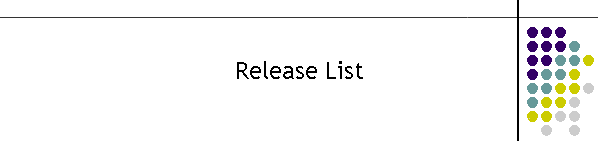|
CDAT
CDATFields.mdb Release September 2014
Release 19-9-2014
This is the PUSHMOLI official release of the CDATField.mdb for CDAT2008 and
higher releases.
This version has all the new PUSHMOLI fields as per
the ECP-ESO CLI Data Specification TAF0001-398630 Version 3.6
17/6/2014
Please note this document has some errors in the
call examples 1 to 35.
This database has been checked and is believed to
correct as of the release date. It has been created from the field
descriptions in the CLI Data Specification.
CDAT
TelstraIP Client V3.2.0 (98)
Release 19-9-2014
This is a medium release. (officially named "2014 release of the TelstraIP
Client")
-
This version has two
configurations for the same input socket. The configurations can
be changed in the text boxes in the setup tab. Shut down the client to save the
changes to registry.
-
The log files are backed up every
100 records. The name is appended with date and a letter in case more than
100 records are received for the same day.

-
The logging information has been
changed to reflect the connection to MIO or Telstra. Heartbeats info has
been removed from the log.
-
The timing on the Hub engine has
been changed from 4 seconds back to 2 seconds as in previous versions.
-
Maximum fields PushMOLI packet will
now correctly route from the MIO input. All other packet types worked
previously.
-
The CDAT Fields list has been
increased to allow all the new fields to be visible.
-
The Records list has increased the
number of fields from 24 to 50.
-
added the Enable MIO configuration
check box. This enables the MIO socket if checked. The default is unchecked.
It is located in the General tab. This value is also stored in registry.
CDAT
TelstraIP Client V3.2.0 (91)
Release 22-2-2012
-
This version has two
configurations for the same input socket. Toggling the option
button will change the port from a listener socket (for Telstra
Input) to a client socket (for connection to CDAT Central
Server).
-
The configurations can
be changed in the text boxes. Shut down the client to save the
changes to registry
CDAT Telstra IP Client V3.1 (88):
Release 31-8-2011
Minor release
-
Fixed Heartbeat timer
which responds to CDATServer 2011 heartbeat packets. In previous
version the timer was not reset on the arrival of a successful
packet or heartbeat packet.
CDAT Telstra IP Client V3.1 (87):
Release 29-8-2011
Minor release
-
Changed the TCP port to
Telstra to also connect to CDATServer 2011
-
Removed the X25
components.
The TCP socket was converted
to Telstra and CDATServer 2011 operation. In Telstra mode the TCP
socket is a listener and there is logic to close the port if it is
opened for more than 10 seconds. The socket is normally defined as a
port only, however in this case the socket is bound to a port and
address in case there is more than one NIC available. The IP address
in this case is the local NIC IP.
In CDATServer mode the
socket is a client and permanently connects to CDATServer. If the
socket breaks or disconnects it is re-established. This is the
default mode. A remote address and port must be entered into the
text boxes.
The socket is changed in the
setup. Simply selecting the correct option will stop the existing
socket and re-establish the connection. It is best to shutdown the
client after selecting the option so it is saved into registry. Then
restart the client and check the option has been selected correctly
for the application.
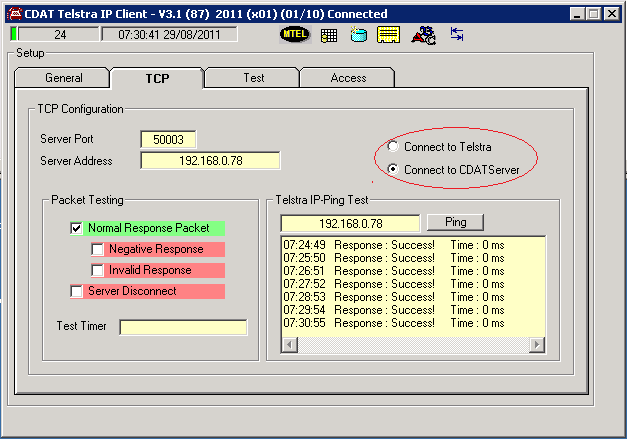
IP Client:
Release 20-6-2008
Patch Q2008-1-2
This patch removes the fields Lot Prefix and Lot
Number (which are now called ESO Attempts and ESO
Contact Choice) from the address display in the Screen
Client and Printer Client.
Simply shutdown the Screen or Printer
Client first. Then start the patch executable on each
workstation with a screen or printer client. Answer the
questions and the patch will update the registry fields. Restart
the clients and verify the fields have been removed.
|