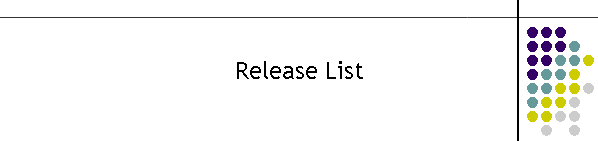|
CDAT
Screen Client V4.0(10)
Release 31st May 2018
31-5-2018
11:00am
If there are any errors in
the command line, the application will start in s99 mode.
If there are any errors in
the admin command argument, the application will start in admin mode s99
client.
CDAT
Screen Client V4.0(8)
Release 31st May 2018
31-5-2018
This application has been modified to allow two sets of settings on startup.
The setups are Normal mode
(s01 to s98) and s99 mode. It is assumed normal clients will have id s01 to
s98.
The command line has been
changed to just two types
These are the following allowable startup command line arguments.
-
1 through to 99 (This is the normal operation startup command
line. note just the number)
-
Admin1 to
Admin99
(This allows admin on all clients)
-
Admin
(This assumes s99)
All other
commands will terminate the client and give a reason for the failure of the
command .
The startup first time
window problem has been fixed. The default screen size is shown below.
The size allows the
application to be resized and the settings saved.
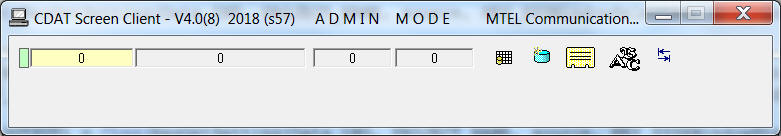
CDAT
Screen Client V4.0(7)
Release May 2018
28-5-2018
This application has been modified to allow two sets of settings on startup.
The setups are Normal mode
(s01 to s98) and s99 mode. It is assumed normal clients will have id s01 to
s98.
The client s99 is reserved
for running on the workstation servers. The application has different window
start up parameters for s99 then for s01 to s98. This allows s99 client to
show different display outputs for shared video based displays (s99) versus
the individual screen display on each users workstation (s01 to s98).
In addition the application
can run in Admin mode to facilitate changes to the clients display modes.
The application identifies these modes of startup through the command line
argument.
These are the following
allowable startup command line arguments.
-
1 through to
99 (This is the normal operation startup command
line. note just the number)
-
Admin99
(This allows the s99 client to be changes)
-
Admin
(This allows s01 to s98 clients to be changed)
When modifying the Record
layout in Admin mode, there must be at least two valid records in the Record
layout grid before the application can add\delete new columns to the Record
layout. To speed up this process go to the Telstra TCP client and add two
test 000 records to the system from the setup menu. The users must be
advised that the records are test only. Alternatively wait for two valid 000
records.
The CDATRegistery.mdb has
been modified to handle the s99 additional display startup parameters.
Download this new structure
here.
CDAT
CDATRegistry.zip Release May 2018
CDAT
Screen Client V4.0(3)
Release December 2017
14-12-2017
This application is the first update since 2008. The following changes have
been made.
-
Runs in ADMIN or Normal
mode.
-
To start ADMIN mode.
Run the exec with an argument of "ADMIN". This provides the full
configuration capability. The Admin has client id S99.
-
In Normal mode the
argument is the client id.
-
The databases are all
closed after startup
-
The display has been
cleaned up
-
Registry is now run
from the Access database in the application current directory.
-
The database is hard
coded to look for CDATRegistry.mdb
-
Database must be 2003
format.
-
All new MOLI fields are
now exposed in the Fields window.
-
Removed restore log
files.
CDAT
CDATRegistry.zip Release December 2017
14-12-2017
This is the complete registry from the 2008 application converted to a database.
|