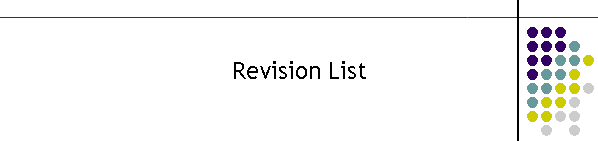|
MTELPage Direct Downloads:
16/2/2024
Medium release MTELPageDirect V5.2(21) Official
Release
This is a minor revision.
-
added PDEC_MESSEXPINQ
-
changed SWITCH_NO_RESP to
PDEC_SWITCH_NO_RESP
-
added GROUPNOTINBASE to trap log
1/12/2023
Medium release MTELPageDirect V5.2(16) Official
Release
This is a minor revision.
-
fixed file log names on backup
23/10/2023
Medium release MTELPageDirect V5.2(15) Official
Release
This is a minor revision.
-
fixed file log names
-
changed MTELRelay grid size
20/10/2023
Medium release MTELPageDirect V5.2(14) Official
Release
This is a minor revision.
-
cleanup logging added verbose
checkbox
-
fixed XML packet IP and Port
12/9/2023
Medium release MTELPageDirect V5.2(8) Official
Release
This is a minor revision.
-
cleanup to 2 days
-
cleanup of database list date check
download\mtelpdecsys.zip
12/9/2023
Medium release MTELPageDirect V5.2(6) Official
Release
This is a minor revision.
-
when Editor sends a membership
packet, PageDirect sends a group then the membership packet
-
added logging to system timer
-
6/9/2023
Medium release MTELPageDirect V5.2(5) Official
Release
This is a minor revision.
-
moved Minimise button in menu
-
added DOWNLOAD packet type to MDSE packets. UPLOAD
packets are sent immediately to MConnect.
-
DOWNLOAD packets are sent in a timely manner afer
download from PageDirect
-
added delay to MDSE packets going to Relay after a
delayed connection. 10 per second
24/8/2023
Medium release MTELPageDirect V5.2(2) Official
Release
This is a minor revision.
-
added new Button CleanUp. This sends a single
cleanup packet to the relay. The Relay then runs a cleanup on the Group
database.
-
added button DatabaseUpdate. This performs the 24
hour database download manually.
-
new Registry entry. CleanUpGroupTime. Set this to the
time to perform the daily database download to the Relays.
-
downloads speed up to 5-10 packets per second.
-
changed MTELRelay log to be variable height not the
Socket datagrid.
21/8/2023
Medium release MTELPageDirect V5.1(39) Official
Release
This is a minor revision.
-
removed logging to file some TCP activity.
-
fixed logging on startup.
-
removed the RESP from Switch on no response.
Converted to RESI so that the no response was a partial response not the
last response.
-
added back in the MDSE packets that fail if the relay
is not connected.
-
added cancel buttons to the Group and Membership
downloads.
27/4/2023
Medium release MTELPageDirect V5.1(33) Official
Release
This is a minor revision.
- fixed NULL fields in sending records
to Relays
- added special info to the editor
packets to the relays
13/4/2023
Medium release MTELPageDirect V5.0(32)
This is a medium revision.
- changed protocol from Editor to
receive the GPSQLID only. Then look up the record and send it to all the
relays.
- added activation and special info
fields to the updates to relay.
- major improvement to socket display
for relays
- added Name of the sever to startup
config. New setting "ServerID"
- fixed sending MDSE packets to the
Editor
Bug Fixes:
-
added socket name to
log instead of socket number
13/4/2023
Medium release MTELPageDirect V5.0(25)
This is a medium revision.
- added database download buttons for Group database
- added command processing for MDSEditor (single socket)
22/3/2021
Minor release MTELPageDirect V5.0(14)
This is a minor revision.
- added database errors
- fixed trap log time stamp
22/3/2021
Minor release MTELPageDirect V5.0(14)
This is a minor revision.
- added database errors
- fixed trap log time stamp
- fixed relay log naming on backup
11/3/2021
Minor release MTELPageDirect V5.0(13)
This is a minor revision.
- fixed Database Error. Now reopens database on any error
- change LastReportableError from 1 minute to 10 seconds
5/3/2021
Minor release MTELPageDirect V5.0(11)
This is a medium
revision.
-
fixed TRAP log entry
24/2/2021
Minor release MTELPageDirect V5.0(9)
This is a medium
revision.
-
fixed TRAP log
-
fixed Done in packet back to
MTELPage
-
added BackUpFile to RawLogClass
for larger file names in the backup list
24/2/2021
Minor release MTELPageDirect V5.0(6)
This is a medium
revision.
-
Added trap log back in.
4/2/2021
Minor release MTELPageDirect V5.0(3)
This is a medium
revision.
-
Added to Registry table new
record MTELRelayIP which binds the IP to the Relay sockets.
Registry
|
Key_Description |
Key_Data |
Description |
|
MTELRelayIP |
192.168.0.20 |
Base
Address on the local machine to bind relay sockets
|
4/2/2021
Medium release MTELPageDirect V5.0(1)
This is a medium
revision.
-
Removed all OAD components
-
Removed Database polling
-
Added Switch receiver
-
Add module k01 to MDSTCPClient
table to make the Switch Receiver operate
-
Added new field in MTELRelay
Table called WDOG as short text. N and Y are valid.
MTELRelay
|
Description |
Active |
WDOG |
Port |
Region |
|
QAS Brisbane |
N |
N |
7505 |
A5 |
PagerDEC Downloads:
21/8/2014
Medium release
PagerDEC V4.2(112)
This is a medium
revision.
Added "QueueSendPeriod" to the Registry. This
changes the rate at which messages are feed to the Switch. This entry must
be added manually.
When the registry is change the following 3
variables are updated in the application immediately. The application does
not require a restart to get the new values.
QueueSendPeriod
This is the period messages are sent to the switch.
PagingTIQWaitSwitch
This is the period the PagerDEC waits after sending a message to the
switch, and does not get a response back from the switch. When the
period expires the message is deleted from PagerDEC queue and a response
is sent back to MTELPage to indicate SWITCH_NO_RESP.
PagingTIQPeriod
This is the maximum time a message can sit in the queue regardless if
has been sent to the switch or not. This is a safeguard for the PagerDEC
queue.
Changed the MTELRelay sockets to handle TCP buffer
overwrites.
Added additional information to system log.
Fixed count bug on channel 2.
Added new log for the Relay TCP packets. It is
called system_log_Relay_k01.txt. It is backed up at the same time as the
System log. This log contains information relevant between the Relay and
PagerDEC.
Added Manual Backup button in the General tab to
back up the trap log only.
Rearranged the front display.
- Changed number of channels from 6 to 2. Current
system only has Vodafone F1 and F2 as the data streams.
- Removed Bad packets count. No longer relevant
on the new hardware
- Removed System packets count. No longer
relevant on the new hardware
- Comms log width increased.
18/2/2014 Minor release
PagerDEC
V4.2(108)
This is a minor
revision.
F1 heart beat had a run time error. This has been
corrected.
10/2/2014 Minor release
PagerDEC
V4.2(107)
This is a minor
revision.
If the Switch receives a new message packet from
PagerDEC with the "Destination" field set to anything other than null it
will send the message to the network in that field only.
The intention is to bypass the creation of
associated network messages and group messages in the MDS. The message is
already part of associated networks and groups created in MTELPage.
If the network in the destination field is not in
the MDS Network table the message is aborted by MDS and the message is
redirected to MTELQue.
If the pager number is not in the User table the
message is aborted by MDS and the message is redirected to MTELQue.
PagerDEC packet now includes a network for all
messages from MTELPage. MTELPage creates all associated network and the
group messages .
6/6/2012 Minor release
PDEC Start Up database (MTELPDECsys.mdb)
-
The main change to this database is the
addition of the DecoderType which is either RAW for the older
style or MTELOffice which is the new decoders.
-
The other changes relevant to release
V4.2(102) is the change in the timer values PagingTIQPeriod and
PagingTIQWaitSwitch
PagingTIQPeriod this is the maximum
period any message will stay in the PagerDEC queue. Typically it
should be set to 30 minutes. These will always be low priority
messages.
PagingTIQWaitSwitch this is the period
PagerDEC waits after a message is sent from the PagerDEC queue
to the Switch and to receive a response in the event log
indicating message is completed. Typically it should be about 2
minutes.
21/5/2012 Minor release
PDEC V4.2(102)
-
Added a watchdog
response to the Relay WDOG request. This assists the Relay to
determine if PagerDEC is operating in low volume centres where
there is not enough packets to determine if the link is
operational.
-
Changed the queue size
to 100.
-
Changed the message time
stamp to the Switch to the current time when a message moves
from the queue in PDEC to the Switch. The creation time can
become quite old if left at the entry to the queue time during
message throttling of large groups.
2/5/2012 Minor release
PDEC V4.2(99)
One problem with PDEC is if
a pager number generated by external databases such as MTELPage is
not on the MDS User base then the origin of the message is not
recorded in the MDS. Therefore it is not known which comms centre
sent the message without searching all the MTELPage databases. This
new feature traps these messages and stores them in a local log file
for maintenance.
-
Added a log called
system_log_TRAP.txt which traps all messages which contain a
USERNOTINBASE flag. The log file is located in the same
directory as the normal log file.
-
The file contains the
date time, name of the originating socket, MTELPage message id,
MDS message id, pager number , message and finally the MDS event
log.
28/3/2011
Major release
PDEC V4.2(95)
-
Added two TCP ports for
the new MTEL OAD hardware. The new hardware runs a broadcast
protocol over TCP rather than the original slower interactive
serial port protocol.
The two ports and the
new hardware operate on the two Hutchison 3 Paging frequencies
rather than a combined hardware solution as in the original
design.
The diagram below is the
older Springhill system.
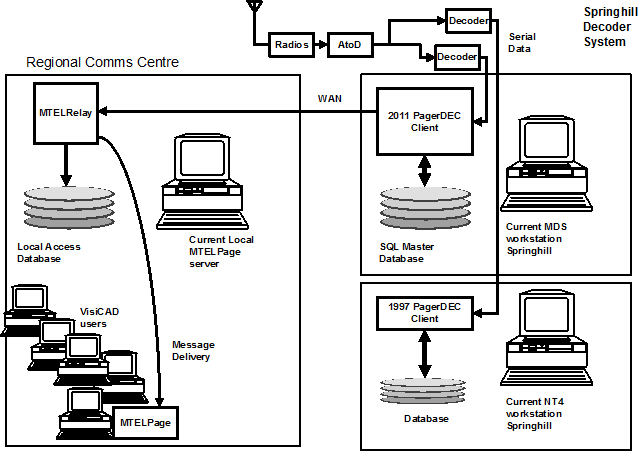
The diagram below is
current solution.
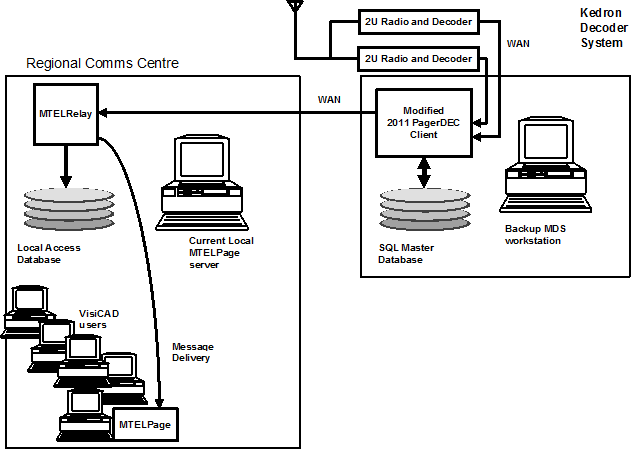
-
TCP port configuration
is defined in the MDSClient table. In this configuration
described above the OutputMethod field is changed from TCP or
SERIAL to OAD2. OAD2 indicates to the application that
there are two TCP ports required and that the new protocol is to
be used on the data stream.
If OAD2 is entered into
OutputMethod, the fields PortType, Destination,
SerialPort, HostAddress and HostPort are all
ignored. Instead the TCP ports are defined in the StartUp
field. The settings strings are "F1_SOCK_IP=192.168.0.100" and
"F1_SOCK_PORT=10001" for the IP socket for the F1 hardware and
"F1_SOCK_IP=192.168.0.101" and "F2_SOCK_PORT=10001" for the IP
socket for the F2 hardware. (where the IP and port numbers in
this example are for the MTEL local systems.)
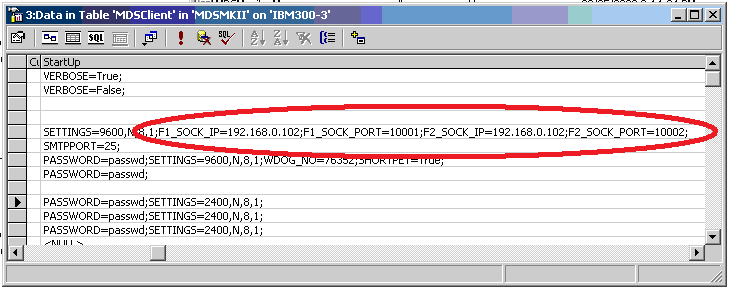
The PagerDEC system log shows the
TCP ports have been configured correctly.
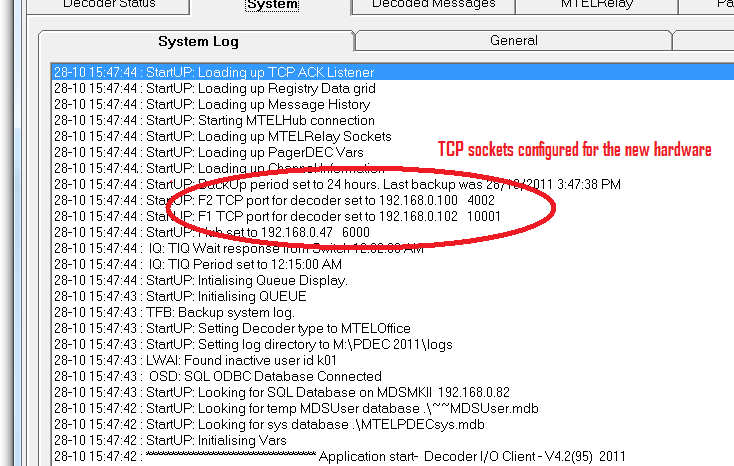
These address are the
terminal server address in the OAD hardware. They should be
configured first and tested with HyperTerminal to confirm their
operation. (Note that if the IP addresses are not configured on
the same IP segment then the Blackbox software will be required
to find the MAC of these servers and allocate the IP to that
device.)
This is an example of
the output from the OAD decoder if HyperTerminal is used to
connect to the OAD socket.
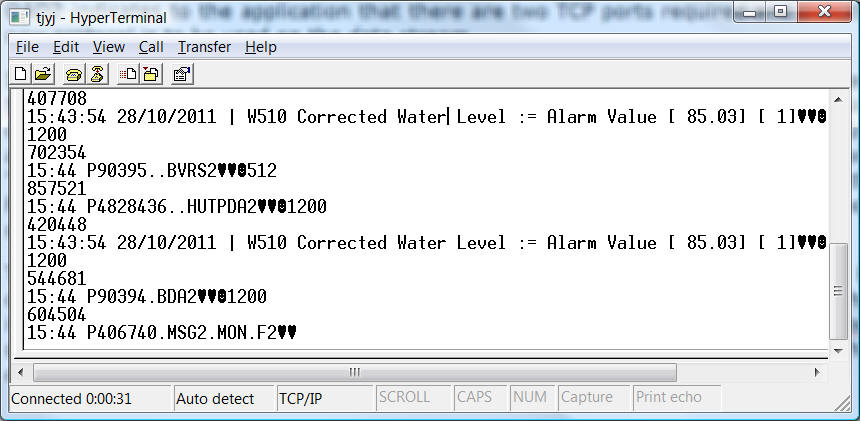
-
The version has not been
tested on the older serial based hardware. This version
therefore may not be backward compatible.
-
This version is using
the memory array processing for the capcode exclusion list. As
shown below. The memory array reduces reads to the local and MDS
database.
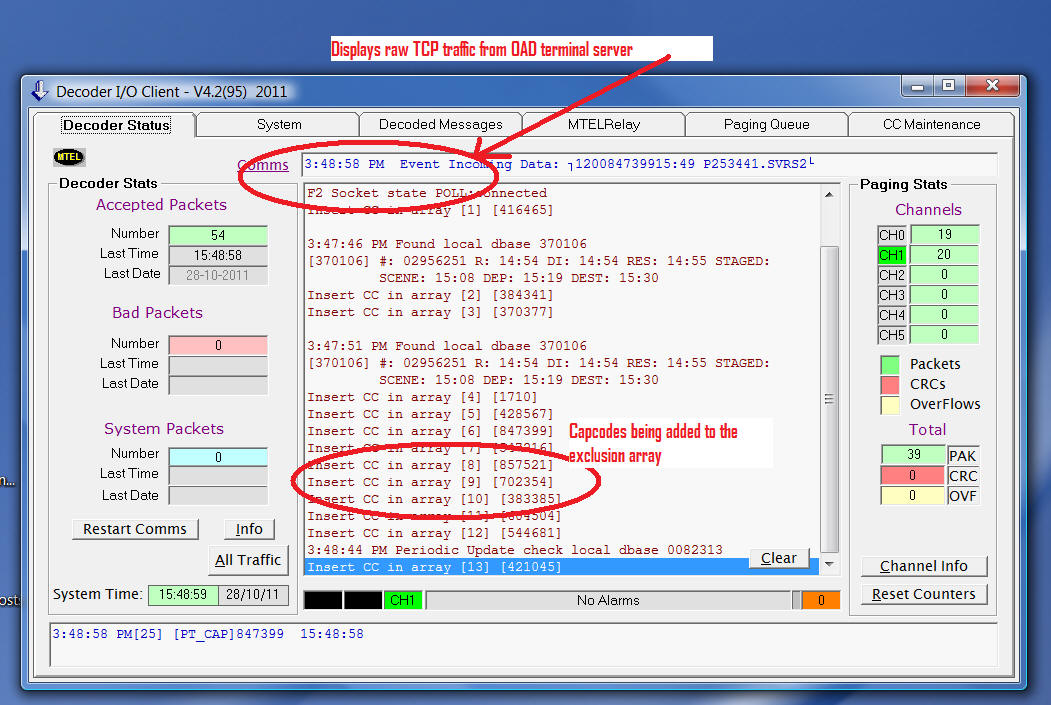
28/3/2011
PDEC V4.1(91)
-
Memory array processing
back in but debug printed if in error.
-
added debug on all
database function errors which create an reopen on the database.
-
changed search on ~~MDSUser
to simply get the oldest by using a sort rather than a query.
Previous query was not working correctly.
-
TCP connection to
decoder hardware had a state machine bug where a close on the
port could prevent the socket from reopening. Changed the state
machine to always process if socket closed.
28/3/2011
PDEC V4.1(84)
-
Memory array processing
commented out
PDEC V4.1(83) 2011
PDEC V4.1(83) 2011
-
Note PDEC Decoded
Messages tab gets the last 1 hour of decoded messages. It uses
the following query:
"SELECT agency,
pager_id_number, gps_time, log_time, unfiltered_message FROM
PDec_Messages WHERE DATEDIFF(MI, log_time, GETDATE()) < 61 ORDER
BY log_time DESC"
The table should have an index on the "log_time"
field to speed up the process.
-
The Decoded Messages tab has been
changed to only populate when the tab is selected. This saves on
processing time and resources.
-
Local memory array: This
version introduces the capcode memory array which lasts the life
of the application. The array is a list of known capcodes
which are not to be decoded.
The purpose of the array
is to reduce the number of database hits by using the array to
identify the capcodes which are for everyone NOT in the decoder
tables. Since the DES capcodes are a smaller subset of all the
capcodes decoded on the paging networks, the number of database
hits is reduced by this same ratio. In addition to this
Hutchison generate thousands of capcodes a day to alarm their
systems. These capcodes will be in the array saving thousands of
completely unnecessary I/O to the database as well.
The array is created by
looking for capcodes in the ~~MDSUser table. If this fails then
look in the SQL database. If this fails it is considered to be a
non DES pager and is then added to the array.
The System/General
tab contains the size of the contents of the array. Currently
this is 5000 capcodes long. So the array is a representation of
the last 5000 known capcodes not to be decoded. The array is
circular so the oldest is over written and the size is shown in
this tab. The Clear Array button is required to clear the
array if a capcode is in the array and is now required to be
decoded again. This is an odd situation and will rarely be
required.
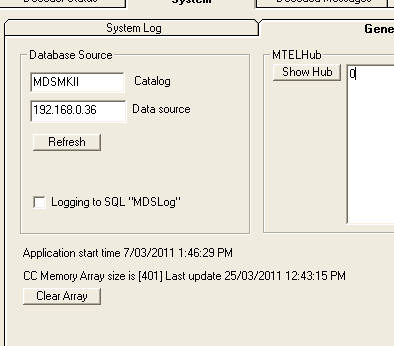
28-2-2011 PagerDEC
version (V4.1(81))
PagerDEC.htm has been updated
Minor Change
1. Clicking on Reset
Counters clears the Channel Active flag as well as clear the
counters.
21-2-2011 PagerDEC
version (V4.1(80))
PagerDEC.htm has been updated
Minor Changes
1. Changed log startup
text to (Catalog Server)
Looking for SQL
Database on MDSMKII 192.168.0.36
2. Added On-error
statements to timers and tab events.
3. Concatenated MDSUser
SQL table fields Vehicle and Description into one
field for decoder outputs.
PagerDEC
version (V4.1(77))
PagerDEC.htm has been updated
Minor Changes
16-2-2011
-
Fixed Bug: problem in backing up on
start up. log file not ready so not backed up. This is only a
problem for the first few seconds of the application. Used a
global to avoid back up until app is fully loaded.
-
Changed the Decoded Messages to
re-query when the tab is selected. Previous to this the record
set was rebuilt on every new message added (crazy waste of
resource).
16-2-2011 V4.1(76) PagerDEC
Major Changes
-
added local MDSUser table.
This table is updated as capcodes are tested against the SQL
MDSUser table. The local table is checked first, if there are no
entries then the SQL MDSUser table is searched. If there is a
match it is used in the decoder and a short form copy is sent to
the local MDSUser table.
-
The decoder can operate
without the SQL MDSUser table if the connection breaks. It will
retry every 5 minutes, however it will delay the data stream by
the SQL timeout which is about 30 seconds. Unfortunately opening
the SQL database is a blocking function.
-
The local MDSUser database is
located in the current directory as is called ~~MDSUser.mdb and
is an Access database. This should not require compaction
however if the table was excessivly large > 1 MByte then it
should be copied out by the ~~empty MDSUser.mdb table.
-
The local table 6 fields. The
MDSCheck date field is used by the periodic function which tests
the oldest local table entry (must also be older than 1 day)
against the SQL MDSUser table. This means the records in the
local table are the same as the master SQL table up to the last
24 hours. This periodic function detects changes in the master
table which are then copied to the local table. This function
performs one test every minute.
-
LastToAir field is accurate.
local MDSUser
|
PagerID |
Region |
Capcode |
Description |
LastToAir |
MDSCheck |
|
0085935 |
A5 |
209545 |
Paramedic Unit FORD F250 1994 REGONO: 502COE 5190 NORTHGATE
|
16/02/2011 8:02:53 AM |
16/02/2011 8:02:04 AM |
|
0085090 |
A4 |
1012713 |
Unit
4903 NAMBOUR STN. |
15/02/2011 9:27:48 PM |
16/02/2011 8:01:20 AM |
|
0078983 |
A4 |
422029 |
4435
Commodore Gin Gin |
16/02/2011 8:00:26 AM |
16/02/2011 8:00:26 AM |
|
0083905 |
A4 |
407763 |
4772
Caloundra |
15/02/2011 9:28:10 PM |
16/02/2011 8:00:19 AM |
Minor Changes
-
Fixed Bug: problem in CheckMessageFilter
added the check in the MDSUser .
Just required one test that capcode was not in MDSUser.
-
added start up label to General tab.
-
added new column pager_id_capcode to
PDec_Messages
-
added capcode, pager number and pager
description to PDec_Messages.
-
increased the length of pager_id_name from 20
to 100 to match MDSUser
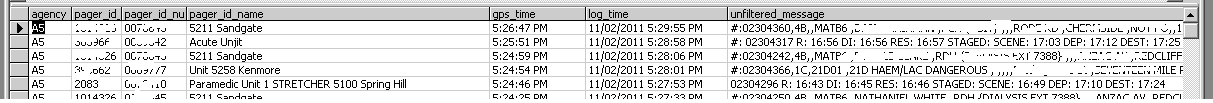
-
added (dd-mm) to list box system log
-
added startup messages to log after log
is opened from system log list box.
-
fixed Ack to decoder hardware for TCP
as well as serial
-
fixed Activity in MDSClient table. Now
sends an update every 2 minutes which is the watchdog period.
The Activity in this case means at least one message is acked in
2 minutes. The message is any message from the decoder hardware.
It is mainly an indication that PagerDEC is in communication
with the hardware equipment. It does not mean the Hutchison
network is running. The threshold statistics logs are used for this activity.
-
Colours labels in the decoder have been
changed to avoid looking like hyperlinks.
7-2-2011 V4.0(69)
-
Fixed Bug: problem in CheckMessageFilter.
Used the wrong variable in the sort.
-
added debug to display. Now has capcode in
the missing message.
Added the following Registry entry. This must be
added manually.
The default if it is not present is RAW. RAW is
required for the current MDS system. MTELOffice is a different
protocol. All other entries default to RAW.
Registry
|
Key_Description |
Key_Data |
Description |
|
DecoderType |
RAW |
MTELOffice or RAW. Default is RAW. RAW is normal. |
7-2-2011 V4.0(68)
Added debug into the GeneralRecordset to show the
failed SQL statement.
V1.00 5/1/2011
Missing Capcodes for PagerDEC
This is the current Excel
spreadsheet of missing capcodes for PagerDEC. It has been exported
from the PDEC_miss_cc table in MDS.
Script for Missing
Capcodes Table in MDS-PagerDEC
This is the script to generate the
missing capcodes table in MDS. The table is called PDEC_miss_cc.
The list contains the following fields;
|
Capcode |
PagerNo |
LastToAir |
LastMessage |
|
422493 |
0082983 |
29/10/2010 |
Updated database pager no 0082983 with capcode |
|
421960 |
Duplicate |
29/10/2010 |
Duplicate capcode in database. Investigate! |
|
388533 |
Missing |
14/11/2010 |
#:02084901,1A,31D01 ,31D UNCONSCIOUS , ,,UNIT
|
There are only three types
of records, one to one, duplicate and missing.
All searches are based on the idea that the
VisiCAD start of message is always "#:". If a message has a date in
front it wont be detected. Some pagers in Hutch have this field
turned on which is useless and will truncate some of the longer
messages. When the #: has been detected in the first two characters
of the message it trips off the search routines below.
The problem with this technique is it wont find
QFRS messages. However QFRS capcodes are far more stable than QAS as
they are generally hardware grouped. We could in the future use a
special pattern to trip off the decoder e.g. "Test only. PLeaSe
IGnoRe 10:58:22" This pattern of upper and lower case and time stamp
would allow the decoder to uniquely identify that the message is
intended to be searched whilst giving meaning to the user.
The message can then be searched in the
MDS_Messages and the pager number can be used to update the MDSUser
table.
Record Descriptions:
The first record is a one to one. This means
the decoder did not find the capcode in the MDSUser table. The
capcode number was searched in the Hutch database and only one match
for the Pager Number was found. The Pager Number and capcode
therefore have a one to one relationship.
This type of record can be updated in the
MDSUser by matching the PagerNo field in the missing table to the
Pager Number in the MDSUser table then inserting the missing
capcode. On the
current database there are about 700 missing Hutch capcodes. The
missing table has found 325 all are probably QAS pagers which are
active. The rest are QFRS or pagers not in the metro network.
Record Duplicate:
The Duplicate record indicates Hutch has more
than one pager number for the capcode. In this case the pager number
can only be found by looking at all the matches and compare them to
the pager number of the original message. This will need to be done
manually. Record
Missing: The
missing record means the decoder has found a VisiCAD looking record
and the capcode is not in the Hutch database. In this case the Hutch
database may be old. Again a manual intervention is required to
determine if the message is in fact a VisiCAD message then contact
Hutch to get a pager number for the capcode.
|