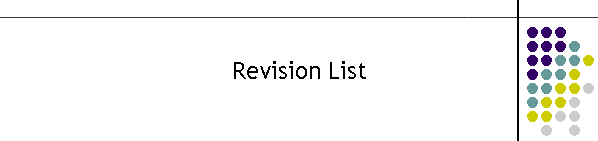|
MTELRelay Downloads:
16/4/2024 Minor Release
MTELRelay V2.1 (29) Official
Release
Function
- removed updates to Rural packets to
DHost Local.
20/2/2024 Medium Release
MTELRelay V2.1 (27) Official
Release
Fix
- added bypass check box to divert all
DWBB and PDEC outputs to the Local DHost output.
- changed names of button for testing
outputs
- send purge packet to dhost local to
then forward to Mconnect
24/10/2023 Medium Release
MTELRelay V2.1 (20) Official
Release
Fix
- added new intercomms messaging
- added ACKG and ACKM detection from
MConnect
- added RegionID in config. Set to
F1,F2,F3,F4,F5,F6,F7
6/10/2023 Medium Release
MTELRelay V2.1 (15) Official
Release
Fix
- changed transmit packet to DHLocal to
send crlf replacement
5/10/2023 Medium Release
MTELRelay V2.1 (12) Official
Release
New
- changed database to indicate member
and group updates to MConnect
- changed the packets to MConnect to be
sent as long as there are no incoming records from PageDirect.
- Updates can coexist in the database
for both group and membership records
- new database fields. Status now
GStatus. new MStatus.
new
fields group and empty group Official
Release
14/9/2023 Medium Release
MTELRelay V2.1 (10) Official
Release
New
- changed logging to reflect the output
to MConnect
- reset the watchdog on the output to
MConnect when sending MDSE packets
- changed the Update in Group table from
Update to Delete and Insert
12/9/2023 Medium Release
MTELRelay V2.1 (8) Official
Release
Minor Release first group Official
Release
New
- added Change Device packets
- fixed Update packets to MConnect
7/9/2023 Medium Release
MTELRelay V2.1 (7) Official
Release
Minor Release empty group Official
Release
New
- added changes to Group group download
to MConnect
- added check for reply from MConnect
- new fields in Group Database
added AckTime and Status
These fields track MDSE packets from
PageDirect going to MConnect.
- added test database every hour for
changes to be sent to MConnect
25/8/2023 Medium Release
MTELRelay V2.1 (3) Official
Release
New
- fixed stx etx in logs
- added DHLocal fall back to DWBB
channels if it fails.
24/8/2023 Medium Release
MTELRelay V2.1 (1) Official
Release
New
- added database timer to close Group
table when not in use. Set to 20seconds.
- added CleanUp functionality to Group
table.
23/8/2023 Minor Release
empty group Official
Release
added new field in MGroup table,
LastUpdated
22/8/2023 Medium Release
MTELRelay V2.0 (47) Official
Release
Fixes
- changes TTL to 20 minutes. This allows
the Switch information enough time to get a packet back to MTELPage if
the message expired in Queue in the Switch.
- filtered WBB Failures from WDOG
packets.
- added LastUpdate field on Group table.
- added Change Device packets to update
the database tables e.g. change a mobile number
- added command test for development
system.
13/7/2023 Medium Release
MTELRelay V2.0 (42) Official
Release
Fixes
- ordered the config by description
- fixed log encryption for global
modules
Config tab indicates the log is not encrypted.
5/7/2023 Medium Release MTELRelay V2.0 (39) Official
Release
New
- fixed empty Group database backup
added config EmptyGroupDatabase.
- added Group Dir for backup
GroupBackupDIR
29/5/2023 Medium Release
MTELRelay V2.0 (35) Official
Release
New
- fixed Group database backup added
close.
- added test to local Direct Host
- changed name location of group file
- The group database resides at
..\pager\system\group.mdb
29/5/2023 Medium Release
MTELRelay V2.0 (32) Official
Release
New
- added Group database and backup
capability
- added MDS Editor packets to update the
group table
- added processing to two PageDirect
Clients
- added processing to Local DirectHost
on failure to DWBB or PDEC links
The PType configuration for the new local Direct Host is DHLocal
General Description
The group database resides at
..\pager\system\group.mdb
The backup up file "empty group.mdb"
also resides in the same directory.
Edits on the database arrive from
PageDirect and are exercised on the group.mdb.
MTELPage has access to the same group
database file.
The group database is backed up every 24
hours at a time defined by two additional startup entries.
Startup entries for the new version are;
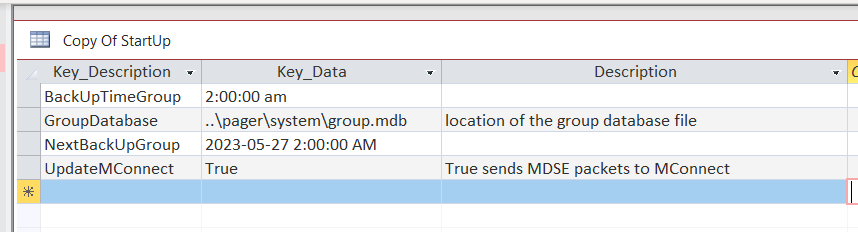
UpdateMConnect is true for only one
version of MTELRelay in the state. This relay sends the MDS editor packets
through the Local DirectHost to MTEL Cloud. A remote server should be
nominated to perform the editor packet transfer to MTEL Cloud. More than one
relay can send packets to the MTEL Cloud however the data is duplicated and
will cause unnecessary updates to the databases.
The other three entries are for the group
database and backup information.
24/4/2023 Medium Release
MTELRelay V2.0 (23)
New
- check for quotes and double quotes in
special info
- added special info and activation
- added padding in info stream to allow
string processing on special info in Access database
-
Bug Fixes
- fixed multiple port tests to PDEC and
DWBB sockets on the output. On every packet out, tests if there is an
alternate port that is connected. If packet fails to the first port it
tries the alternate.
New database with new fields
New group database
13/4/2023 Medium Release
MTELRelay V2.0 (19)
added database for Groups and logic to update the
database.
new database
here. runs in the pager/system folder
add to config
28/1/2020 Medium Release
MTELRelay V2.0 (11)
added On error statements to the encryption
routines.
23/7/2019 Medium Release
MTELRelay V2.0 (10)
This version has removed Log Encryption
23/7/2019 Medium Release
MTELRelay V2.0 (7)
This version takes on the SYSS command which is the
System Status command from MConnect via the Direct Host.
This command is either Active or inactive.
It allows the link to run TCP connection but stops
messaging from flowing across the link as the MConnect at the end is either
not the Main device or there may be a fault.
Changeover is currently a manual process from the
MConnect forms. The MConnect form if selected for "Local MConnect" it will
be active and sends commands on any activity, specifically it can be
activated by the watchdog or RQST packets.
There are additional minor logging changes and the
form layout can be stretched to any desirable size.
The encryption is disabled in this version. There is
a comment next to the start date in the Config tab indicating the
state of the log encryption.
The Roller is enabled by default. To stop the roller
from operating add the following entry to the StartUp config table.
StartUp
|
Key_Description |
Key_Data |
Description |
|
RollerEnabled |
False |
|
16/4/2018 Minor Release
MTELRelay V1.2 (91)
The queue size for messages from MTELPage going to
PagerDEC or Direct Host was 100. It is now configurable.
In addition when the queue was full it sent bad
packet back which made MTELPage resend the message which is incorrect. This
is no command for queue full in MTELPage so the alternative message of No
Outputs is sent back instead.
1. Changed response to MTELPage if
Relay Queue full to NoOUTPUTS so MTELPage will send the messages to the
MTELQue.
2. Added QueSize to the config. ON
startup log will reflect queue size. Default is 100 messages
31/3/2016 Medium Release
MTELRelay V1.1 (88)
Added SITS command This sends
status info to MTELPage picocell pstn data file.
Added INFO command This sends
automated information to MTELpage screens.
Added RVPC command This is used to
activate the USR ACK with a virtual picocell.
Added DBAS command This downloads
the MTELPage database over the virtual link.
New commands are passed to the relay and then on to MTELPage
Changed USRA commands to NEW, CLEAR, UPDATE
28/9/2015 Minor Release
MTELRelay V1.1 (79)
1.
Fixed the MConnect paging timer. This sends a packet from MTELRelay via the
DIRECT Host to MConnect. It is an end to end test and runs every 60 seconds
, unless other traffic has been sent. Then it will be 60 seconds after the
last traffic.
This timing is important as it is a sanity check for
MTELRelay to know it can communicate to the WBB Gateway at MTEL. If it times
out the link is marked as disabled and the second link is tried until the
the first link is re-established and the MConnect messaging is operating
again.
26/9/2015 Medium Release MTELRelay V1.1 (78)
1.
Added DIRECT Host connectivity.
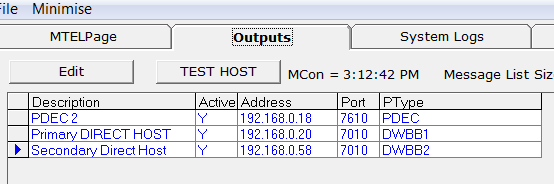
Added PType DWBB1 and
DWBB2. These are connections to hardware which
connect directly to MTEL.
To use the DIRECT connection the MTELPage
picocell_pstn_data.mdb entries for WBB picocells must be changed from Q01 to
R01. The network name must end in _WBB.
The DIRECT Host names DWBB1 and DWBB2 have
significance when sending messages. DWBB1 will always have precedence for
message delivery unless it is unavailable. The application knows this
through heartbeats sent to the DIRECT Host.
2. Added 3 new configuration
records
RelayID
Must be 3 digits only. Typically R01 to R99
MTELPageIP
is the local IP stack which the inputs are bound to.
MessID
is an integer and is used to identify messages. This is saved back when the
application closes.
BackupTime is removed.
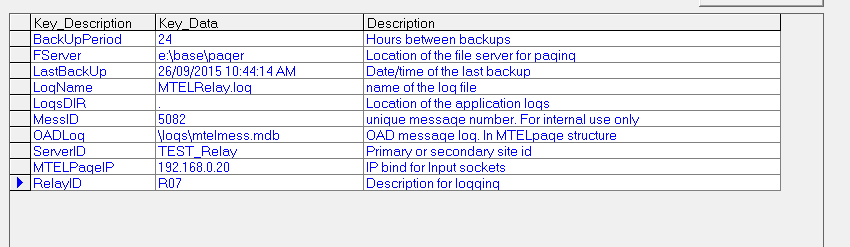
2/12/2014 Release
MTELRelay V1.0 (71)
The
Maximise window function has been removed.
1/12/2014 Medium release
MTELRelay V1.0 (71)
MTELRelaysys.mdb
This is a medium
revision. For more details on the operation of the new feature go to
DWBB in the MTELRelay page.
NOTE: Only compatible with
MTELPage 2014 V4.0(411) and
above
- Added a new column (RxFilter)
to table MTELPage in database
MTELRelaysys.mdb. This is a 3 character
identifier for packets coming back from PDEC or DWBB and are matched to
the first 3 characters of the message id. In this version return packets
created by the client are returned only to that client. Previously they
were sent to all connected clients.
It is
very important that all clients are uniquely defined in RXFilter. If a
client is missing then MTELPage will not get any responses and so
messages will expire in queue.
- Changed the logs to be more readable and less
verbose when many clients are connected.
- MTELPage will now work from (411) and up as the
new RxFilter column fixes previous problems.
- The Description field in MTELPage table can now
be any free form text. (see below)
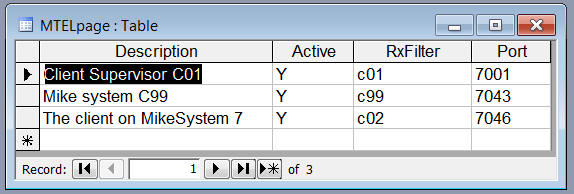
19/11/2014 Medium release
MTELRelay V1.0 (70)
MTELRelaysys.mdb
This is a medium
revision. For more details on the operation of the new feature go to
DWBB in the MTELRelay page.
NOTE: Only compatible with
MTELPage 2014 V4.0(412) and
above
- Removed control box. Menu now has minimised
function.
- Added Direct WBB functionality. This socket
only connects for the duration of the message delivery. It requires a
change to the MTELRelaysys.mdb. A new database file has been included in
this release. The new field is PTYPE and has only two entries which are
either PDEC or DWBB. DWBB is the new Direct Wireless Broadband. PDEC is
the original PagerDEC which is a permanent connection.
- MTELPage will work from (412) and up as new
responses have been added to cope with socket failures in the DWBB.
- Added DWBB test button.
- MTELPageIP
has been added to startup table so that MTELPage sockets can be bound to
an IP stack. This is new and IS NOT required before starting the
application. The local IP will be automatically stored in this setting
if it is missing and then saved. To change to a different IP use the
normal Startup table edit function once the application is running.
- window is stretchable in the horizontal axis
only to assist reading logs
- grid columns are now resizeable
17/03/2014 Minor release
MTELRelay V1.0 (53)
This is a minor
revision.
NOTE: Only compatible with
MTELPage 2014 V4.0(406) and
above
1. Fixed bug in TCP send where the buffer has not
been cleared of the last packet. The new data was not stored correctly when
waiting for the TCP to clear. Missing STX and ETX delimiters.
11/02/2014 Minor release
MTELRelay V1.0 (49)
This is a minor
revision.
NOTE: Only compatible with
MTELPage 2014 V4.0(406) and
above
1. Improved logging
messages.
2. Removed OAD messages and database logs from Relay
log.
3. Introduced new command returns from MTELRelay
which identifies the reason for not transferring messages to PagerDEC.
RRPYFAIL: BADPACKET
The packet field structure is bad
BADSEND
Unable to send a TCP packet to PagerDEC
NOOUTPUTS There are
no outputs available to PagerDEC
BADCOMMAND The packet contains an unknown
command
11/02/2014 Minor release
MTELRelay V1.0 (47)
This is a minor
revision.
Internal queue removed.
Improved TCP send on large groups. Added
SendComplete on the TCP send function.
3/02/2014 Minor release
MTELRelay V1.0 (44)
This is a minor
revision.
If the Switch receives a new message packet from
PagerDEC with the "Destination" field set to anything other than null it
will send the message to the network in that field only.
The intention is to bypass the creation of
associated network messages and group messages in the MDS. The message is
already part of associated networks and groups created in MTELPage.
If the network in the destination field is not in
the MDS Network table the message is aborted by MDS and the message is
redirected to MTELQue.
If the pager number is not in the User table the
message is aborted by MDS and the message is redirected to MTELQue.
MTELRelay packets now includes a network for all
messages from MTELPage. MTELPage creates all associated network and the
group messages.
MTELRelay V1.0(44) will only work with
PagerDEC V4.2 (106) and above.
The MTELPage registry value Page2MDS is now
obsolete.
Instead the picocell pstn
data.mdb has a new field Queue. This field indicates to
MTELPage if messages for a network are routed by MTELRelay to either the MDS
(value "R01") or routed to MTELQue (value "Q01").
4/11/2013
MTELRelay V1.0 (43)
This is the first MTELRelay release for the new
MTELPage 2013 due for release in November 2013.
This version is not compatible
with MTELPage V3.50 (357) for sending messages to the MDS.
This version is compatible
with MTELPage V3.50 (357) in the OAD reverse path from
PagerDEC.
This version is significantly different as the
paging packet is now sent directly by TCP to the application from MTELPage.
In previous versions the Relay was sent an alert packet via TCP from
MTELPage then MTELRelay would use a SQL query on the que.mdb Access
database to search for the appropriate message to relay to PagerDEC.
In this release MTELPage makes a decision as to
where the messages are sent, that is either the MTELRelay or MTELQue. In
general all messages can be sent to MTELQue which then send the messages to
MTELServes 1 to 5. This will now be the back up path to messages not able to
be sent to MTELRelay.
MTELRelay messages are filtered away from the
general MTELQue based on the Page2MDS flag in MTELPage 2013.
21/05/2012 Minor release
MTELRelay V1.0 (35)
-
The connection to PDEC
has a watchdog which is sent from the Relay to PDEC. PDEC now
sends back a response. This response is in the logs.
The Relay first checks
for PDEC responses before marking the queue file. This allows
the Relay to ignore the MTELPage queue if the connection to PDEC
is not working and therefore MTELPage is able to alert MTELserve
to deliver the messages instead.
-
The WDOG response also
assists keeping the TCP connection alive in Com Centres with low
traffic OAD messages.
-
A global PDEC alive flag
has been added. If all PDEC outputs fail then the Relay sends
back failures to the MTELPage requests.
22/02/2012 Minor release
MTELRelay V1.0 (31)
-
The maximum socket limit
has been changed to 100 MTELPage sockets and 20 Output sockets.
29/11/2011 Minor release
MTELRelay V1.0 (30)
-
The socket reload in
previous versions failed to account for changes in the array
size when using the editor. The sockets database entries were
created and written to disk, but the display of the sockets was
not updated creating a run time error.
This version maintains
the number of sockets in the MTELPage and Output arrays. If the
number changes during the edit process, the array of sockets is
closed and a new array is rebuilt with the new number of
sockets.
It should be noted that
all the client sockets will be closed and automatically reopened
again.
Current socket limit is
50 MTELPage connections and 20 Output Connections.
6/10/2011
MTELRelay Latest Version V1.0(29)
-
added development code
test. removed test insert database button.
6/10/2011
MTELRelay Latest Version V1.0(28)
-
added additional debug
in StoreRecord which prints to log the string to be stored in the database. When the database insert statement fails this is
the SQL string that was attempted.
17-2-2011 V1.0(27) MTELRelay
MTELRelay.htm has been updated
First Release
See release note
above for the complete documentation.
|