
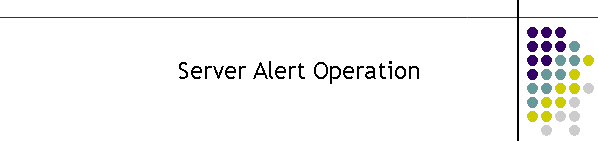
|
|
|
|
This instruction describes the MTELpage message delivery to MTELServe operations. MTELPage generates messages and stores them in a database queue and MTELServe takes these messages and delivers them to the appropriate telecommunications network. This instruction describes the process of communication between MTELPage and MTELServe during this process.
MTELPage generates messages into a queue which is a single database located in the pager\comms directory on the file server. The message shown below appears as messages are stored in the queue and it indicates the message identifier as each message is added.
MTELServe as a standalone application is required to search the queue for messages relevant to its telecommunications configuration. MTELPage sends a TCP notification to all MTELServe applications once a message has been added to the queue. The alert message below (port 9101) indicates which TCP port is being created and alert message being sent to. The TCP port information is located in the "system\picocell pstn data.mdb" file under the ServerID table. There is a record entry for each operating MTELServe application.
The alert forces the MTELServe application to open the queue exclusively and search for networks which are dedicated to the MTELServe configuration. e.g. PSTN, ISDN, DIRECT etc. Once the messages have been selected they are marked for processing by the MTELServe application. This then allows multiple MTELServe applications to process messages in the queue nearly simultaneously. If MTELPage fails to alert any server it will repeat the alert every 15 seconds until the message is processed, deleted or has expired in the queue. In addition if there are no servers responding to the queued message the following warning will appear every 15 seconds.
The alert forces the MTELServe application to open the queue exclusively and search for networks which are dedicated to the MTELServe configuration. e.g. PSTN, ISDN, DIRECT etc. Once the messages have been selected they are marked for processing by the MTELServe application. This then allows multiple MTELServe applications to process messages in the queue nearly simultaneously.
|
|
|