
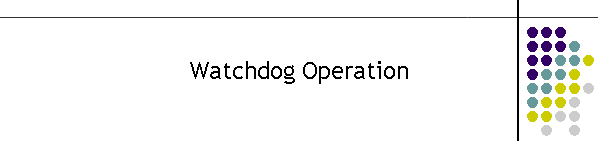
|
|
|
|
This instruction describes the watchdog functions operate in the MTELpage suite of applications. This instruction applies to MTELPage versions V3.50 (347) and above and MTELServe versions V3.3 (460) and above.
In general MTELServe does not know of the presence of any MTELPage application. The MTELServe applications are always running though MTELPage does not have to run or several MTELPage applications may be running. There is no direct connection of MTELServe to MTELPage. For this reason MTELServe uses a fail safe absence of signal to indicate it has fault. It does this using the watchdog processing. The watchdog function is performed by MTELServe updating a timestamp (WTime field) in the Que.mdb, Watchdog table. If this time stamp is regularly updated then MTELPage will assume that MTELServe is operating correctly. If MTELServe detects a fault in its processing of messages it will stop kicking the watchdog timestamp which alerts MTELPage to a problem after the threshold time has expired. The problem is left as a text value in the Watchdog table in the "OPStatus" field. Currently the watchdog timestamp is updated every 30 seconds by MTELServe and this is hard coded. MTELPage keeps a record of all the MTELServe timestamps in the Watchdog table and if any time stamp gets beyond a threshold it will pop up a warning to the users. MTELPage has a registry entry called "ServerWatchDogScan" which is the threshold in which the MTELServe must produce a time stamp. If this value is set to 0 then the monitoring of the MTELServe applications is turned off. If the timestamp is the same over the threshold value then it is deemed that the MTELServe application has an error. There is an additional registry value called "MaxNoServers" which has an effect on the how many of the servers to monitor. In some cases the number of servers to be monitored needs to be changed. If this is 0 then again the MTELServe monitoring is turned off. Note that the registry setting of "WatchDogScan" is no longer in use.
|
|
|