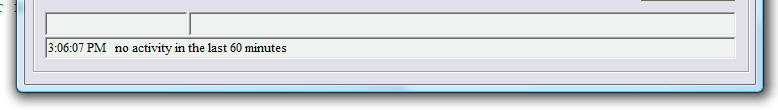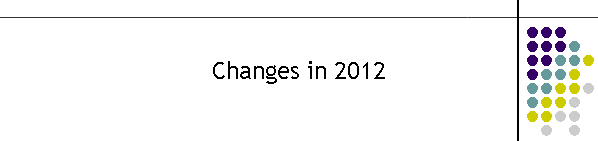MTELpage 2012 is a minor upgrade and
fixes bugs in the 2011 release.
However the aesthetic looks has had a major
change. MTELPage now has resizable windows. Some of these are
shown below.
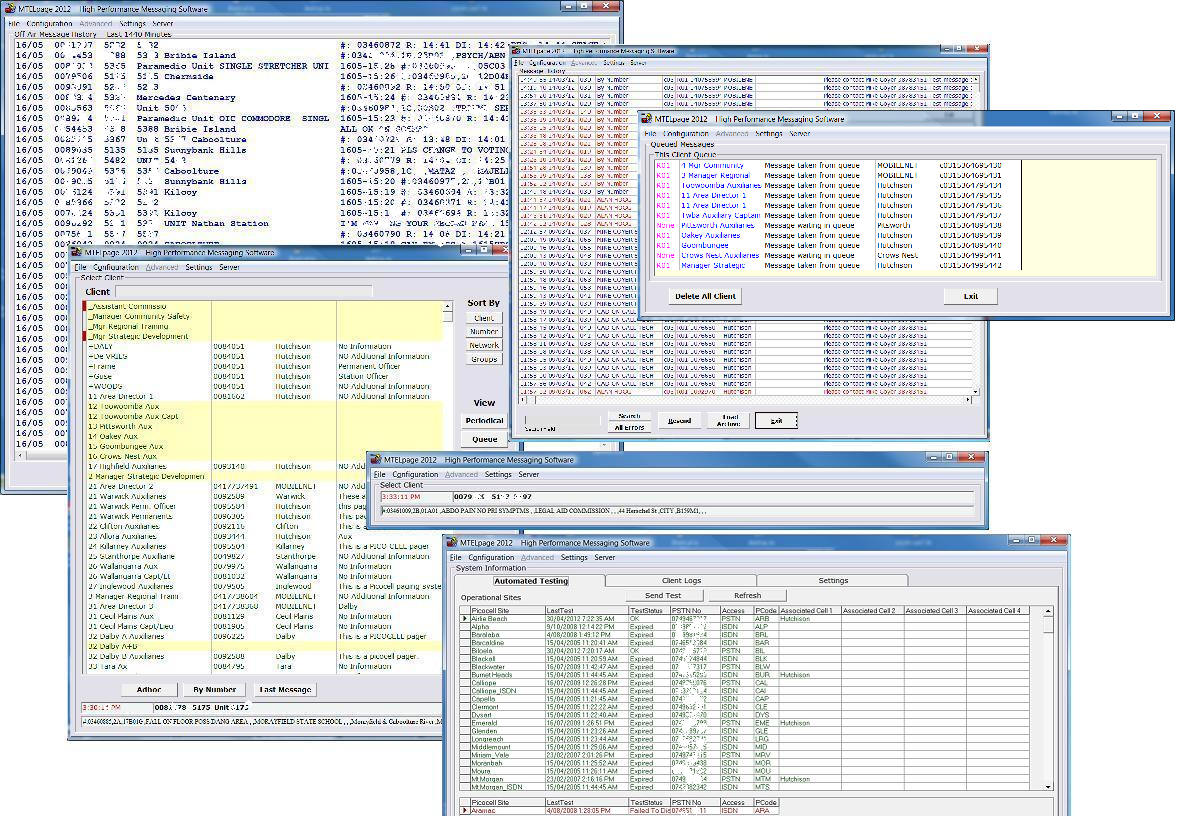
Resizable Window:
The main reason for moving to a resizable
window is to allow more information to be viewed in the
different information frames and also allow the application to
be minimised to just the decoder viewer as shown below. This
minimises the impact MP has on the desktop. To return to the
normal Select Client Screen simply double click on Select Client
frame to toggle between Decoder only and the normal screen.
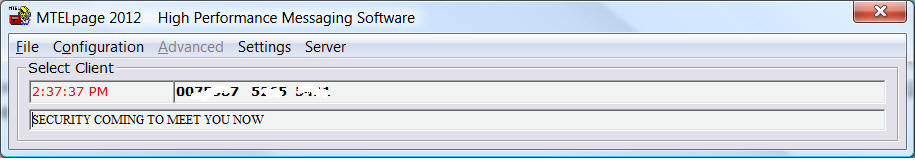
The default state on start up is the
original MP window size. All resizing is remembered for the life
of the application. On start-up the screen size returns to the
default.
New Client Field:
The special Information field has now been
added to the Client List.
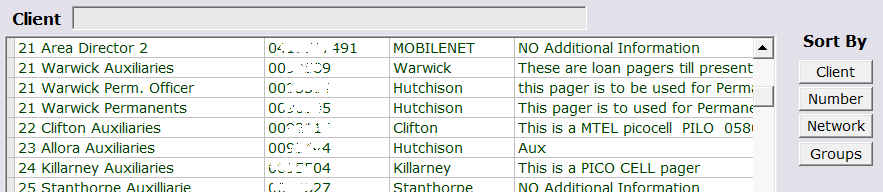
Improved OAD display:
The Off Air Decoder is now in block font
allowing the information to be displayed in a more readable
presentation.
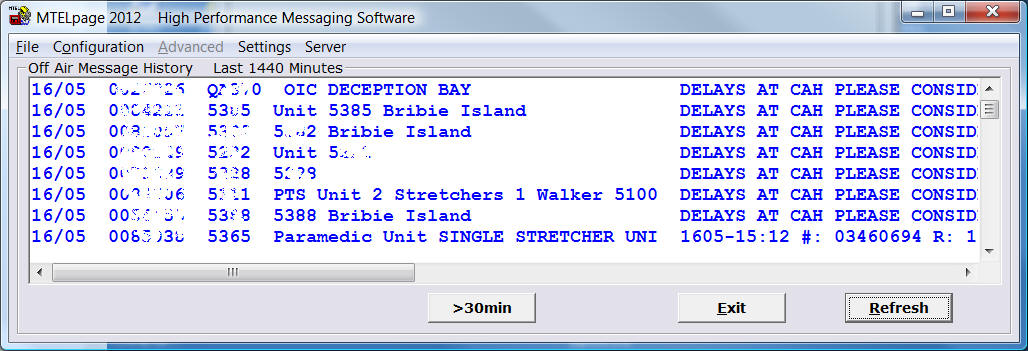
OAD Record Counter:
The Off Air Decoder loaded from the
database when the form is initially selected. Large numbers of
messages take time to load into the display so a counter has
been added to indicate the progress of the load.
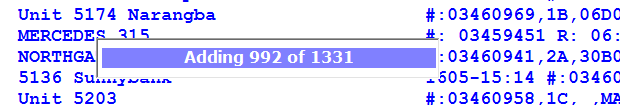
Automated Testing New Fields:
The Client Logs/Automated Testing Tab
Operational Sites Grid now has Associated Cells in the grid
display as shown below.
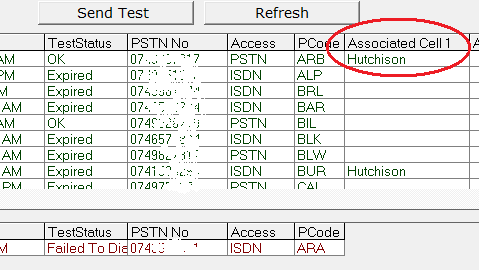
Keystroke Logging:
1. Logging has been increased to monitor
keystrokes. Sites reporting MTELPage is not operating as normal
can be checked to see what keystrokes were performed when
sending a message.
2. The Off Air Decoder display at the bottom
of the form will change to grey font after one hour of no
activity as shown below.
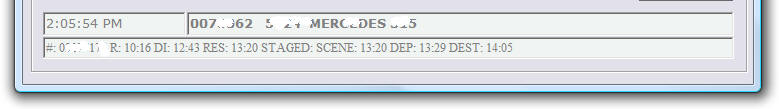
After one hour the message is deleted from the display
and replace with a message indicating there is no activity in
the last hour. This will stop any confusion as to age of the
message in low volume sites.