
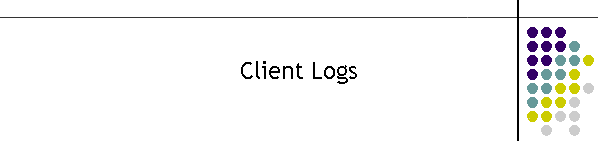
|
|
|
|
Client Logs
The settings log was introduced to expose all the internal settings for the client. It is only useful to MTEL staff who may ask the user for some of the settings when debugging a problem. In general these settings are not useful to the user. Automated Testing: The automated testing on the other hand is very useful and was introduced to allow the user to test picocell sites without disturbing operational staff in the picocell area. This tab gives an indication of the performance of the picocells for a fixed region. Picocells in the top box are in green and indicate that messaging has been successfully sent to a picocell site within the last 72 hours. Sites that have message failed are in red in the bottom "Failed Sites" box and are immediately noticeable. The diagram below Ayr picocell is in failure. In normal operating procedure when a site fails the user can send another manual test in case the failure was due to a short term problem such as a busy network. If the user does not notice a failed site it will not be tested again for 72 hours.
To send a manual message simply highlight the line of the picocell by clicking on the grey box on the left of the name of the site. The site will now be highlighted with a dark back ground. Now click Send Test button. An info box will appear indicating it is sending a test to the queue such as the test below to Collinsville. To see the message going out simply exit this window and click on the Queue button. If the message is successful the entry in the bottom box will move to the top box after the test has completed. If it continues to fail it will remain in the bottom box. At this point the user should contact MTEL immediately and advise that a site is not clearing the failed list.
Client Logs: Client logs are a small window into a text log of the most recent events. Once again this is not too useful to the user and more useful to MTEL staff debugging a system. It is mentioned here for completeness. It is a record of MTELpage's ability to perform the messaging task at the system operational level. It also records some command button activity incase a problem arises and we need to debug it.
Settings: This is all the settings from registry. It allows MTELpage staff to quickly see if the settings are correct for the current user.
|
|
|