
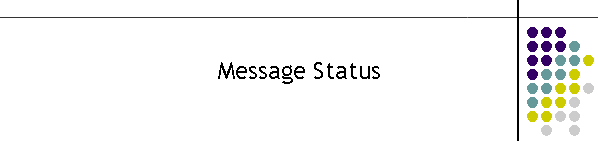
|
|
|
|
Message Status Frame: The Message Status frame was created to display the last set of messages sent and indicate the resulting status of the messages without the need to touch the application. When a new message or a group of messages are sent into the queue, the application starts a testing process in which the result of sending each message or a group of messages is temporarily stored in a status frame. The frame only appears once the queue is empty. It displays all the status of each of the messages. When the user has finished with the status the exit button will clear the list and return to the client list. Note that groups at this point are broken down into the individual messages and a status for each individual is displayed. Note there are two grids, one for successful messages the other failed messages. The image below is of a messages sent to Port Douglas auxiliaries successfully to locations Mossman and Pt Douglas picocells.
|
|
|