
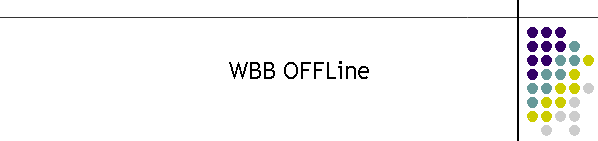
|
|
|
|
Picocell Message AcknowledgementAt this point in time (July 2014) MTELPage will send a message to the WBB picocells and if the picocell is functional it will send an acknowledgement back to the user indicating the message was successful. The two way communication only exists when a message is generated for the picocell. In fact this is the same for the current picocells as shown in the diagram below and has been, since the introduction of MTELPage in 1997. The black path is the message and the blue path is the acknowledgement.
If MTELPage sends a message successfully it is displayed in the Current Message Status. This is a direct result of the information in the blue arrow in the diagram above. Picocell Message FailureIf MTELPage fails to send a message to the picocell (for a number of reasons) it will advise the user that the message has failed as shown in the diagram below. Picocell Failed SitesIf a picocell fails it will also be added to the failed sites in the Automated Testing tab under Client Logs. Sites in this table are tested every 3 days if the site has not received a message within that time. The Airlie Beach site has failed in the diagram below. Note that WBB picocells DO NOT appear in this table. The main reason for WBB picocells not appearing in these tables is they are monitored 24/7 in the MTELGateway. This table is for current PSTN/ISDN picocell sites. They are tested by dialling to the sites and sending a dummy message. WBB sites do not need this requirement they are always connected.
Since the WBB picocells do not appear in these tables, a new system of alerting is required to give CAD users feedback on the operation when picocells are idle. The current technique (July 2014) is for the MTELGateway to send email notifications.
WBB Picocell Email AlertsOn of the big advantages of WBB is the MTELGateway can report on picocell problems BEFORE a message is required to be sent for an emergency. The MTELGateway monitors the picocells 24/7 checking the WBB link and picocell parameters such as the local mains power, battery state and RF power. The Gateway has the capability to report all on all of these conditions to MTEL. It can send some of this information to the Firecom Centres as well in the form of an general email which usually targets Comms supervisors and sometimes the CAD users as well. With the new monitoring features there is the capability to send to Firecom a message when a WBB picocell suffers any of the above mentioned outages and failures. MTELPage is unable to receive email notifications of failures directly at present. It only knows there is a problem when a user generates a message for a picocell. Therefore a secondary system has been employed to alert Firecom of problems ahead of requiring the picocell.
WBB OFFLINE/ONLINEThere is just one message type being sent to Firecom at present. The WBB link to the picocell is a wireless connection to the local Telstra communications system. It is the same system as used by mobiles to get internet. The only difference is the WBB uses a special part of that spectrum which is dedicated to corporate users. An email is sent to the relevant Firecom region if a picocell has lost connection for more than 1 hour. An email is sent every hour the site is offline until the link is restored. In general this is a rare event however there are times when Telstra are performing maintenance on sites and the link is lost for a period of time. The picocell will reset itself every 10 minutes and power the modem off then on until the Telstra service is restored. When the picocell comes back on line an email is sent again.
|
|
|