
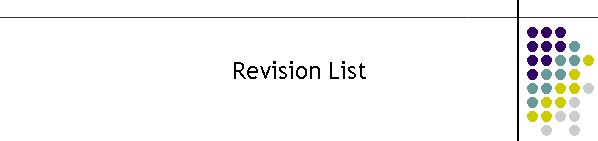
|
|
|
|
1/4/2019 V1.0 (43) The is the first release. To install the SDS Tool, first download the install zip package from here. This is only required when running the application for the first time. Future releases of the application will not require an install. Just download and copy over the old exec.
Unzip the file and the following files will be created. Run the setup.exe and follow the wizard. The install will give you a choice of where to install the application.
Next download the database zip file from here. Extract the SADBase.mdb from the zip. The application can be separately downloaded from here. Put the exec and the database together in the same folder and start the SDSOffsetToll.exec
If the application cannot find the database then the following error will appear.
|
|
|