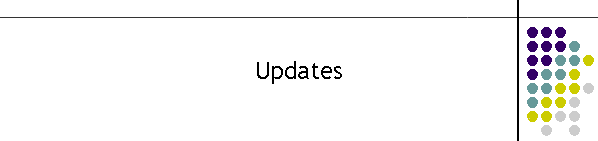|
MTELViewer Downloads:
31/1/2018
Medium release MTELViewer V1.4 (142)
This is a minor release.
New Functions:
- added Diagnostics log. Click on the Checkbox to send raw
data to log. The default is off.
- The output log file will record each packet coming into the
Viewer and how long it is.

5/7/2017
Medium release MTELViewer V1.4 (140)
This is a minor release.
Bug Fixes:
- fixed display blank name
- removed additional timer
- changed date format. if no date then displays [99] 00:00:00
- removed TMP header from display
- fixed resize problem where display did not resize to window
on tabs 2 and above
New Functions:
- added colours to the StartUp table. The colours to be added
are shown in the table below.
- the colours are in RGB byte format. must have the &H in
front for hex representations.
- if the colour information is incorrect it will default to
light grey.
StartUp
|
Key_Description |
Key_Data |
Description |
|
NormalText |
&H008080 |
green |
|
FatalText |
&H0000FF |
red |
|
BadDowntimeText |
&H0080FF |
orange |
|
StartUpText |
&H400040 |
dark purple |
|
InActiveText |
&HC0C0C0 |
light grey |
Using Direct Colour
Settings
Using the RGB function or the intrinsic constants to define
colour are indirect
methods. They are indirect because Visual Basic interprets them into the
single approach it uses to represent
colour. If you understand
how colours are
represented in Visual Basic, you can assign numbers to
colour
properties and arguments
that specify colour
directly. In most cases, itís much easier to enter these numbers in
hexadecimal.
The valid range for a normal RGB
colour
is 0 to 16,777,215 (&HFFFFFF). Each
colour
setting (property or argument) is a 4-byte integer. The high byte of a
number in this range equals 0. The lower 3 bytes, from least to most
significant byte, determine the amount of red, green, and blue,
respectively. The red, green, and blue components are each represented
by a number between 0 and 255 (&HFF).
Consequently, you can specify a
colour
as a hexadecimal number using this syntax:
&HBBGGRR
The BB specifies the amount of blue, GG the amount of
green, and RR the amount of red. Each of these fragments is a
two-digit hexadecimal number from 00 to FF. The median value is 80.
Thus, the following number specifies gray, which has the median amount
of all three colours:
| Constant |
Value |
Description |
| vbBlack |
&H0 |
Black |
| vbRed |
&HFF |
Red |
| vbGreen |
&HFF00 |
Green |
| vbYellow |
&HFFFF |
Yellow |
| vbBlue |
&HFF0000 |
Blue |
| vbMagenta |
&HFF00FF |
Magenta |
| vbCyan |
&HFFFF00 |
Cyan |
| vbWhite |
&HFFFFFF |
White |
1/7/2017
Medium release MTELViewer V1.3 (138)
This is a minor release.
New Functions:
- added Comms Tab to collect the non-remote PC2070 devices in
one tab
- these new devices are added as State 8 positions 1 to 5

1/2/2017
Medium release MTELViewer V1.3 (137)
This is a medium release.
New Functions:
- added Get CC Ct and Clear CC buttons
- changed the tick boxes to be site selection. (used to be
Decode function).
- select site for a function then click the GetCC Ct button
etc.
- added Decode button in the Decoder tab
- moved button Close ALL, Disable Hub, Changeover to
Diagnostics tab


30/1/2017
Medium release MTELViewer V1.2 (132)
This is a medium release.
Bug Fixes:
- fixed hang problem when viewer disconnects
- fixed colour displays
- fixed display bug of intermittent displays of incorrect
information
- closes both display and remote ports when timer expires
New Functions:
- changed default working colour to green. (not grey)
- grey is inactive, green default no errors, orange is
downtime > 10 minutes, red is major error
- at startup , site shows Waiting Connection.
i.e. the
viewer is waiting for updates indicating the status of the
connection of that site.
- increased font size and made it fixed width font to improve
the line up of the information.

13/1/2017
Minor release MTELViewer V1.2 (126)
This is a minor release.
Bug Fixes:
- fixed NSW tab problem
- fixed #10000# viewer connection problem
28/11/2016
Medium release MTELViewer V1.2 (123)
This is a medium release.
New Functions:
- added SlaveID to config. This is
the serial number for the Viewer to connect to the Gateway.
The Gateway must be configured for this
serial number to make the viewer work correctly.
- added Remote Tab
This tab has two buttons.
Ping, this sends a ping to the
Gateway selected.
Restart, tries to connect to the
Gateway Hub as a remote Client.

- added additional field to
Key_Data for IP addresses in Table StartUp
The field has three entries for each
IPAddress in the format
IP:Port(Display):Port(Hub)
For Address1 below the IP is
110.143.38.131 and the display
port is 1938
and the remote hub port is
1939
If the entries are not there the Viewer
will substitute values which may not work.
StartUp
|
Key_Description |
Key_Data |
Description |
|
Description |
Vodafone Rural Network Viewer |
Description of remote Gateway |
|
IPAddress1 |
110.143.38.131:1938:1939 |
MTEL |
|
IPAddress2 |
180.214.64.31:1937:19239 |
Duncan St. |
|
IPAddress3 |
192.168.0.58:1938:19239 |
MTEL Primary |
|
IPAddress4 |
192.168.0.20:1937:19238 |
MTEL Local |
|
SlaveID |
#29998# |
|
|
UserName |
Remote |
User type |
11/11/2016
Medium release MTELViewer V1.2 (121)
WBBViewersys
This is a minor
revision.
New Function:
- Added Changeover button. This button
performs exactly the same function as the Changeover button on
the Gateway.
30/8/2016
Medium release MTELViewer V1.2 (118)
WBBViewersys
This is a minor
revision.
Bug Fix:
- Decoder turned off command had bad
index.
- Send decoders off command, if the
display socket times out or the application closes.
29/8/2016
Medium release MTELViewer V1.2 (115)
WBBViewersys
This is a medium
revision.
The Viewer has been modified to show display
in a Basic form.
The name for this version is Vodafone Rural
Network Viewer.
The Name and Mode type are in the database.
12/8/2016
Medium release MTELViewer V1.2 (111)
This is a medium
revision.
The Viewer has been modified to show remote
clients on a state basis. There is a tab for each state.
The Viewer shows sites not connected or
disabled as well as the connected sites.
The Gateway database has been changed. The Remote
Client table in the Gateway now has new fields State and Position. The state is the
state in which the remote client operates. Valid entries are 7 for
QLD, 2 for NSW, 3 for VIC, 5 for WA and 8 for SA.
The position is the position in the grid the
remote client will be displayed. In the example below the entry is
for Airlie Beach to be shown in the QLD tab in the first position in
the display.
RemoteClient
|
Description |
SerialNumber |
Enable |
Log |
Modem |
EmailEnabled |
NoEvents |
EmailPeriod |
SMS_Active |
State |
Position |
|
Airlie Beach |
#20013# |
Y |
N |
Netcomm |
N |
1 |
200 |
N |
7 |
1 |

12/5/2016
Medium release MTELViewer V1.2 (109)
Viewer Database
This is a medium
revision.
The Gateway has been modified to look at 10
different IP locations.
The Server menu is replaced with a combo box
with a list of the names of the sites to look at. The names are the
descrition in the Startup table database.
 
The configuration for the ten sites are in
configuration database StartUp table.
The entries must conform to the IP:Port
format to be recognised as shown below.
Note Key_Description must be IPxxxxx1 to
IPxxxxxxx10 to be detected. The description field is what appears in
the drop down combo box.

12/3/2016
Medium release MTELViewer V1.1 (108)
This is a medium
revision.
The Gateway has been modified to 500 buffer
positions and an EOL timer of 15 mintes. A full buffer is
approximately an hour of data at this point in time.
Changed IP to reflect port as well.
Added current buffer positions. First number
is the gateway input pointer the second is the output pointer.
The input pointer will often be one in
front, as the updates are only accurate when there has been no
packets for about 10 seconds and the ENQ packet is sent. The buffers
are updated in the viewer on the receipt of the ENQ Ack packet or
EOT packet.
If a site is offline the input pointer will
climb. When the site comes back on line a packet is sent once a
second until it catches up. During this time the output pointer will
begin to increase. At the buffer position of 500 the pointer return
to 0 as the buffer is circular. If the site is off too long the last
500 messages are sent.

11/12/2015
Medium release MTELViewer V1.0 (104)
This is a medium
revision.
Changed decoder to 2 views.
Added Disable Hub and Close ALL buttons

Added ability to switch between Primary and
Secondary Gateway systems.
This needs a new database entry so the
database should be downloaded as well.
Database V2

2/12/2015
Minor release MTELViewer V1.0 (104)
This is a minor
revision.
Added M2M data stream to decoder tab. This
displays all the data from delivered to the gateway and shows the
frequency and baud rate of the data.

Added Disable Hub command button. This will
not operate until the next release of the gateway.
The idea of the Disable Hub is to allow
sites not connected to be power cycled from lack of activity.
The disable time is controlled in the
gateway. Each time the button is clicked the timer will be extended.

24/11/2015
Medium release MTELViewer V1.0 (103)
This is a minor
revision.
Fixed colours on the grid display.
In general no problems text is light grey.
If minor problems text is orange
If major problems text is red.
Info box now updates in real time.
18/11/2015
Medium release MTELViewer V1.0 (102)
This is a minor
revision.
Fixed decoder checkboxes.
14/11/2015
Medium release MTELViewer V1.0 (100)
This is a medium
revision.
Added decoder enable check box.
Added capcode counts to display.
Added Transmitter relay status.
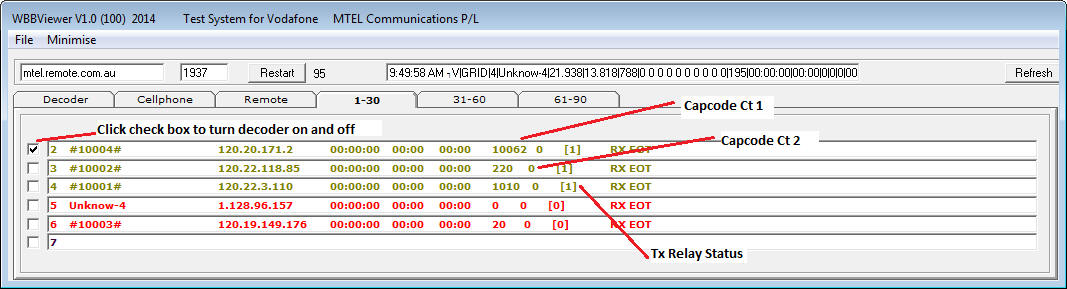
The decoder output is in the decoder tab.
The automated decoder off is not operational in this
version so be sure to turn off decoders before stopping the application so
that the data is not excessive for the link.
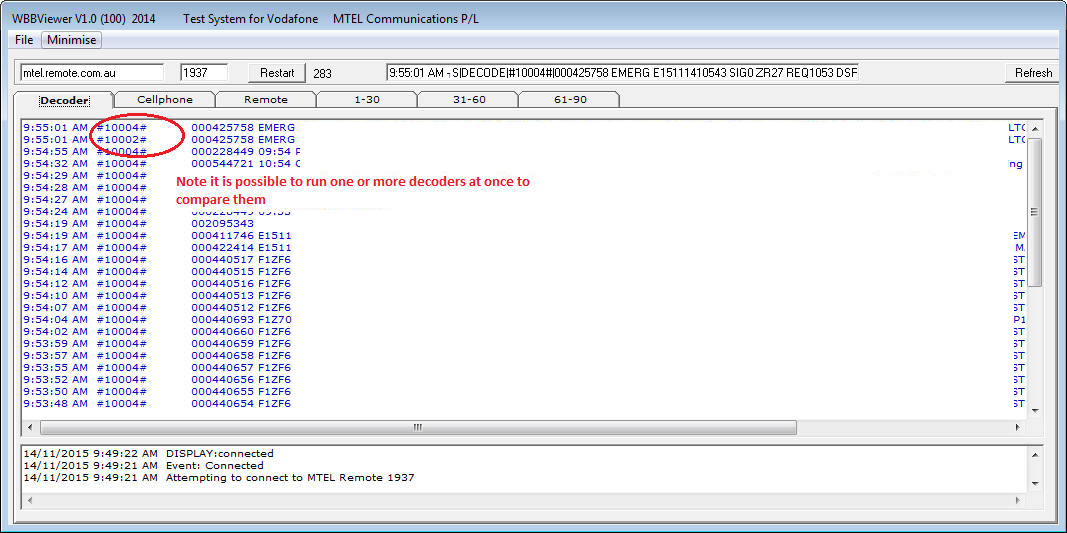
|