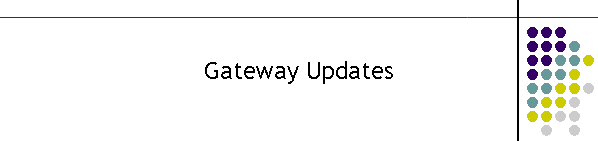|
MTEL Voda Gateway Updates:
17/7/2018
Minor release M2M Gateway V3.6 (2)
This is a major release.
fixed indexing problem for sites not in the database
added Hub.log
removed matched and direct gateway logs
added Clear Buffer button. This clears the messages for every
site.
added additional logging to system log and hub log
17/7/2018
Minor release M2M Gateway V3.5 (4)
This is a minor release.
changed index
17/7/2018
Minor release M2M Gateway V3.5 (2)
This is a minor release.
added 902 error debugging
17/7/2018
Minor release M2M Gateway V3.5 (1)
This is a minor release.
Cleanup of ActiveSystem on the timer. Fixed blank site combo box
16/7/2018
Minor release M2M Gateway V3.4 (102)
This is a minor release.
Cleanup of socket code at maximum number of sockets.
11/7/2018
Minor release M2M Gateway V3.4 (99)
This is a minor release.
MAX_REMOTES = 100
17/5/2018
Major PC2070 release PC2070 Video Power
Cycle
This is the video of the PC2070 powerup and reset after a fault
condition.
27/2/2018
Minor release M2M Gateway V3.4 (97)
This is a minor release.
New Function:
- improved the gateway email messages when changing modes from
Active to not active.
- improved terminology of the warning messages
27/2/2018
Minor release M2M Gateway V3.4 (95)
This is a minor release.
New Function:
- improved the gateway email messages when changing modes from
Active to not active.
- resized the Remote Status text boxes.
12/1/2018
Minor release M2M Gateway V3.4 (88)
This is a minor release.
New Function:
- added PollPeriod to the StartupTable
- add the entry below manually to the StartUp table.
Lower limit 5 seconds. Upper limit 120 seconds
- default is 15 seconds
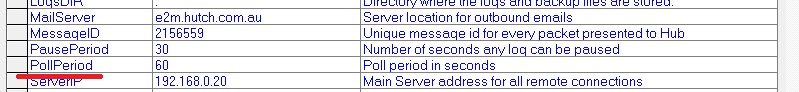
21/12/2017
M2M Gateway V3.4 (87)
This is a minor release.
Change:
- Changed the close remote socket to include a close counter. If > 50
then close the socket forcefully.
8/12/2017
M2M Gateway V3.4 (86)
This is a major release.
Change:
- Changed the display in remote status
- Changed the queue processing
- added additional logging
Fixed Bug.
- Fixed CANed messages from the PC2070
8/12/2017
DECVoda V2.0 (101)
This is a minor update.
Change:
- Changed the input heartbeat timer from 10 minutes to 3
minutes. Hard Coded.
This is a check that data is coming
from the Lantronix/PPE.
Recent logs have indicated that there is a breakdown of
the TCP connection.
10 minutes is too long and the Gateways are forced into a
changeover if this connection stops.
Problem might be the Lantronix, as when the DECVoda
reconnects as the client, the data starts again.
13/10/2017
DECVoda V2.0 (100)
This is a medium update.
Bug Fix:
- removed tcp processing on the input stream
- removed all unnecessary buttons and code
- changed first tab label to Input. Changed the Last tab
label to Decoder
- removed all references to Satellite.
- fixed the input socket timer activity timer. was 1
minute now 10 minutes.
New features:
- added raw log for the input stream. This creates a new
file in the current directory called
"raw output.txt" and it contains the POCSAG
decode log. This is useful if the data stream is corrupted.
It indicates what the decode algorithm is performing.
The
log is turned on using the Enable
Raw Logs check box in the Input tab. Then click
on Enable Batch Logic in
the Decoder tab.
- remove some of the configuration settings. they are no
longer necessary.
Remove
NotificationEnable
Remove NotifyPort
Remove CentralServer
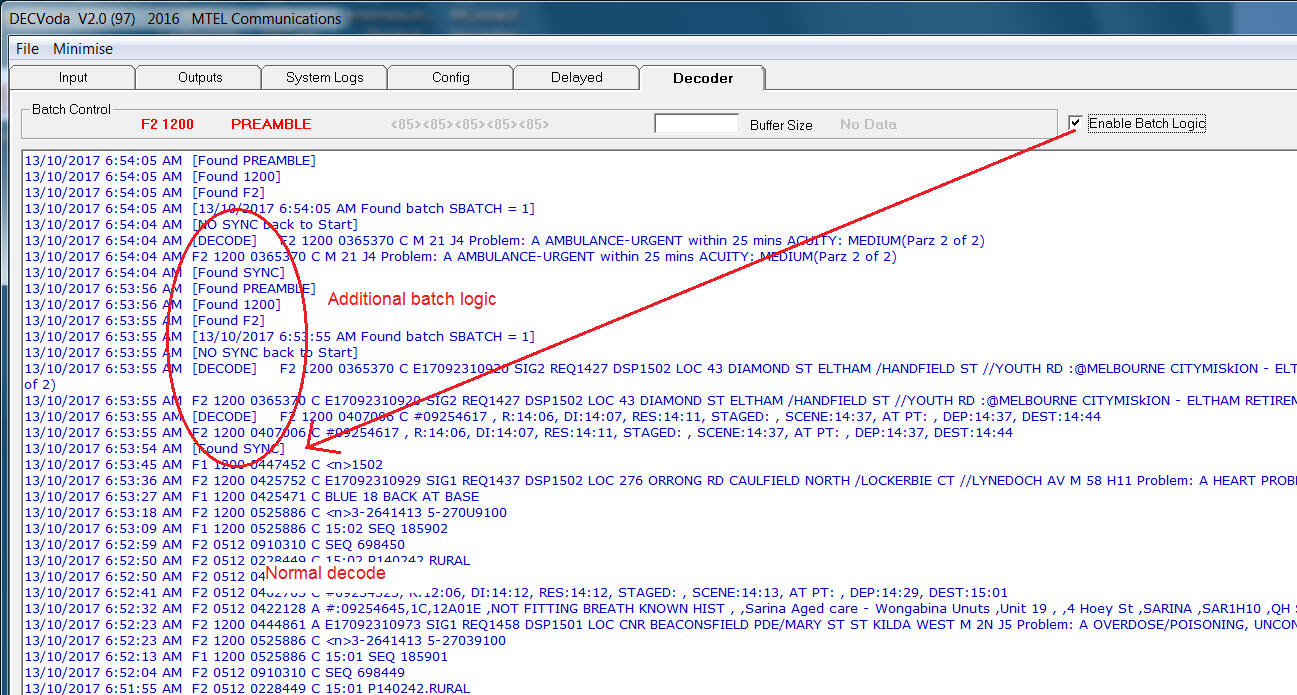
30/08/2017
M2M Gateway V3.4 (79)
This is a minor release.
Fixed Bug. Force Inactive. Tried to open invalid tab
30/08/2017
M2M Gateway V3.4 (77)
This is a minor release.
Added <> to email addresses automatically
25/08/2017
M2M Gateway V3.4 (76)
This is a minor release.
Bug Fix:
- fixed double message problem.
- fixed email addresses. (added <> to
the address)
- changed subject for emails
New Functions:
- added Clear Emails Button
- added Force Active Button (will
only work if input stream is valid)
- Makes the Gateway a MAIN
- Starts the Hub
- added Force Inactive Button
- Makes the Gateway a SLAVE
- Stops the Hub
- Closes all the sockets
15/08/2017
M2M Gateway V3.4 (56)
This is a minor release.
Bug Fix:
fixed display to the viewer
1. added more debug to
trap double message problem
2. changed to email on
changeover to MAIN or SLAVE
3. added system type to the banner ie
MAIN or SLAVE
15/08/2017
DECVoda V2.0 (96)
This is a minor update.
Bug Fix:
1. added CloseNow on Decoder socket on
error
2. removed Netcomm tab
5/7/2017
M2M Gateway V3.3 (50)
This is a minor release.
Bug Fix:
fixed display to the viewer
14/6/2017
M2M Gateway V3.3 (45)
This is a minor release.
Bug Fix:
sites are removed from the Remote Status
tab when the socket closes.
fixed index problem for unrecognised
serial numbers. (problem in the error handling routine)
26/04/2017
DECVoda V2.0 (95)
This is a minor update.
Bug Fix:
1. fixed decoder socket close function.
added a counter for socket busy. After 3 tries socket is forced
close
28/3/2017
M2M Gateway V3.3 (44)
This is a minor release.
Bug Fix:
display aborted after empty socket in
Remote Status tab.
17/3/2017
M2M Gateway V3.3 (41)
This is a medium release.
New Function:
changed the Remote Status tab from a
flexi-grid to text boxes to improve overall performance.
The flexi-grid performance was impacting
on the overall performance of the gateway.
1/2/2017
M2M Gateway V3.3 (24)
This is a minor release.
New Function:
- added Get CC Count and Clear CC
Count to remote viewer command set
current exec:
16/1/2017
M2M Gateway V3.2 (21)
This is a minor release.
Bug fix:
- fixed name in Remote Status tab
current exec:
13/1/2017
M2M Gateway V3.1 (19)
This is a minor release.
Bug fix:
- added state to the display packet
current exec:
24/11/2016
M2M Gateway V3.1 (18)
This is a minor release.
Bug fix:
- fixed Remote Client decoder problem
not clearing input stream and locking up the application
- removed all references to SMS
24/11/2016
M2M Gateway V3.1 (14)
This is a minor release.
Bug fix:
- increased MAXSOCKETS to 50 for
remote clients.
22/11/2016
M2M Gateway V3.1 (11)
This is a minor release.
Bug fix:
- changed InputStream to activate the
Gateway if a MAIN system.
21/11/2016
M2M Gateway V3.1 (9)
This is a minor release.
New function:
- changed InputStream timer from 1
minute to 5.
- fixed logging in the remote comms
logging.
- fixed packet processing in the
remote comms.
14/11/2016
M2M Gateway V3.1 (7)
This is a minor release.
New function:
- added test for application already
running. Stops the second from starting
14/11/2016
DECVoda V2.0 (94)
This is a minor update.
Bug Fix:
1. fixed output socket connect
SendDataSocket function.
SendComplete was affecting the socket close
11/8/2016
M2M Gateway V3.1 (6)
This is a minor release.
New function:
- added WBBViewer function
Changeover. The Viewer can perform the same function as the
Gateway.
11/8/2016
M2M Gateway V3.1 (4)
This is a minor release.
Bug Fix:
- added Remote Comms test if MAIN or
SLAVE
11/8/2016
M2M Gateway V3.1 (1)
This is a minor release.
Features:
- Added Changeover button.
8/11/2016 M2M Gateway V3.0 (176)
This is a minor release.
Bug Fix:
- Changed the Close All to Close
Immediate.
- Moved Stop and Start Gateway to one
function. CheckServer.
- Fixed StartGatewayTimer not
initialised
- Fixed capcode reset timer on 0
clients
30/8/2016
M2M Gateway V3.0 (171)
This is a minor release.
Bug Fix:
- Fixed display timer to close the
connection after 15minutes.
- If the display is reconnected the
timer is reset.
- Fixed display so Serial No not
displayed twice in viewer.
- Fixed Hub temporary timer problem
on restart hub.
New functions:
- The Enable/Disable button operates
for 5 minutes. This is for testing remote devices changeover
only.
It overrides the
MAIN/SLAVE operation for the duration. It can be used to
test individual remote site changeover to different
gateways. However no data will be sent to the device if it
cutover to the SLAVE gateway. On returning to the MAIN
gateway any messages queued will be now sent to the remote
device.
25/8/2016
M2M Gateway V3.0 (168)
This is a medium release.
Bug Fix:
- Fixed updates from database to
memory on using the EDIT button.
New functions:
- The system now looks to see if it
is a MAIN or SLAVE and if the Input Stream is active then it
will start up the hub to allow remote connections.
- Introduced the concept of
InputStream (currently from the Satellite Decoder) and
Remote Streams. The Remote Stream is where the SLAVE gateway
connects to the MAIN gateway and acts like a PC2070 remote
client.
- Added two new fields for the SLAVE
configuration. These are
CommsIP
and CommsPORT
They can be easily added in by the
Config tab.
The Duncan St system should use the
MTEL IP and port 1939.
The MTEL system has the Voda IP and
port 19239
- The Remote Clients tab has a new
button. ACTIVE/Not ACTIVE. It shows the current status of
the gateway and clicking it will toggle the status. However
if the system determines it is the MAIN or SLAVE the logic
may toggle the state back if the InputStream or RemoteStream
status changes.
- The system log is updated with the
decision process.
- System Logic displayed below. This
logic relates to this version only and above.
| |
move to ACTIVE state |
move to Not ACTIVE |
|
MAIN |
1. on start up and InputStream is valid |
1. if InputStream is invalid |
| |
|
|
| |
|
|
|
SLAVE |
1. if RemoteStream is invalid and InputStream is valid |
1. on start up |
| |
|
2. InputStream is invalid |
| |
|
3. RemoteStream is valid |
23/8/2016
M2M Gateway V2.3 (162)
WBBGsys Database
This is a medium release.
Bug Fix:
New functions:
- There are now two types of Gateway,
MAIN and
SLAVE as defined by
SystemType in the
StartUp table. The MAIN
is the normal system (and default) running all the remote
clients. The SLAVE system connects to the
MAIN system and looks like a
remote client. It will appear as VODAGateway with a serial number of
#29998#. The serial number is
defined in the StartUp table as
SlaveSNO. The name VODAGateway
is defined in the MAIN Remote
Clients tab of the current configuration in the MTEL
Gateway.
The SLAVE connects to
ServerPort and
ServerIP which is the hub on the
MAIN Gateway. If this data
stream stops or the link to the MAIN breaks, it assumes the MAIN
system is at fault and the SLAVE
will then enable its hub to receive any Remote Client
connections. If the MAIN system
starts up and begins to work again the
SLAVE will close its hub and all the remote clients
connected to it.
- The StartUp table has been
condensed to values just for this application.
- The Error Codes table has been
removed from the WBBGSys.mdb
- There are changes to all references
to the Decoder. It is now called Input Stream, as in the
future it will not be a decoded data stream input as it is
now from the satellite receiver. The TCP socket for the
Input Stream is the same as the older
DecoderPORTSAT and DecoderIPSAT.
It is simply renamed to
InputStreamIP
and InputStreamPORT
- The emailing has now been enabled.
Setting it to Y for yes will allow emailing of remote client
problems to the EmailOut
recipients. The table Customer must have the
MAINT entry as shown below. The
Gateway is looking for the MAINT entry in this table.
The EmailOut
is a comma delimited string of email recipients.
Customer
|
Destination |
EmailOut |
EmailToName |
CCEmailOut |
|
MAINT |
8331.password@e2m.hutch.com.au |
Rob Sykes |
|
- Changes to the StartUp are in red
below. This is the current StartUp table.
StartUp
|
Key_Description |
Key_Data |
Description |
|
BackUpPeriod |
168 |
Hours between backups |
|
BackUpTime |
12:01:00 AM |
Backup of log start time |
|
CCEmailOut |
NULL |
Semicolon list of cc addresses. |
|
DecoderCCRemote1 |
228449 |
Remote capcode to be trapped in a fixed time period |
|
DecoderCCRemote2 |
525886 |
Remote capcode to be trapped in a fixed time period |
|
DecoderSATEnable |
True |
Turn off decoder matching for Satellite network |
|
DisplayPort |
1938 |
Port for the TCP display information |
|
EC_EmailPeriod |
600 |
Time in seconds between emails |
|
EC_NoEvents |
9 |
Number of events before the email period is active |
|
EC_ShellPeriod |
600 |
Number of seconds between periods of shell program
activation during errors |
|
EditPeriod |
30 |
This is the time of no activity on the data grid
before the edit mode is cancelled and returned to
read only mode. |
|
EmailFrom |
8331.password@e2m.hutch.com.au |
From address. Must be valid or post office will not
accept message |
|
EmailOut |
mmtlcomm@bigpond.net.au |
NULL |
|
EmailPort |
25 |
The port to use for the email server |
|
EmailToName |
Maintenance |
Email to name |
|
EnableEmail |
True |
True activates the email |
|
EnableReporting |
False |
enables sms hourly reports and emails |
|
EnableSMS |
True |
Turns on SMS globally |
|
FormHeight |
9090 |
start up height of the form |
|
FormWidth |
20460 |
start up width of the form |
|
GatewaySocket2 |
xxxxxxxxxxxxxxxxxxxxxxxxx |
Hostlist H2 in Lantronix |
|
GatewaySocket3 |
xxxxxxxxxxxxxxxxxxxxxxxxx |
Hostlist H3 in Lantronix 180.214.64.31:19239 |
|
GridEnabled |
True |
Remembers the value of the GridEnabled check box |
|
HubID |
Vodafone Sec Gateway |
Primary or secondary site id |
|
InputStreamIP |
192.168.0.58 |
|
|
InputStreamPort |
8138 |
|
|
LastBackUp |
22/08/2016 12:01:10 AM |
Last date/time of backup |
|
LogEnabled |
True |
Remembers the value of the LogEnabled check box |
|
LogName |
system.log |
Log file name located in LogsDIR location |
|
LogsDIR |
. |
Directory where the logs and backup files are
stored. |
|
MailServer |
e2m.hutch.com.au |
Server location for outbound emails |
|
MessageID |
2156559 |
Unique message id for every packet presented to Hub |
|
PausePeriod |
30 |
Number of seconds any log can be paused |
|
ServerIP |
192.168.0.55 |
Main Server address for all remote connections |
|
ServerPort |
1939 |
Main Server Port for all remote connections |
|
SystemType |
MAIN |
MAIN or SLAVE |
|
SlaveSNO |
#29999# |
Serial number to present to MAIN gateway |
- The Remote Client table has new
fields.
The Gateway database has been changed
to improve the display in the Viewer. The Remote
Client table in the Gateway now has new fields State and Position. The state is the
state in which the remote client operates. Valid entries are 7 for
QLD, 2 for NSW, 3 for VIC, 5 for WA and 8 for SA.
The position is the position in the grid the
remote client will be displayed. In the example below the entry is
for Airlie Beach to be shown in the QLD tab in the first position in
the display.
This is the old table.
old RemoteClient
|
Description |
SerialNumber |
Active |
Enable |
Store |
Capcodes |
Modem |
EmailEnabled |
NoEvents |
EmailPeriod |
SMS_Active |
|
Hervey Bay |
#10001# |
N |
N |
N |
ALL |
Netcomm |
Y |
1 |
200 |
N |
In the new table,
Active field is removed and
Store has been renamed Log.
State
and Position fields have been
added in.
new RemoteClient
|
Description |
SerialNumber |
Enable |
Log |
Modem |
EmailEnabled |
NoEvents |
EmailPeriod |
SMS_Active |
State |
Position |
|
Airlie Beach |
#20013# |
Y |
N |
Netcomm |
N |
1 |
200 |
N |
7 |
1 |
|
Bundaberg |
#10003# |
Y |
N |
Netcomm |
Y |
1 |
200 |
N |
7 |
2 |
|
Darwin |
#10004# |
Y |
N |
Netcomm |
Y |
1 |
200 |
N |
7 |
3 |
|
Gympie |
#10009# |
Y |
N |
Netcomm |
Y |
1 |
200 |
N |
7 |
4 |
|
Hervey Bay |
#10001# |
Y |
N |
Netcomm |
Y |
1 |
200 |
N |
7 |
5 |
|
Maryborough |
#10002# |
Y |
N |
Netcomm |
Y |
1 |
200 |
N |
7 |
6 |
|
MTEL |
#10010# |
Y |
N |
Netcomm |
N |
1 |
200 |
N |
7 |
7 |
|
MTELGateway |
#29999# |
Y |
N |
Netcomm |
N |
1 |
200 |
N |
7 |
8 |
|
Proserpine |
#20012# |
Y |
N |
Netcomm |
N |
1 |
200 |
N |
7 |
9 |
|
Rockhampton |
#20008# |
Y |
N |
Netcomm |
Y |
1 |
200 |
N |
7 |
10 |
|
Test20015 |
#20015# |
Y |
N |
Netcomm |
Y |
1 |
200 |
N |
7 |
11 |
|
Test2014 |
#20014# |
Y |
N |
Netcomm |
Y |
1 |
200 |
N |
7 |
12 |
|
Yeppoon |
#20007# |
Y |
N |
Netcomm |
Y |
1 |
200 |
N |
7 |
13 |
- These fields require changes for Duncan St
StartUp
|
Key_Description |
Key_Data |
Description |
|
HubID |
Vodafone Sec Gateway |
Primary or secondary site id |
|
InputStreamIP |
192.168.0.58 |
This is the decoder input IP
|
|
InputStreamPort |
8138 |
This is the decoder input port
|
|
LogName |
system.log |
Log file name located in LogsDIR location |
|
LogsDIR |
. |
Directory where the logs and backup files are
stored. |
|
MailServer |
e2m.hutch.com.au |
Server location for outbound emails |
|
ServerIP |
the
voda IP |
Main Server address for all remote connections |
|
ServerPort |
19239 |
Main Server Port for all remote connections |
|
SystemType |
MAIN |
MAIN or SLAVE |
|
SlaveID |
#29998# |
Serial number to present to MAIN gateway |
18/7/2016
M2M Gateway V2.2 (142)
This is a medium release.
Bug Fix:
New functions:
- Removed EOT packets sent from the PC2070. This reduces
the total data transfer significantly. However the capcode
count and the transmitter alarm information is now delayed.
When a capcode count request is made it brings back the
capcode counts and the transmitter status.
- Added Capcode Count request button. This is a manual
button and currently requests capcode counts from all sites
using firmware PC2070 V3.0 and above. Version 3.0
devices currently have a serial number starting with 2. e.g.
#20008#.
- An automated request is sent hourly by the gateway to
update all capcode counts.
- When a Gateway Viewer connects to the display port a
GetALLCapcodes command is sent.
- Added hourly Capcode check. If the capcode count is 0
then a command is sent to configure the capcode.
- Changed the database to remove the Active and
Capcode
fields from the database of the sites. (no longer in use)
- The database file field Store
has been changed to Log.
Still not in use, however it will be used in the future.
- Added Lantronix Read Config button. This enables the
PC2070 to interrogate the Lantronix and report the findings
back to the gateway.
12/5/2016
M2M Gateway V2.2 (135)
This is a medium release.
Bug Fix:
Changed a loop problem on checking delayed queued messages.
Fixed Validation problem. Bad index.
New function:
There are currently two types of messages sent to the remote
device. Normal paging message packets and command packets. Message
packets are the normal data stream for the remote device. Command
packets are instructions to the remote device to perform a function
locally and report on it.
Message packets are always queued. Command packets are sent
immediately. Messages are removed from the queue when the remote end
sends an acknowledgement. Command packets do not have an
acknowledgement. If they fail there is no repeat and the command
must be resent. Message packets are streamed with unique headers,
which are returned with a status flag. This provides the highest
throughput as the transmit and receive streams run in duplex mode.
Previously if the TCP buffer was full, the normal message packet
remained in the queue. However commands are not queued. If too many
are sent too quickly the next command was ignored as the buffer was
full.
In this version there is a 5 second test for messages sent to a
remote site. If the TCP buffer is full, then if its within 5 seconds
of the last successful send, then the packet is stored in a
temporary buffer waiting for the TCP buffer to clear. When the TCP
event completes it sends the temp buffered information. The idea is
that commands being sent quickly assume that the TCP connection will
be OK up to 5 seconds after the last valid sent command packet.
This is good for command packets, however it will not affect
message packets. If a message is buffered and is sent but the TCP
socket disconnects, then it will be resent when the socket
reconnects.
When a socket is closed remotely or locally, the close runs
a queue repair in which messages which have not received a valid
response are marked as not sent. When the socket is restarted the
queue restarts, provided the messages are not too old. Current EOL
for the message is 1 hour.
6/5/2016
DECVoda V2.0 (90)
This is decoder application. This takes the raw PPE ASCII POCSAG
data and passes it to the Voda Gateway in MTEL packet form.
It requires 3 databases to operate.
DECVodasys is the
configuration database
delayed is the stored
messages which can not be delivered to the gateway.
empty_delayed is
required for backup purposes and database compaction.
Click here for a zip of
all databases
6/5/2016
Vodafone M2M Gateway Install
This is a zip file of the installation package. It will register
the OCX and DLL's for the VodaDecoder and VodaGateway applications.
Unzip and run setup. The exec will be put in a location of your
choosing in the setup.
Download the configuration database for the exec.
click here WBBGsys.mdb
Put the database in the current directory with the exec. Run the
exec and a logs directory is created.
The settings displayed below in the configuration database will
need to be changed to make the gateway work in the new location.
These settings are critical. This table is in the WBBGsys.mdb.
The settings can be changed in the Config tab of the application.
StartUp
|
Key_Description |
Key_Data |
Description |
|
DecoderIPSAT |
192.168.0.55 |
POCSAG data stream Decoder IP address |
|
DecoderPortSAT |
8034 |
POCSAG data stream Decoder Port |
|
DecoderSATEnable |
True |
Turn off decoder matching for Satellite network |
|
DisplayPort |
1937 |
Port for the TCP display information |
|
HubID |
Vodafone Gateway |
Primary or secondary site id name for the banner |
|
ServerIP |
192.168.0.20 |
Main Server address for all remote connections |
|
ServerPort |
19238 |
Main Server Port for all remote connections |
6/5/2016
Minor release Build V2.2 (131)
This is a minor
revision.
- The gateway keeps a flag of the
decoders which are on for remote sites, and when the remote
display disconnects these sites are disconnected.
- At midnight when the backup occurs and
site counts are zeroed, a decoder off command is also sent.
23/3/2016
Medium release Build V2.2 (125)
This is a medium
revision.
- The database has been updated to the
running site array. Therefore the sites can be enabled and
disabled. Disabling the sites stops the gateway from saving
messages for a site when it is off line.
- Commands are now buffered if the TCP
buffer is full.
- Messages are now kept in the queue if
the socket is not operational. Messages sent and not
acknowledged stay in the queue until they reach the EOL time.
- if a messages is sent to the socket and
the buffer is full, the site is marked as not operational.
Sending an ENQ and getting an ACK will make the site operational
again.
- Flexi-grid display cleaned up.
- Major clean up of backup of text files.
Now a state machine.
- Added logs hierarchy display.
- Added round trip packet time to the
display in milliseconds.
- removed unused tables from database
- changed database routines. no
compaction
14/3/2016
Medium release Build V2.2 (120)
This is a medium
revision.
The Gateway has been modified to 500 queue
positions and an EOL timer of 15 minutes. A full buffer is
approximately an hour of data at this point in time.
The queue now will be updated when a remote
socket closes to change any record in the queue from flag Sent to
NotSent. This allows the packet to be resent when the socket is
re-established.
When the socket is re-established the
packets delayed in the queue are sorted by date time. The oldest is
sent first. If a new message arrives, it will be sent as a
precedence over the delayed packets. This ensures all new packets
will go out immediately while delayed packets will be delivered as
soon as possible.
Current record format is:
[OutpacketData] [EOL timer] [Insert timer] [PktSent]
Current Site format is:
[Record(500)] [Inptr] [Outptr] [Empty]
[Operational] [DownTime] [LastOperational] [ConsecutiveDownTimer]
[TotalTxBytes] [TotalRxBytes] [Packets Ct]
[CapcodeCt1] [CapcodeCt2] [TxRelay] [EOTCount]
Changes to Display Port:
Changed IP to reflect port in MTELViewer
Added current buffer positions. First number
is the gateway input pointer the second is the output pointer.
The input pointer will often be one in
front, as the updates are only accurate when there has been no
packets for about 10 seconds and the ENQ packet is sent. The buffers
are updated in the viewer on the receipt of the ENQ Ack packet or
EOT packet.
If a site is offline the input pointer will
climb. When the site comes back on line a packet is sent once a
second until it catches up. During this time the output pointer will
begin to increase. At the buffer position of 500 the pointer return
to 0 as the buffer is circular. If the site is off too long the last
500 messages are sent.
|