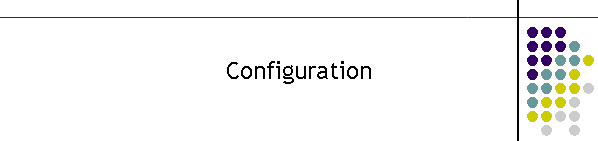|
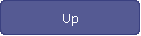
| |
The PC2095 configuration form.
|
PC2095 Encoder Specification |
|
|
|
|
|
|
|
|
|
Input Power Requirements |
|
|
|
|
|
|
|
240 Volts AC |
|
|
|
|
|
|
|
110 Volts AC |
|
|
|
|
|
|
|
12 Volts DC |
|
|
|
|
|
|
|
External Switch |
|
|
|
|
|
|
|
|
|
|
|
|
|
|
Input Communications |
|
|
|
|
|
|
|
TCP |
|
|
|
|
|
|
|
Serial #1 |
|
|
|
|
|
|
|
Serial #2 |
|
|
|
|
|
|
|
|
|
|
|
|
|
|
Output Communications |
|
|
|
|
|
|
|
Digital |
|
|
|
|
|
|
|
TTL |
|
|
|
|
|
|
|
Open Collector |
|
|
|
|
|
|
Analog |
|
|
|
|
|
|
|
Tx Signaling |
|
|
|
|
|
|
|
PURC |
|
|
|
|
|
|
|
MTEL |
|
|
|
|
|
|
Audio Level |
|
|
|
|
|
|
|
BELL202 |
|
|
|
|
|
|
|
0dbm |
|
|
|
|
|
|
|
-10dbm |
|
|
|
|
|
|
PURC |
|
|
|
|
|
|
|
0dbm |
|
|
|
|
|
|
|
-10dbm |
|
|
|
|
|
Speaker |
|
|
|
|
|
|
|
Adjustable Volume |
|
|
|
|
|
|
|
Installed |
|
|
|
|
|
|
|
|
|
|
|
|
External Connections |
|
|
|
|
|
|
|
Input Power |
|
|
|
|
|
|
|
Grommet |
|
|
|
|
|
|
|
IEC |
|
|
|
|
|
|
|
Screw Terminals |
|
|
|
|
|
|
Input Comms |
|
|
|
|
|
|
|
TCP |
RJ45 |
|
|
|
|
|
|
Serial |
DB9 |
|
|
|
|
|
|
|
Screw Terminals |
|
|
|
|
|
Output Comms Analog |
|
|
|
|
|
|
|
Audio Main |
RJ45 |
|
|
|
|
|
|
|
Screw Terminals |
|
|
|
|
|
|
Audio 2,3,4 |
RJ45 |
|
|
|
|
|
|
|
Screw Terminals |
|
|
|
|
|
Output Comms Digital |
|
|
|
|
|
|
|
TTL/open Collector |
|
|
|
|
|
|
|
RJ45 |
|
|
|
|
|
|
|
Screw Terminals |
|
|
|
|
|
Programming Port |
|
|
|
|
|
|
|
TCP |
RJ45 |
|
|
|
|
|
|
|
|
|
|
|
|
Firmware |
|
|
|
|
|
|
|
POCSAG |
|
|
|
|
|
|
|
Normal Buffers (100 maximum) |
|
|
|
|
|
Baud Rate |
512 |
100 |
|
|
|
|
|
|
512/1200 |
50/50 |
|
|
|
|
|
Priority Buffers (6 maximum) |
|
|
|
|
|
Baud Rate |
512 |
6 |
|
|
|
|
|
|
512/1200 |
3/3 |
|
|
|
|
Input Protocol |
|
|
|
|
|
|
|
TNPP |
|
|
|
|
|
|
|
TMP |
|
|
|
|
|
|
|
PET |
|
|
|
|
|
|
Power Control |
|
|
|
|
|
|
|
LOPA |
|
|
|
|
|
|
|
TCP Reset |
|
|
|
|
|
|
TCP Monitor |
|
|
|
|
|
|
|
Installed |
|
|
|
|
|
|
|
GUI Interface |
|
|
|
|
|
|
|
|
|
|
|
|
|
LED Indications |
|
|
|
|
|
|
|
Front Panel |
|
|
|
|
|
|
|
TCP |
|
|
|
|
|
|
|
Serial #1 |
|
|
|
|
|
|
|
Serial #2 |
|
|
|
|
|
|
|
Encoder PTT |
|
|
|
|
|
|
|
Encoder DATA |
|
|
|
|
|
|
|
Encoder CTS |
|
|
|
|
|
|
|
Modem CTS |
|
|
|
|
|
|
|
Modem RTS |
|
|
|
|
|
|
|
OUTPUT CTS |
|
|
|
|
|
|
|
OUTPUT RTS |
|
|
|
|
|
|
Rear Panel |
|
|
|
|
|
|
|
Serial #1 |
|
|
|
|
|
|
|
Serial #2 |
|
|
|
|
|
|
|
|
|
|
|
|
|
|
|
|
|
|
|
|
Master Encoder Upgrade:
-
Send a test to the master. (Make sure
everything is working before starting.)
-
Advise comms that we are about to start
upgrade.
-
Send a test to the normal encoder.
-
Change the Slave encoder to temporary
master via the debug port. (or use pager number 2000025)
-
Confirm the slave encoder is acting as a
temporary master.
-
Reconfigure the paging software to talk to
the temporary master.
-
Send a test to temporary master.
-
Turn off master.
-
Send a test to temporary master.
-
Replace firmware in the master.
-
Power up the master.
-
Send a test to the master from local
laptop.
-
Move the software to the master encoder.
-
Send a test to the master.
-
Change temporary master back to Slave
mode. (or use pager number 2000026)
-
Go to master and confirm TCP Control is
working with slave encoder.
-
Move the paging software back to the
master.
-
Send a test to the master.
Slave Upgrade.
-
Send a test to the normal encoder.
-
Turn off slave encoder.
-
Send a test to master.
-
Replace firmware in the slave encoder.
-
Power up the slave encoder.
-
Send a test to the slave from local
laptop.
-
Send a test to the master.
-
Go to master and confirm TCP Control is
working.
-
Send a test to the master.
-
Advise comms upgrade is completed.
-
Send a test to the master.
-
Send a test to the slave.
-
(Make sure everything is working before
completing.)
Final Checks:
- All power plugs in.
- All TMP ports working.
- All debug ports working.
- All TCP Control ports working.
- Check LED status.
- All transmitters working.
- Debug is working.
- Watchdog is running on Slave TMP port.
- Check Node RED logging.
- Check labels on the power leads.
- Check labels on back of unit.
- Check serial no’s of the encoders.
|