
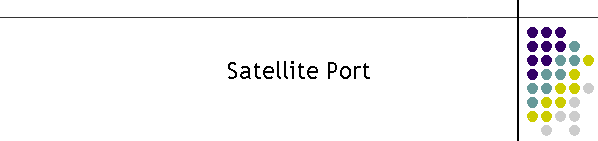
|
|
|
|
Satellite PORT The satellite port is normally connected to the GILAT receiver which broadcasts the received data stream into the gateway at 9600 bps. The port however runs a command processor the same as the TCP port. Both command ports can run simultaneously as each has its buffers for the data. Satellite PORT Command Processor Connect to the RJ45 marked as PPE Input, the pin out is shown below. Using HyperTerminal or other terminal service program you can activate the command processor by typing in a CR until the command processor returns the command prompt MTEL SAT Gateway > This command processor provides very minimal operation as it is not intended to used very often. There is no back space facility when typing in commands. If a command is typed incorrectly just hit CR and start again. When using this port there are no echoed characters either so turn on local echo on the terminal program. The processor provides Help, Clock, IP/Port, Power, and Reset commands. To access the help simply hit ? and CR or h and CR or help CR Port Commands If the help is activated the following menu is displayed. In general the clock command will not be required unless the power off command is used. The clock is regularly updated from the WBB port from MTEL. When in command mode the decoder is disabled for 30 seconds and will automatically start up again. The Power OFF command will physically power down all components of the system. This has about a 15 second cycle. The system powers down within a second of the command then a wait period of about 10 seconds then the power is reapplied after which it takes a couple of seconds for the processor to initialise the program. The IP and PORT commands are entered in dot string format. Configuring the TCP Port The default IP:PORT is 192.168.0.122:10001 The port normally presents decoded messages in a fixed format such that external programs can use the data stream for monitoring purposes. The default IP:PORT is overridden if the flash configuration file contains valid IP:PORT information. The command !IP? will present this information. The !CIP= and !CPORT= are used to send changes to the IP and PORT configurations in the flash memory. In addition the gateway and mask can also be set. Use !CGATEWAY= and !CMASK= to change these parameters from the default of 192.168.0.1 and 255.255.255.0 If the flash memory is corrupt or not present the default is used. To read the IP settings use the !IP? command. The output is the default settings, then the configuration file is read for the IP and Port settings. Finally the last line is the TCP settings as it was initialised to in listen or server mode.
Soft Reset Command The Soft Reset command simply disables the internal hardware watchdog circuit. This means the watchdog must time out before the processor resets. The advantage to this is the RAM is kept alive so volatile variables will remain the same unless changed by the program re-initialising. The clock is not destroyed and so the start or uptime timestamp will be set correctly. This is important to do after a power up as the clock is lost in the power cycle. Note the terminal server will need to re-establish the connection to the TCP server port as the connection would have been destroyed in the power cycle process.
The help command provides the following display in Hyperterminal.
| |||||||||||||||||||||||||||||||||||||
|
|