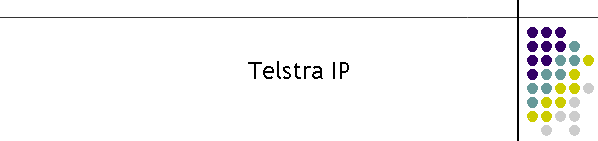This is the Telstra IP Client V3.1 build 84. This
version is the last National release from June 2008. There are currently
some minor improvements to the application to allow the TCP input to be
reversed into a client. See this page for more details.
The TC provides a TCP Server socket for Telstra to
deliver CLI data. The output of the client is a TCP packet into the CDAT
2008 suite of programs.
When CLI data is available from Telstra, a TCP
connection is made via a Telstra supplied router to the TCP listener socket.
The socket is bound to an IP stack through the setup
tab. This allows the the client to operate on multiple NIC environments. It
ensures the TCP is listening to the correct TCP stack and doesn't allow
Windows to decide which stack to use.
This version also removes the original X25 code.
The application has several types of displays
showing different functions during its operation.
Like all the CDAT clients it has the standard Field,
Logging, CLI, Setup, and Hub shorcuts to the different displays in the menu
bar as shown below.
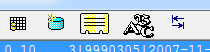
If the icons are clicked again the display will
toggle between minimised and maximised screen views.
The Field display (grid icon) is rarely used however
it verifies the application has read in the configuration field structure of
the Telstra packet. This data is read in from CDATField.mdb Access database
file in the current directory of the application. If Telstra change the data
structure of the packet it must be matched in this database. Currently in
the IPND MOLI structure there are 53 fields. Telstra sends all the fields
with delimiters in the incoming packet. If the field is empty the delimiters
indicate the data is empty. This structure is very important as the data is
very variable by the nature it is collected and presented by all the
commercial carrier operators.
In the database the first 100 fields are reserved
for internal CDAT use. The record identifier then for the first IPND field
is 101. So in the example below the last field identifier is 153.
This database must be consistent across all clients
in CDAT.
Field Configuration
The database can be used to generate the fields
required in the CLI Record display.
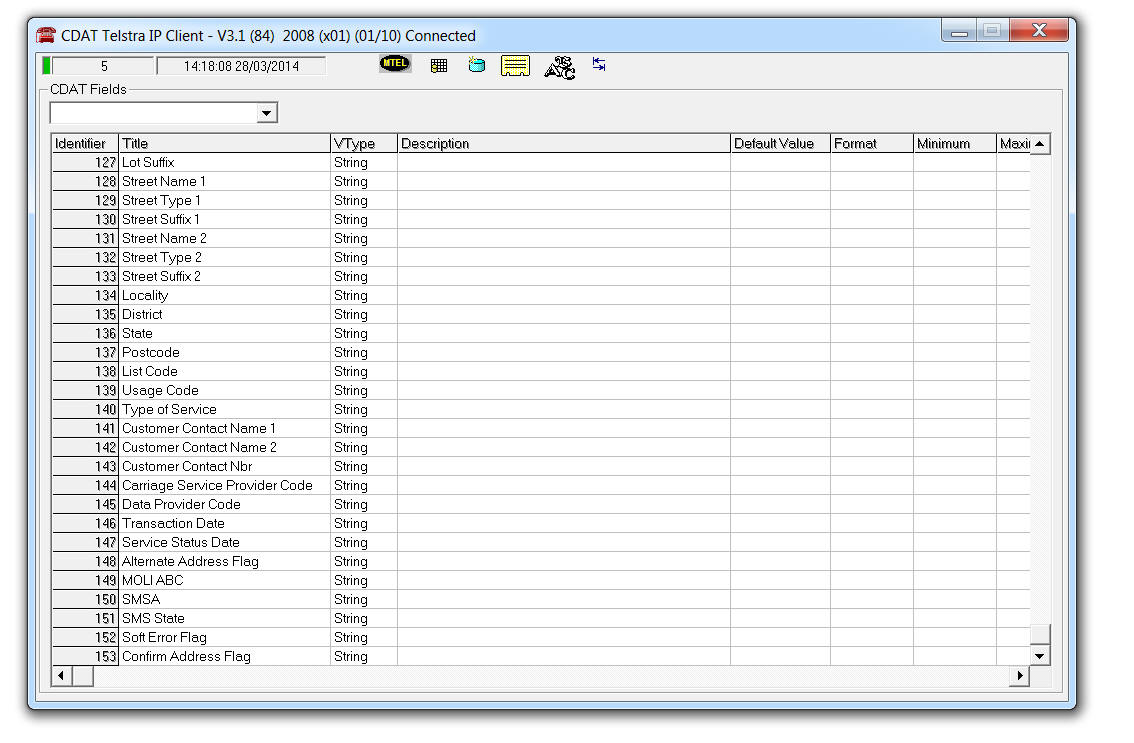
If the grid is its empty, right click on the
display and click on Show All. If its still empty then the CDATField
database is missing or the application can not open it. Currently the
database should be a minimum Access 2003 compliant. This application has not
been tested with newer versions of Access.
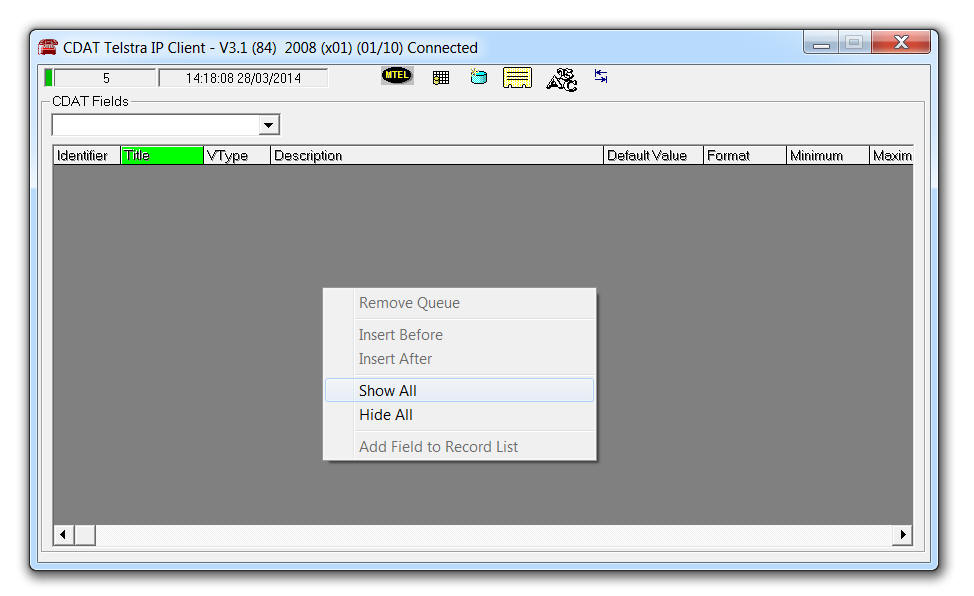
The Logging display below shows the system logs. It
typically displays the TCP Telstra traffic, error messages and the CLI
packets.