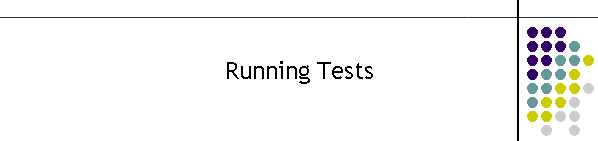V1.10 (23)
This version has the file import facility. The files are logs
generated by the TelstraIP Client. The following text is an example
of a 3 records generated by the TelstraIP Client.
2008/09/28 20:15:59
10.102.36.153 10.109.64.15
3|337015|2008-09-28|20:15:59|0747812329|A|MR BAR PHIL
LYNCH||||||||||||||23|A|||0|1||BRISBANE|ST|||||BOWEN||QLD|4805|LE|R|||||002|TELSTR|2007-06-13
21:06:20|2006-10-16 00:00:00|F|997|FIXED NETWORK QLD|QLD|F|F
2008/09/28 20:38:39
10.102.36.153 10.108.64.13
3|907946|2008-09-28|20:38:39|0401237073|A||||||||||||7||7||0|1||HAMMOND|WAY|||||KELSO||QLD|4815|UL|R|MOBIL|DEVANEY|NICHOLAS|0401234573|002|MNET_M|2008-06-12
12:41:25|2008-06-12 12:41:25|F|113|AYR|QLD|F|F
2008/09/28 22:16:01
10.102.36.153 10.108.64.14
3|745650|2008-09-28|22:16:01|0412346229|A||||||||||||54||||0|1||LOCKHEED|ST|||||GARBUTT||QLD|4814|LE|R|MOBIL||||002|MNET_M|2008-07-21
18:34:37|2008-07-21 18:34:37|F|100|TOWNSVILLE|QLD|F|F
(These are real records
however the information has been altered for privacy reasons. Do not
use these as actual records they have incorrect header information)
There are three basic steps to initialise
the test client.
- Set up the IP for the TelstraIP Client
- Set the period for the packets.
- Point the application to the log file
to be imported.
The IP defaults to 192.163.0.23
The period defaults to 5 seconds.
The file defaults to
c:\logs\logs\ipnd.dat
In this initial release none of the above
settings are saved and must be set on startup.
Hit the start button and a windows document
box will appear allowing you to select a *.dat file. Point it to the
log file you wish to import. In this case it is called rawlog.dat.
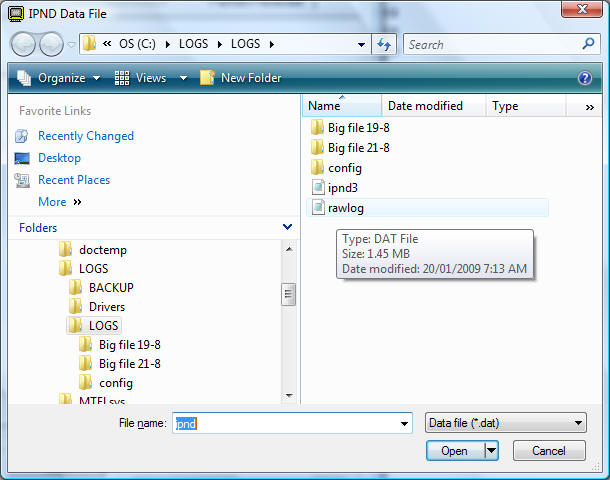
If the file is a genuine log file the import
will start immediately the timer expires and will import a record at
a time and send it to the TelstraIP Client.
If the record is able to
be sent, a reply will be returned from the TelstraIP Client and
displayed in the response box as shown below.
The date and time stamp
is from the application, the rest is the formatted response
which is normally sent back to Telstra.
The TCP connection is
valid only during the call process and response.
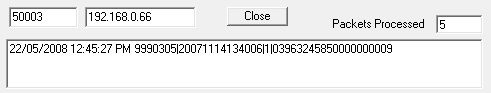
If the log file is not present or the
records are corrupt or of the wrong type an error message will
appear indicating the problem.
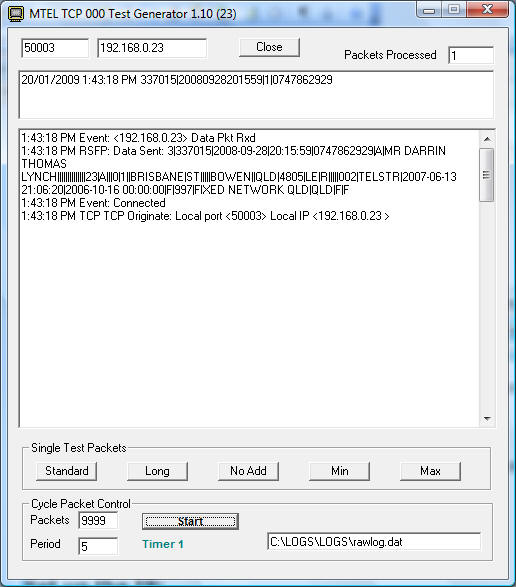
The window above shows a valid import of a
record and successful transmission to the TelstraIP Client. The
response from the TelstraIP Client is logged in the top textbox.
Packets will be sent until EOF or the packet
counter reaches 0000.
Adjust the period before you hit the start
button. Period is in seconds.