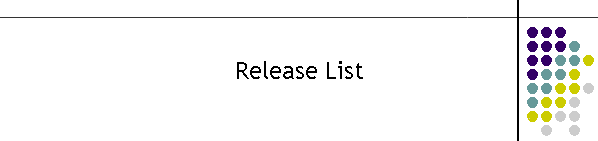|
MTEL
TCP TestGenerator V(69)
Release 21/5/2020 AML test
features
- Type 5 packets have the AML time tags replaced by
the current time when loaded in from a file.
If Left(XMLStringFile(X), 11) = "<Date_Sent>" Then
XMLStringFile(X) = "<Date_Sent>" & Format(Date, "yyyy-mm-dd") & "</Date_sent>"
End If
If Left(XMLStringFile(X), 11) = "<Time_Sent>" Then
XMLStringFile(X) = "<Time_Sent>" & Format(Time, "hh:mm:ss") & "</Time_Sent>"
End If
If Left(XMLStringFile(X), 29) = "<AML_Time_of_Positioning_TOP>" Then
XMLStringFile(X) = "<AML_Time_of_Positioning_TOP>" & Format(Now, "yyyy-mm-dd
hh:mm:ss") & "</AML_Time_of_Positioning_TOP>"
End If
- To refresh the time the file is reloaded.
MTEL
TCP TestGenerator V(68)
Release 14/5/2020 AML test
features
- Type 5 socket now remains connected and responds to
heartbeats.
- The heartbeats appear in the log.
MTEL
TCP TestGenerator V(67)
Release 16/4/2020 AML test
features
- Added second socket for type 5 AML/XML records.
- Packets can only be sent to one output socket.
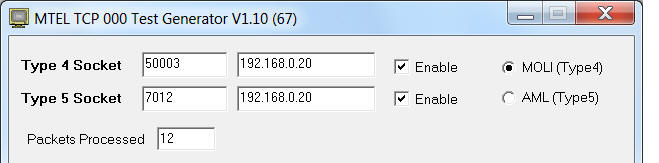
When the record type is selected via the option buttons,
the test frame changes.
Type 4 has the legacy test functions allowing the user
to build different record types.
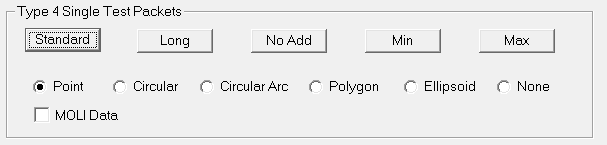
Type 5 frame has just the file testing. The file
contains the XML data to be sent.
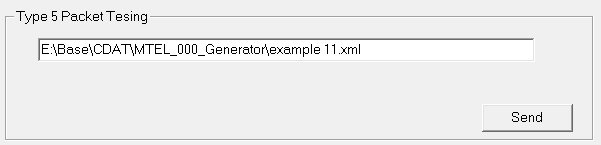
To change or select the file, click on the text box and
the dialog box appears.
The selection is set to *.xml files
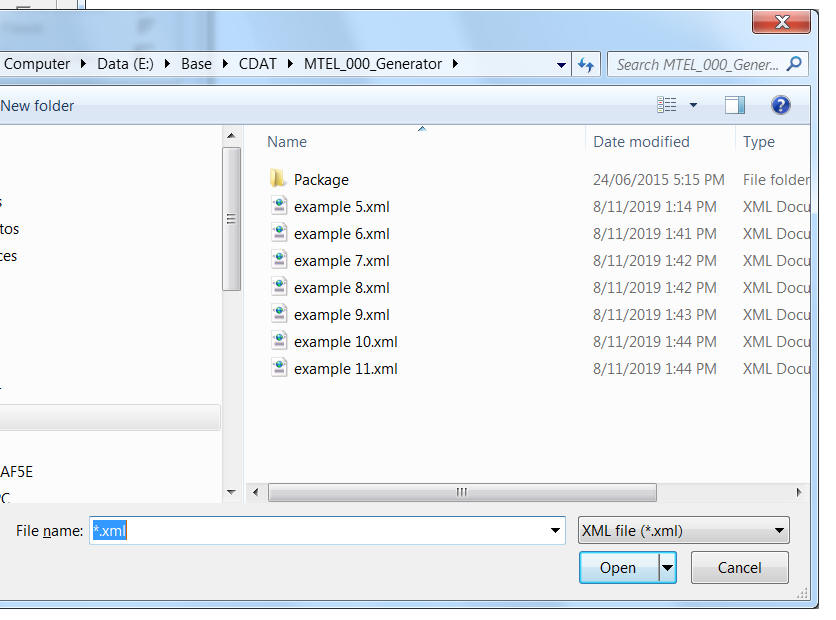
The file will load and the XML contents displayed in the
log.
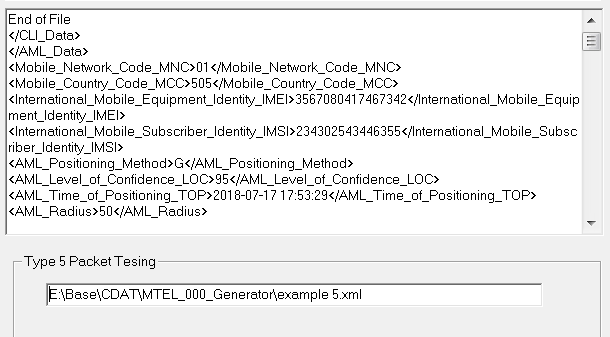
MTELTestGenerator Beta V(65)
Release 19/9/2014
- Fixed all PUSH MOLI records with incorrect
fields.
MTELTestGenerator Beta V(60)
Release 9/7/2014
- Fixed max fields.
MTELTestGenerator Beta
Release 16/6/2014
- This version runs a single TCP connection
to the Telstra IP Client
New MTEL 000 Generator
V1.10(51):
Release 3-11-2010
This version has the
following new features
-
TCP failure counter and
timestamp. This indicates how many packets do not get a
response in 2 seconds. It also comes with a reset counter. The
reset only resets the delayed response counter.
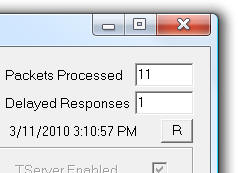
-
Packet Timer. In the log
is the time the response took to return to the generator. This
diagram shows a packet response of 120 milliseconds.
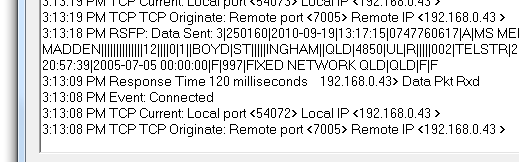
-
Two extra command lines
arguments. There are now 10.
First argument is the port
Second argument is the IP
address
Third argument is IP Enable
( True or False)
Fourth argument is the port
2
Fifth argument is the IP
address 2
Sixth argument is IP Enable
2 ( True or False)
Seventh is the cycle period
in seconds
Eighth argument is the
application name to be placed in the title bar
Ninth argument is the
Run Control. If True it will start the file packet control
automatically.
Tenth argument is the
file name of the data file. It must be in the current directory.
The batch file command
example is;
start mtel000generator.exe 7005
192.168.0.43 False 7018 192.168.0.42 True 20 Cairns_QAS_000
True ipnd3.x01
-
The packet cycle control
has been changed to give unlimited packets using a check box.
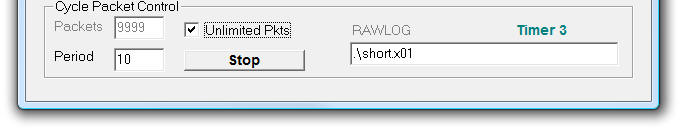
If the command line argument No 9 is true
(Run control) is assumes the packets are automatic and therefore
an unlimited set is required. At start up the Unlimited checkbox
will then be ticked. If a fixed set of packets is to be
set then arg 9 must be False meaning a manual start up of the
cycle control.
New MTEL 000 Generator
V1.10(47):
Release 22-10-2010
This MTEL 000 Generator
looks for files with x01 extension. So all existing log files will
work directly with this version. The previous ipnd3.dat will not
work with this version.
Clicking on the file list
box will bring up all *.x01 in the current directory. This will also
close the last file and restart a file at the beginning.
There are some minor log
changes with additional information on processing log files and
opening files.
MTEL 000 Generator
V1.10(46):
Release 6-10-2010
This MTEL 000 Generator provides for command line arguments.
The ipnd3.dat file should reside in the current directory. On start
up the application will automatically look for .\ipnd3.dat in the
current directory and will open it. It will not run the file this
has to be started manually.
The Stop/Start has been
changed. Clicking start no longer opens a file. It is already opened
when the program starts. If the counter is greater than 0 packets
just resume from where they left off. If the counter is 0 it
re-opens the file and restarts the process. Clicking on the file
text box brings up the file dialog text box.
The new command line
structure has the following syntax. Arguments are separated by
spaces therefore no arguments should have spaces.
First argument is the port
Second argument is the IP
address
Third argument is IP Enable
( True or False)
Fourth argument is the port
2
Fifth argument is the IP
address 2
Sixth argument is IP Enable
2 ( True or False)
Seventh is the cycle period
in seconds
Eighth argument is the
application name to be placed in the title bar
The batch file command
example is;
start mtel000generator.exe 7005
192.168.0.43 False 7018 192.168.0.42 True 20 Cairns_QAS_000
|