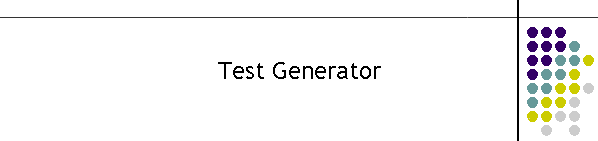|
General Description
The MTEL Test Generator is a Push MOLI Client
which will generate standard packets and transmit them to the input of any
Push MOLI Server. MTEL's application for Push MOLI is CDAT. Its main
function is to mimic a Telstra Push MOLI delivery and is useful for getting
the bulk of the Push MOLI server functionality operating before contacting
Telstra and doing live testing.
It is normally used as a manually operated
application to test all functions and features in the Push MOLI Server. It
uses packets as described in the Telstra document ECP - ESO CLI Data
Specification Version 3.4 20th December 2013.
The Push MOLI packet contains two parts, the
original type 3 data which has been in operation since 2008 and the new PUSH
MOLI fields appended to the end of the packet. The single packet testing
involves selecting a combination of packet types along with the type of MOLI
data to be appended to the packet.
There is a visible log showing the packet generated
and a log of the received response.
Whilst the Test Generator can be run manually the
premium version has batch processing capability and is capable of generating
packets from previously captured live data feeds.
The test generator is designed for operators with a
very good knowledge of the data specification.
Operation
The idea behind the design of the test generator is
that any combination of IPND and Push MOLI extensions can be selected to
generate the packet to be sent. This will be useful for testing the
individual Push MOLI display types under a variety of address types.
Note: Whilst the Test Generator is a comprehensive
test application is is not an exhaustive test tool. i.e. not every
combination of field types is created. The PUSH MOLI extensions are the
basic set created by Telstra.
The MTEL Test Generator is shown below. It shows the
IP and Port for the Telstra Server socket.
The first text box is the response from the Telstra
Server. The second text box is the log for the generated packet.
In the case below a Circular MOLI extension with
Standard IPND field.
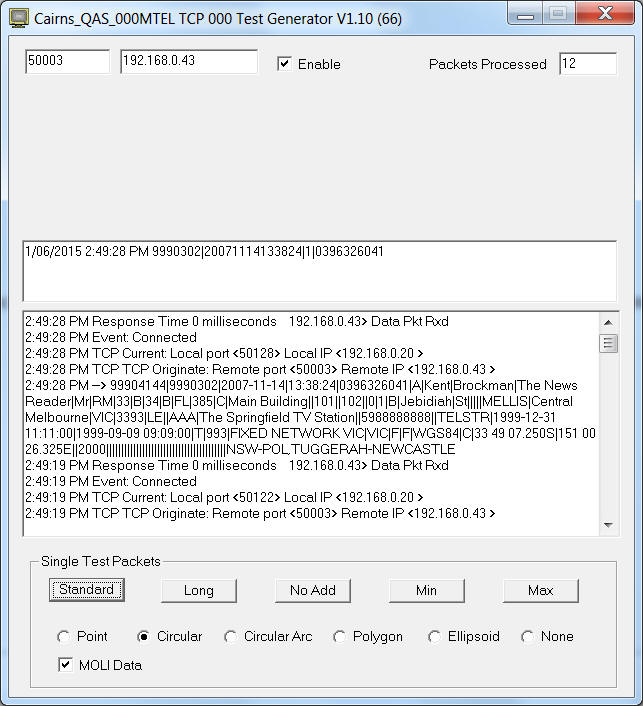
The Single Test Packet frame contains the packet
selection. To create a packet select the MOLI Data checkbox for type 4
records or unchecked for the type 3 packets.
Next select the MOLI extension field type. i.e.
Point, Circular etc
To send a packet click the appropriate button. i.e.
Standard, Long etc
If you are unfamiliar with the options or the
buttons check the Push MOLI document for explanations of the different
fields.
|