
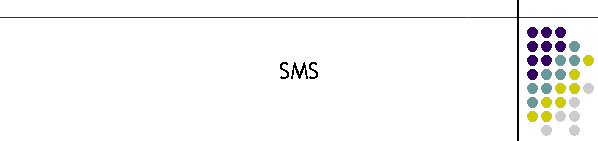
|
|
|
|
SMS Client
This instruction is specific to the SMS Client 2012 application. This application operates in the MDS suite to deliver SMS messages to 3G and GSM modems. The revision list is here.
The SMS application provides connection to 3G or GSM modems for the purpose of sending SMS messages directly to the cellular networks.
Changes to the Client include;
1.3 Setting up the SMSC application MDS SQL tablesThe new Client requires changes to two tables to make it operate successfully.
MDSModule table The latest SMS Client uses a new module type. Create a group with a new Title field called TELSTRASMS.
MDSClient table The SMS modems communicates using either a direct comms port or a TCP port via a terminal server such as a Moxa. The settings for this are in the Client Table. Note there are new PortClass and PortType values and the Destination Field is not used. To set up on a terminal server for an Intermax modem;
To set up on a directly connected serial port for an Intermax modem;
To set up on a terminal server for a Wavecom modem;
To set up on a directly connected serial port for a Wavecom modem;
The SMS modems also require regular resets to register them on the cell sites. This is done by the Client at a fixed time every day. The time of day the modem is reset must be set in the StartUp field as well. The first parameter is RESETTIME and is the time of day the reset is to be performed. This should be different for each Intermax modem in the MDS system. The RESETTIME is in 24 hour format. (00:00:00 to 23:59:59). When the client first starts it takes the current date and adds this time to it. The reset timer is then set to activate at this time. If the time is is less then the current time it adds 24 hours to the timer so that the reset occurs at the correct time on the next day. The Intermax modems have an additional feature in that they can auto reset themselves. This is useful if the client is unable to communicate with the modem to reset it. The autoreset period is defined in the StartUp field as well and is called the RESETPERIOD. This value is in seconds with a minimum of 120 seconds and a maximum of 172,800 seconds. (2 minutes to 2 days) Values smaller or larger than these will be converted to 43200 seconds (12hours). The setting is actually sent to the modem when the client first starts up. In version build (70) and newer this function is to be set to 0 seconds to disable the autoreset. The autoreset feature does not work correctly in the current version of Intermax In general the Client will be responsible for the reset of the modem so no messages will be inadvertently lost. This means the RESETPERIOD should be just greater than the daily reset time. It is recommended to set this to somewhere between 86400 and 172,800. The preference is 24 hours. If the auto reset activates or the modem is power cycled the Client will pick up the modem power up signature string "EM770W READY" which is sent when the modem goes on line. The Client will then send a new modem initialisation sequence as shown below.
The settings in the StartUp field are RESETTIME and RESETPERIOD. Examples of these settings are shown below.
1.4 Operation of the SMSC applicationThe SMS Client performs two tasks after initialisation. These are either sending SMS messages or Receiving them. These tasks are indicated by a global modem status which is shown in the diagram below.
Sending Messages: The queue is checked every second for valid messages. If any are found the SMS state machine is started and the message is delivered in two steps using the +CMGS command. The first stage sends the number and the second sends the text. During a normal message a Busy update is sent when a message is detected in the queue, then a STX update is sent when the packet is sent to the mobile network, then finally the result such as ACK is sent when the mobile network has responded with +CMGS indication. The Switch then sends a delete command to the application. If an error occurs during this process, an error update is sent to the Switch. The Switch will then send a delete to the application. The message will then be directed to a backup network. Receiving Messages: The modem is initially set using the +CNMI command to simply pass any received messages directly to the application. Other methods store the message and the index is sent to the application. The modem then has to recall the message via the index. Since the application runs non-stop the first method is used. Every 5 seconds, and when not processing a SMS message, the application checks the input for +CMT indications. This is indicated in the global modem status with the message "Are there any messages". If there are no responses after 5 seconds the status displays "No response to PASR". If a +CMT indication is found it is stripped and saved to the messages table.
Resetting the modem: The modem is reset every day at the same time as set up by the parameters above. If the "EM770W READY" message is sent from the modem on the reset it will be picked up by the receiver routine and interpreted that the modem has been reset. The initialisation strings are then sent to the modem.
1.3 Illegal CharactersThe Intermax does not conform to the 7bit ASCII data set for messages. The table below is a list of illegal characters and the replacement character substituted. The replacement is performed by the SMS Client just before sending the message to the mobile network. This is done for Intermax modems only.
|
|
|