
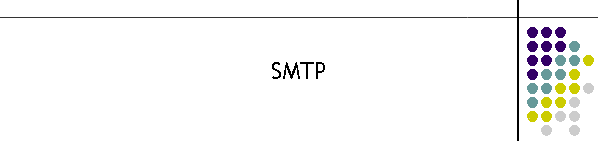
|
|
|
|
SMTP Server
This instruction is specific to the SMTP Server application. However it assumes that this module is an addition to the existing MDS Client suite and that the MDS installation process has been completed.
The Simple Mail Transfer Protocol Server is a dedicated application to connect to the SDSI Paging Server using TCP. While the usual port for SMTP is port 25, the SMTP Server port can be changed to any desired port number. The SMTP protocol is only used as a handshake between the SDSI Paging Server and the MDS SMTP Server. The data part of the protocol contains an XML packet with the required paging information.
1.3 Setting up the SMTP Server There are two main areas to be configured before the server will function correctly. The input SMTP settings and the output TCP settings to communicate with the MDS system. 1.3.1 SMTP Settings To connect to the server the Paging Server requires the IP and Port for the SMTP Server. These are located in the Status tab of the server application when it is first started as shown below.
When the application first starts it gets the server address from the local host. The port is taken from the "StartUp" variables field in the SQL Database located in the MDSClient table as shown below. Note that the setting was changed from version V1.0 (59) from "Port" to "SMTPPORT" to differentiate the settings for other clients.
Note that there can be two or more SMTP Clients. There is an upper limit of 99 servers that can be configured. Each must have a separate port for the same IP i.e. if both m01 and m02 are on the same machine then they must have different ports. 1.3.2 MDS Settings There must be an entry in the MDSClient table for each SMTP Server as shown above. Enter into the Enable field a "1" to indicate the application is able to be started. There must be a generic module entry in the MDSModule table to identify the class of application (m**) as shown below.
There must be an entry in the MDSTCPClient table for each SMTP Server as shown below. These settings are variables required to connect to the Hub.
Now the settings are ready, the application can be started. It should look like the window below. There are three tabs, Logs, Test, and Status. The Logs tab contains the main screen for all activity throughout the application. The Test tab provides a simple test feature which can send a message to the Main MDS system or a series of tests over a predetermined interval in time. The Status tab provides system orientated variables, and some lifetime variables.
The Logs tab has two main windows which are logs. Each new entry enters the top of the log and displays a fixed number of entries. The two boxes at the top are status information. The left is the state of the TCP connection to the MDS Hub. The right is the status of the SMTP connection. The top window is the system log. In it will be displayed start up information and normal message delivery information.
The letters proceeding the log entry are the program function descriptors. In the example above the bottom lines are log entries on start up. In line 4 is the entry where the port number was read from the SQL database. Line 2 indicates that there was already another client of type SMTP running and so this is now client "m02". The bottom window is a log of the SMTP transactions. In this log the entries are proceeded with a descriptor. These descriptors are; CMD: This is a command sent from the paging server. XML: This is the application parsing the XML pack Event: This is application asynchronous event occurring at the lowest TCP level.
The following XML packet represents the fields used by the SMTP Server in parsing the packet.
|
|
|