
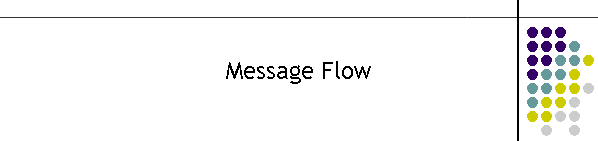
|
|
|
|
FocusMTELQueue provides two main functions. The first is the transfer of messages from each MTELPage in the Comms Centre into a single queue. The second is to sort the messages and send them to the MTELServer's based on the the type of modem connected and if messages already are queued for a remote network. The pager message flow has some unique functions described below.
Message DeliveryMTELPage sends pager messages to MTELQue via TCP if the queue designator is Q01 in the "Access" field of the "Picocell Sites" table in the "picocell_pstn_data" database. The MTELQue currently holds up to 200 messages. The messages are grouped by network type and name then sent to the MTELServe for message delivery by local modems. Each modem will process one group. MTELQue maintains a virtual link between the modems and MTELPage to provide it with updates on the progress of the message. As status messages are generated by the modems they are relayed back to the appropriate MTELPage. MTELPage will determine when the message is complete from the status messages and it will send a delete command to MTELQue. Each pager message has its own record of the network in which the message is to be sent. If there are multiple messages for the same network then they are grouped together and sent to the modem dialled onto that network. Each network has its own PSTN or ISDN number. However with the introduction of WBB picocells the network number is no longer a unique destination for the picocell. WBB network definitions are for historical purposes only. The _WBB extension on the network name indicates to MTELQue that it is the same network number as all other _WBB network names. For this reason MTELQue is hard coded to associate all _WBB networks to the MTEL_WBB_DIALUP definition in the "special PSTN local" database. All _WBB networks there fore will be processed by the modem in one call.
Message ExpiryIf MTELPage is closed before the MTELServe has delivered the pager message, the MTELQue will maintain the status until the message expiry timer is exhausted. At this point MTELQue will remove the message from the queue. It will also send a delete to MTELServe, however MTELServe will have also deleted the message as it also looks at the expiry timer for the message. |
|
|