
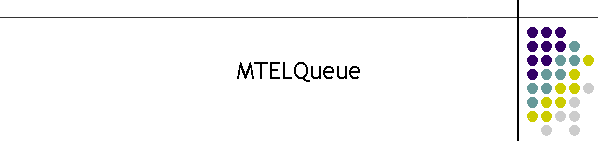
|
|
|
|
Welcome to the MTELQueue support site. The purpose of this site is to provide two types of support. The first is documentation and the second is product downloads with a version list of known bugs and fixes. FocusMTELQueue provides two main functions. The first is the transfer of messages from each MTELPage in the Comms Centre into a single queue. The second is to sort the messages and send them to the MTELServer's based on the the type of modem connected and if messages already are queued for a remote network. MTELQueue replaces the older Microsoft Access que.mdb database. This version works with MTELPage V4.0 and up and MTELServe V4.0 and up. The diagram below shows the MTELQueue typically accepting messages from MTELPage clients and sending back an acknowledgement. MTELPage tabThis tab contains all the MTELPage clients in the Comms centre. In the Queue they are listener ports and MTELPage is the client. MTELPage will create the connection based on the settings QueAddress and QuePort in the sys file, Registry table. MTELPage clients can be enabled by the Active field. The description field is used for logging purposes only. The clients can be in any order, the list is sorted alphabetically. If adding new clients shutdown the application and restart it immediately after the edit. At the bottom of the tab is the log showing communication from MTELPage and replies from the MTELQueue back to MTELPage. All messages requests are acknowledged or an error packet is sent back. The RQST packet is sent from MTELPage and the second filed is the message ID. The reply from MTELQueue is the RRPYOK indicating the message has been queued successfully as shown in the diagram below. See the Operation tab for more details on the packet flow. The current maximum number of MTELPage clients per MTELQueue is 200. The table below is and example of the grid table in the configuration table.
MTELServe tabThis tab contains all the MTELServe clients in the comms centre. In the Queue they are clients and will automatically connect to the MTELServer's as the applications are started. MTELServe clients can be enabled by the Active field. The description field is used for logging purposes only. The clients can be in any order, the list is sorted alphabetically. If adding new clients shutdown the application and restart it immediately after the edit. At the bottom of the tab is the log showing communication from MTELQueue to MTELServe and packets forwarded on to MTELPage from MTELServe. All messages requests are acknowledged or an error packet is sent back. The current maximum number of MTELServe clients per MTELQueue is 20. The table below is and example of the grid table in the configuration table.
System Logs tabThis tab contains the log for general system messages and errors. Config tabThis tab contains the general configuration for the application. The configuration is stored in a Microsoft Access database called MTELQuesys.mdb and it resides in the current directory of the application. There are several tables in this file. Outputs table is the configuration grid of the MTELServe tab. MTELPage table is the configuration grid of the MTELPage tab. The configuration for the application is in the StartUp table.
The entries are explained in the description field. FServer is the location of the standard MTELPage pager directory structure. LastBackUp is updated by the application. MessID is used internally do not change this. OADLog must exist in the standard MTELPage pager directory structure. The log file is concated with FServer so in the example above it will be "\\MTEL-XP-HP1\pager" and "\logs\mtelmess.mdb" MTELPageNIC this is the local IP which the MTELPage listeners are bound to.
DirectoryThis MTELQue runs completely from the current directory. However the OAD file is in the normal paging directory.
|
|
|