
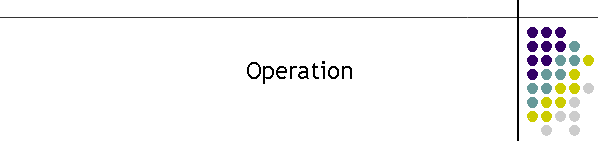
|
|
|
|
 MTEL Connect V2.x operation
These are short videos to show the operation of MTEL Connect displaying privacy policy on startup
Starting MTEL Connect for the first time
This is the splash when the APP is first started.
It is displayed while the APP is loading up. Once the APP is ready about 5 seconds, touch the display at the warning symbol to take you to the registration window.
If you touch the “Powered by MTEL Communications” it will take you to our website.
This is the registration screen.
When the mobile uses the APP for the first time, it must register with the MTEL Servers. If the mobile number is not on the MTEL records the APP will not be able to use the service.
Enter your mobile number and tick the terms and conditions for using the APP. Then hit the Login button. You should get a response in one or two seconds.
If the APP response fails to register you should contact Firecom Centre and get your mobile number added to the registered list of users. Terms and conditions will be displayed by clicking on the label.
This is the normal acknowledgement screen.
To indicate to the Comms Centre that the you can attend the emergency alert, just touch the thumbs up/down appropriate to the situation.
The APP will immediately go to the check page.
|
|
|