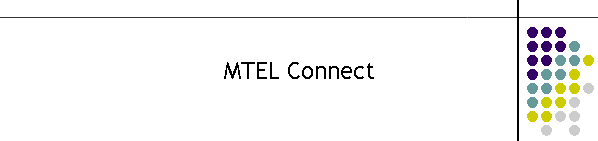|

Welcome to MTEL Connect
Overview:
This is the latest service offering from MTEL embracing wireless
technology at its best.
MTEL is proud to introduce a transformation in the way the emergency
services communicates with personnel in the field.
Prior to MTEL Connect Auxiliary Fireman carried pagers as the primary
form of personal contact with the Communications Centres throughout
Queensland. This latest service will continue to use the MTEL Pager network
however it will also incorporate the mobile phone as the acknowledgement
device to indicate the receipt and availability of the fireman.
How it works:
- The Comms Centres generate a notification to the fireman group.
- The MTEL network receives the notification and sends a pager message
to the WBB enabled picocells.
- The picocell transmits the message to the auxiliary fireman.
- The fireman on receipt of the pager message use their mobile and
MTEL Connect APP to indicate their response capability to the
notification.
- The MTEL Servers collect the acknowledgements and pass them to the
Communications Centres
What are the advantages:
For the first time a full acknowledgement system for each auxiliary
fireman is available within single seconds of a notification. This is a
major reduction in time for the acknowledgement for the communications
centres as prior to this the acknowledgement was when the fireman arrived at
the station to call the Comms centre.
Fireman could of course rang in on their mobiles however these are
privately owned and the personal cost was unattractive. In addition the
Comms centre did not wish to receive 10 phone calls from fireman announcing
the acknowledgment of the notification, thereby consuming valuable
resources.
How is the service activated:
The MTEL Connect APP is available on iOS and Android devices. This covers
over 99% of all mobile users.
See the APP privacy statements:
The MTEL Connect APP conforms to all the standards set by Apple and
Google for the protection of privacy. Go here
to see our privacy policy and here
for our terms and conditions for the use of MTEL Connect.
|