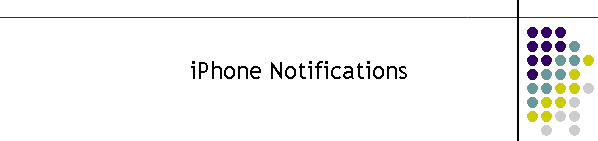The iPhone unfortunately does not allow the user to select a different
sound for notifications on individual apps.
The settings within individual apps are the only way to change the
notification sound.
MTEL Connect app V2.5 only has one type of sound. So this can not be
changed.
However the volume of the notifications can be changed in settings.
Note that if the mobile is selected to mute (volume control on the
side of the mobile) or Do Not Disturb or a Focus is
in operation then the notification will be muted.