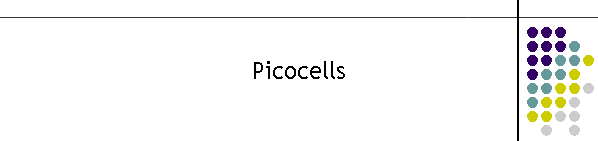LED Indications
PC205 RF Module
PC203 Access Card
- Needs reseating after the NT1 Plus 2 is powered up
to send the “init strings” to the NT1 Plus 2.
- If the ISDN NT1 Plus 2 looses power the default is
CD active and the Yellow LED will glow constantly to indicate the NT1
has lost its internal configuration. The card will need to be reseated
when the ISDN service resumes.
- Press Button
- LEDs indicate
- CPU activity
- Tx & Rx data present
- Carrier Detect
PC201 DC Power
- This card has a preset delay to give it a “delayed
start”
- LEDs indicate
PC204 Encoder
Cycle test facility – Up to
4 Baud rates
- 512 BPS
- 1200BPS
- Two other rates
- Note: The button must be presses 5 times to
return the PTT to the inactive condition. It does not have a PTT
timeout timer.
- LEDs indicate
- CPU Clear To Send (rarely used)
- CPU Ready To Send (PTT to the Transmitter)
- Data activity
PC2022 Protection card
Protection for the power supply is provided
on a separate pcb.
PC208 Power Supply
Switch mode power supply and battery charger/monitor
that pulse charges the battery.
- LEDs indicate
- AC present
- Charger operating (Light off indicates
charging)
- DC output present
- CPU (monitors the power)
- Batt – This will opearte on a flat battery.
PC2016 3 Channel Alarm Card
3 Channel Inputs. 24 Volt Opto isolated to 1.5 KVolts.
Polarity sensitive. Channel 1 at the bottom of the card. (+ve on pins
1,3,5) Pin 1 at the bottom of the card. The lowest voltage threshold is
about 12 volts. The orange screw terminal is actually a plug and removeable
for ease of wiring.
- LEDs indicate
- Seven segement will indicate the number 8 when
the push button is depressed. The 3 channels will are represented by
a single segment of the display in normal mode. If no volts present
the segment is lit.
- The push button and the alarms must be present
for about 6 seconds before they are recognised by the software.