
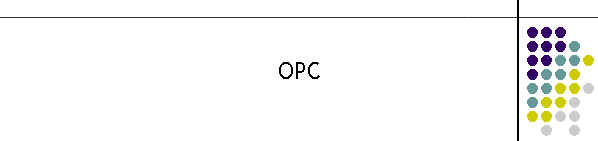
|
|
|
|
The OPC can be configured to do many message delivery protocols and hardware to a variety of end providers. In this document providers are the external network accepting the message and will deliver it to the end user pager or mobile phone.
All the settings for the OPC are in the Client table and the Network table. Settings in the Client table are generally dedicated to the OPC whereas the settings in the network table are configurations for different network providers. In the tables the providers are simply listed as networks. The OPC's are directly connected to an external provider such as the Hutchison BDSL or can be selected to send messages to a variety of networks such as picocells. The Client table generally defines the OPC type and the Network table decides where the OPC is to make an external connection to a selection of providers. The OPC's providers have been classified into classes. Messages are delivered to these port classes in which one or more OPC's can accept and deliver the message. PortClass
The OPC's are connected to a single port per OPC. The port type indicates to the OPC if a modem is in use and the type. PortType
The OPC's have a destination field to indicate that the modem or direct connection has a dedicated provider or many providers. Destination
Physical Ports The OPC's also have the port parameters defined in the client table. These fields combine to give the physical port settings, there are basically two types of Comport as defined by the Windows OS and TCP sockets. The appropriate settings for these are
TCP Settings When the OutputMethod is TCP and PortType is DIRECT the serial settings are not required but the password is. The password is located in the Client table StartUP field and is PASSWORD=xxxxx; where xxxxx is the case sensitive password. Comport Settings When the OutputMethod is COMPORT or SERIAL and PortType is ISDN or PSTN the settings are initially read from a network called "TEST" in the Network table. Then as providers are selected these parameters are overwritten with the new selections. When the OutputMethod is COMPORT or SERIAL and PortType is DIRECT the serial settings are required and are in the Client table StartUp field as SETTINGS=2400,N,8,1; as an example.
The modems require settings including global dial strings for PABX lines as well.
Moxa In the configuration diagrams below are the typical settings required in the Client table for the different types of providers. Note both the TCP and Serial comport settings are provided. The great advantage of the TCP Moxa style of port implementation is it frees the modem from being physically connected to the workstation. The modem can be moved anywhere on the network preferably near the provider entry point.
2 Configuring the OPC for PSTN
3 Configuring the OPC for ISDN
4 Configuring the OPC for SMS
5 Configuring the OPC for Direct Connection
|
|
|