
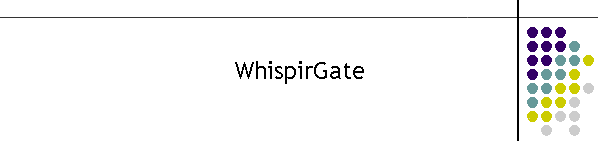
|
|
|
|
This page is under development
WhispirGate Client
This instruction is specific to the WhispirGate 2021 application. This application operates in the MDS suite to deliver SMS messages to Telstra Whispir API.
The WhispirGate application provides connection to Telstra's Whispir API for the purpose of sending SMS messages to 3G/4G/5G devices.
Changes to the Client include;
1.3 Setting up the WhispirGate application MDS SQL tablesThe new Client requires changes to three tables to make it operate successfully.
MDSModule table The latest WhispirGate Client uses a new module type. Create a group with a new Title field called Whispir. The client ID is W**
MDSClient table The WhispirGate communicates using TCP port running a TLS connection to the API. The settings for this are in the Client Table. Note there are new PortClass and PortType values and the Destination Field is not used.
MDSClientConfig table The WhispirGate communicates using TCP port running a TLS connection to the API. The settings for the TLS connection are in this table. (Note the Key and Password are examples only)
1.4 Operation of the WhispirGate SMS application
Sending Messages: On receipt of messages from the Switch, they are entered into a queue. The queue will hold 100 messages and cycles through the array. There is a queuing timer which activates and gets the first message in the queue, then searches the queue for messages that are identical. It then builds a mobile number list of these same messages and on completion assembles a JSON packet as a payload for the communication to the Whispir API. The REST class then delivers the message using the table above as a REST POST packet. The response to the POST is then received and deconstructed to get the MessageID. This ID is then stored in memory for future processing. The response is then returned to the MDS as a successful POST. The success only indicates that the API has received the POST and correctly handled the payload. Unsuccessful POST commands are sent to the MDS as a POST failure. The MDS will then redirect the message to the backup network. The application will run a watchdog which communicates to the API every period to check the connection. If this fails the Client makes itself unavailable until the next watchdog period and another test is performed. The client remains unavailable until it can successfully send a REST command to the API.
Deprecating the Registry: The Registry is now deprecated in this application. The MDS clients will all move from the registry for the storage of the TCP information and form position. |
|
|