
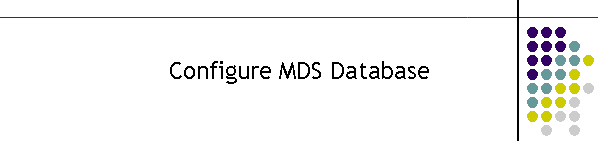
|
|
|
|
1 Configure the MDS database The database contains configuration settings for each instance of the application, as well as a repository for messages. There are also user validation tables and extensive logging facilities all of which require configuration before the system can operate. There are many tables in the MDSMKII database. Each table provides one of three functions.
Information Storage: The following tables simply collect information. SQLServer is then configured to backup and archive these tables.
Client Configuration: The following tables configure the instance of client. The IPC, OPC, SMSC, SMTPServer applications all have the ability to clone to provide redundant services. This means each time the application is started it uses the tables to determine what tasks it should perform particularly if there are more than one instance of the same application running. Each instance is designated a client label such as a01, a02 etc for the IPC Clients.
This is a dynamic table. It defines the states of all the applications. The Switch application carefully monitors the activity of this table to determine the health of the MDS system. System Configuration: The following tables configure the initial start-up of the applications and general system variables and flags.
User Information: The following tables are the look-up lists of users, their grouping and the networks the networks the messages are being sent to. |
|
|