
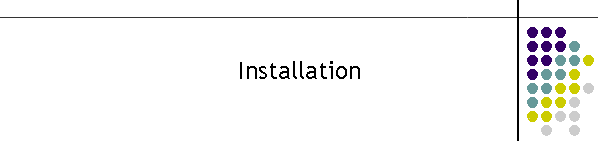
|
|
|
|
The MDS system can only be installed on Windows 2000 and XP operating systems. This instruction assumes the workstation/s on which the MDS suite of programs is installed on, is up to date and have all appropriate service packs applied. i.e. SP4 for Windows 2000 and SP2 for XP. The suite of programs are written in Visual Basic 6 SP6 and require the installation of DLL and OCX files as well as the application EXEs. The program suite operates over a SQL database and application intercommunication is via TCP using a proprietary protocol. All applications can reside on one workstation or can be split across several workstations for redundancy. The database contains configuration settings for each instance of the application, as well as a repository for messages. There are also user validation tables and extensive logging facilites all of which require configuration before the system can operate. The installation can be subdivided into 5 tasks. Click on each task for further instructions.
|
|
|