
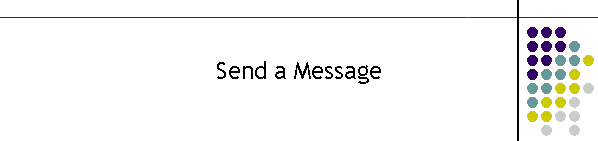
|
|
|
|
Sending a message to the queue:This page assume the message text has been entered and the user wishes to now send the message to the queue. The send buttons are grouped together in the middle of the bottom of the frame as shown in the picture below. The three key buttons are Send, Book or Periodical Booked. Send immediately:In this case the assembled message is ready and the user wishes to send the message immediately. Simply, click on the Send button, and the message is almost immediately stored into the central queue database. This database is searched every second by the servers and will be processed in 2 to 3 seconds of hitting the send button. Once the messages are stored in the queue, the application highlights the Queued Messages frame. To view more information on the Queued Messages frame and what it represents click here. Book Message:Booking messages is quite simple click here to view the help pages. Periodical Booked Message:A new feature to improve booking messages is to store the regular messages in a periodical database. click here to view the help pages.
|
|
|