
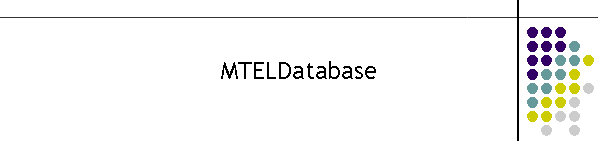
|
|
|
|
Focus: The MTELdatabase program is a utility to create and change the client list for the MTELpage application. MTELpage uses many databases but the client database is the only one that the user modifies. Overview: The 2007 version has significant changes. Once the user logs into the database application you will notice the first major change. The databases for MTELpage have now been in existence for some 15 years. As such many employ very old database formats some as early as Access 1.xx. These formats are now incompatible with Microsoft's move to more robust database designs such as Access 2003. When the application starts the first task is to check the database. If it is not Access 2003 compatible it will upgrade the file. During this process several warning boxes will pop up to advise the user of the progress. On completion you should see the database loaded and a summary of the file information.
General Tab: When MTELDatabase first loads a summary is presented. The file version, number of contacts in the database, the number of groups and the current group size. The group size is important as in previous MTELPage applications the group size was limited to 20 members. The 2007 suite now processes groups of any size and the group size is automatically increased as the number of members increases over 20. The summary determines the largest group size. Note that the program keeps the last 10 databases so that the user can look at backup databases. When using backups it is strongly advisable to use the word "backup" in the name of the file as well as a date; for example "user-backup-20-9-2006.mdb" At present MTELDatabase does not produce backups, therefore any file corruption will require the database to be completely created from scratch. It is strongly recommended that the user keep some backups to avoid tedious data re-entry. The following links will take you to the pages for the other tabs. The following link will take you to the MTELsys configuration page.
|
|
|